
luckycloud One
- All files in a safe place - as a backup or to create storage space
- Accessible at any time and everywhere on all devices
- Convenient features - view, edit and share documents in cloud storage
- Provider with the best price-performance ratio thanks to flexible storage adjustment
- Highest security standards like triple encryption and zero knowledge principle



Create storage space,
Back up data automatically.
Most of the time, you don't notice it until it's already too late. Namely, when you suddenly can't save important files anymore because your hard drive is full. Or all your data, which you only save on one device, is lost due to theft, a technical breakdown or carelessness. Don't let it get to that point and back up your data now in the luckycloud One online storage. By the way, you also create storage space - for example, with the automatic photo upload function.


Online storage size
adjust at any time.
With us, you only pay for the storage you really need - and that on a monthly, quarterly, semi-annual, annual or biennial basis. Because luckycloud doesn't work with flat-rate packages, but relies on flexible pricing models. You can expand or reduce the storage space of the cloud at any time and thus adapt it to your needs. This function saves you money.


Data always at hand –
everywhere and on all devices.
With the luckycloud One cloud storage service, you have your data within reach at all times and in a very flexible way. If you synchronize them with the devices, they can also be accessed offline. This is practical for long trips, for example, to listen to music or watch movies on the go. If you want to save local storage, such as the hard drive, you can also access your data directly in the cloud.


Documents
edit online.
Office files stored in the cloud can be easily edited online thanks to various functions, even with several people at the same time. This also makes it easier to work on joint projects. Versioning allows users to track all changes to documents in the online storage. There is also a restore function in the cloud.


On the safe side go
A cloud only stores data reliably if it is itself secure. luckycloud is the provider with the most secure cloud. Because our entire business model is designed for protection. For example, we rely on triple encryption, open source software and the zero-knowledge principle. This not only protects our online storage from hacker attacks, but also does not allow us to access our users' data.


Folders and files
simply share with others.
Capturing beautiful moments and sharing them with others often gets lost in the hustle and bustle. With the luckycloud One cloud, you also have the option of sharing pictures and other data with others individually or as entire folders - in just a few seconds. Using the upload and download links function, other people can even upload or download files without using the luckycloud services themselves.
Design and order or test your service now
Design your cloud now
Total costs / month
Which cloud solution? suits you?
Sync & Share
















































Management




























Security
























Look-and-feel
















Feature & Integration




































Service
















Support




















Design your cloud now
Total costs / month
Which cloud solution? suits you?
Sync & Share
















































Management




























Security
























Look-and-feel
















Feature & Integration




































Service
















Support




















Design your cloud now
Total costs / month
Which cloud solution? suits you?
Sync & Share
















































Management




























Security
























Look-and-feel
















Feature & Integration




































Service
















Support




















Design your cloud now
Total costs / month
Which cloud solution? suits you?
Sync & Share
















































Management




























Security
























Look-and-feel
















Feature & Integration




































Service
















Support




















Design your communication now
Total costs / month
Design your communication now
Total costs / month
Design your cloud now
Total costs / month
Unsure which cloud solution to consider?
Use our digital advisor to find the right storage in just a few steps!
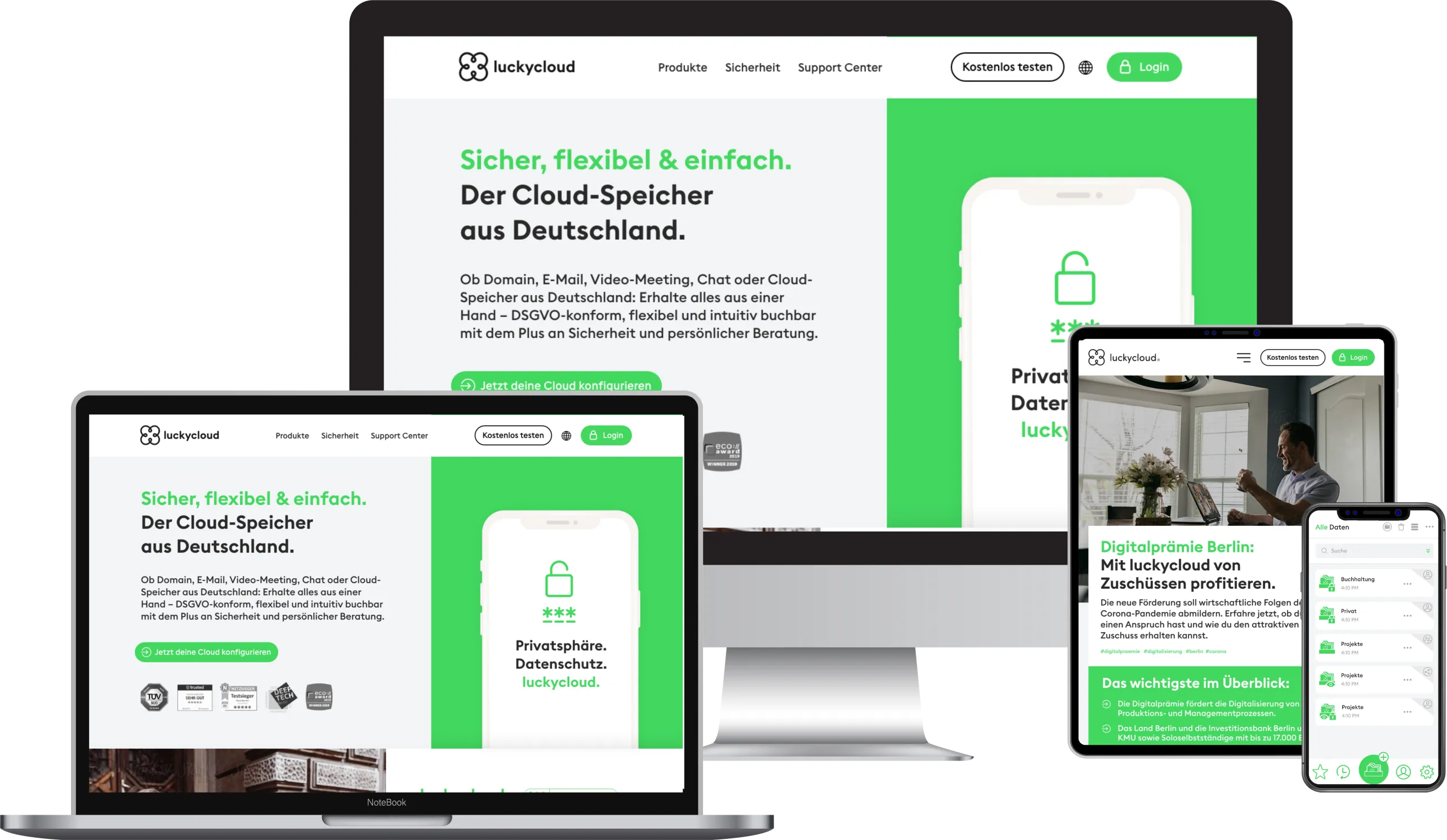




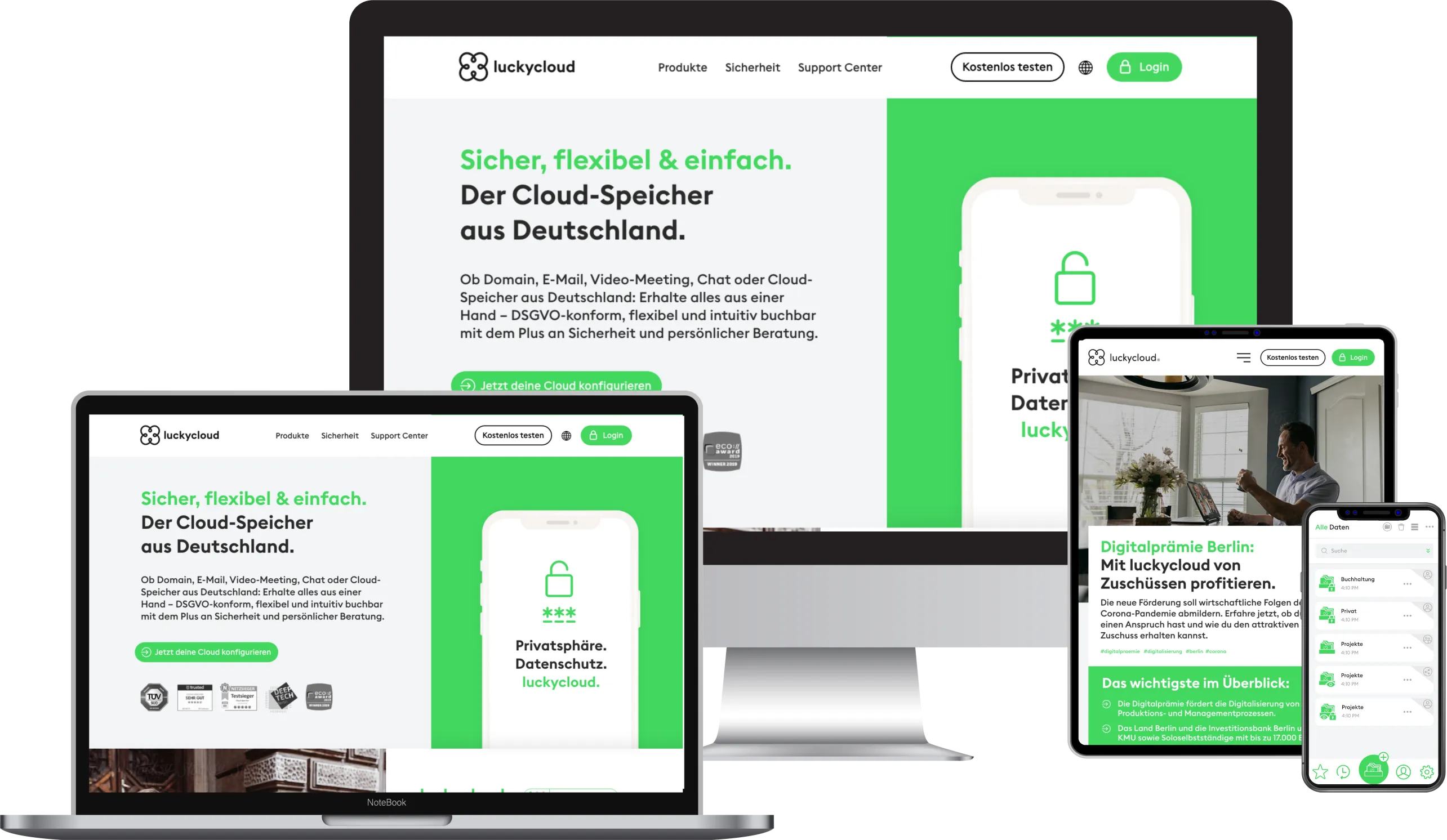


























 Demo account
Demo account