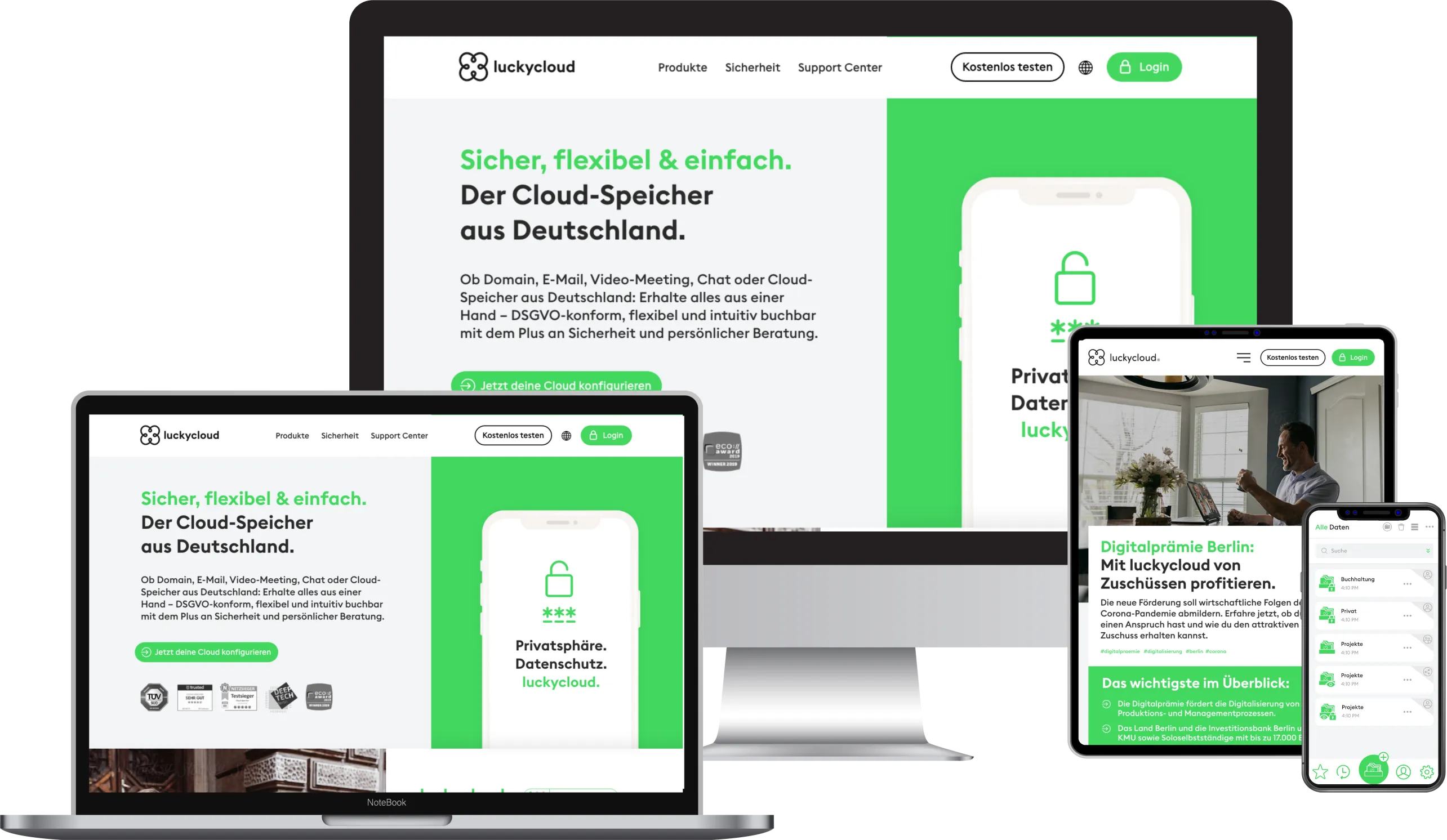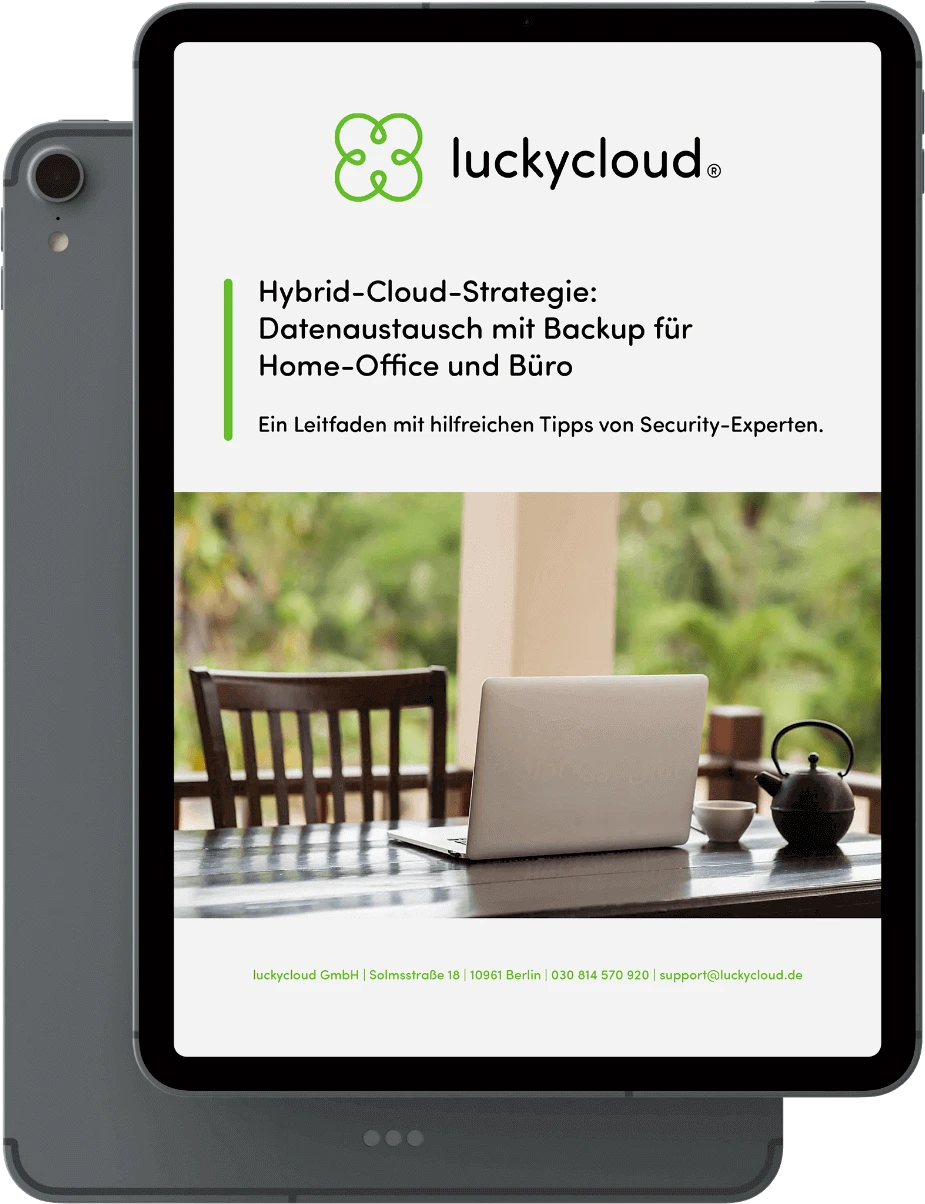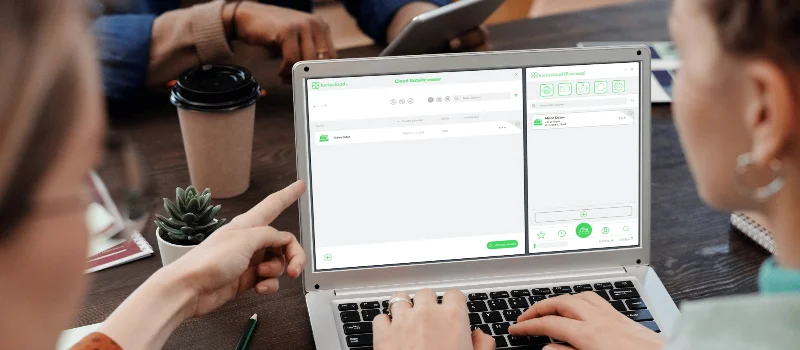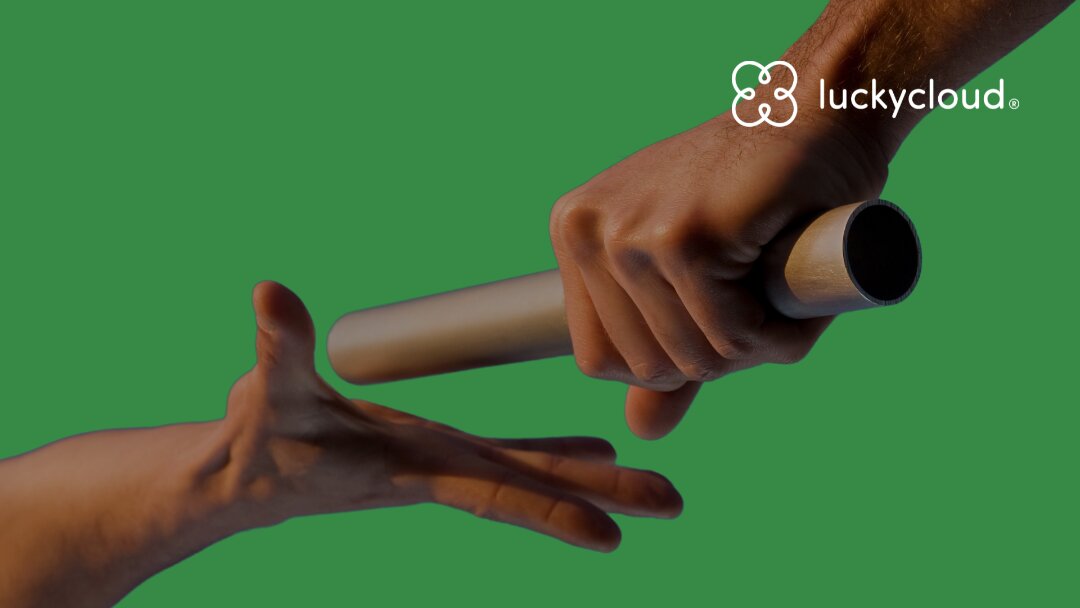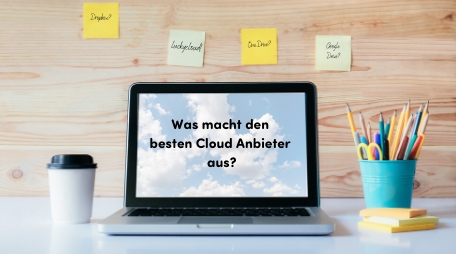Fair Cloud Solution “made in Germany”: luckycloud Wins German Fairness Award Again
In 2025, luckycloud is once again among the winners of the German Fairness Award. This independent award, presented by DISQ and ntv, is based on around 66,500 consumer evaluations and honors compan...
Updated: 28.10.2025
Learn more
Secure Exchange Alternative: Open-Source Groupware from Germany for Data-Sovereign Teams
More and more companies are reassessing whether their current communication systems still meet their needs. Proprietary platforms like Microsoft Exchange tie users to complex licensing models, rigi...
Updated: 15.10.2025
Learn more
Cloud Storage for Teams: Collaborate Securely, Flexibly, and GDPR-Compliant
A cloud storage solution for teams is indispensable today. Teamwork has long since gone digital: hybrid models and distributed locations are part of everyday life, files need to be available at all...
Updated: 01.10.2025
Learn more
White Label Cloud for Businesses – luckycloud Wins Innovation Award 2025
On September 11, 2025, luckycloud was honored with the BIG BANG INNOVATION AWARD in Berlin, winning in the Technology Innovation category. The award recognized the solution “luckycloud Enterprise –...
Updated: 19.09.2025
Learn more
What is cloud storage – and what really matters when choosing one?
Cloud storage today is much more than just a virtual filing cabinet. For those who work on the go, share files, or want to store data securely, cloud storage is almost essential. It offers location...
Updated: 19.09.2025
Learn more
Pros and Cons of Open Source Cloud Storage
Cloud solutions have long become part of everyday digital life. They simplify data access, enhance collaboration, and enable scalability. However, relying on proprietary providers often means losin...
Updated: 21.08.2025
Learn more
Secure Dropbox Alternatives: Cloud Storage Compared
Dropbox is one of the most well-known cloud storage services worldwide, used by millions of people every day. But a closer look reveals a fundamental privacy issue behind its convenient interface....
Updated: 08.08.2025
Learn more
Sustainable Cloud Storage from Germany – More Than Just a Green Label
It’s no secret that digital infrastructure consumes a great deal of energy. The cloud isn’t invisible – it runs on servers around the clock. Anyone concerned with the climate impact of IT should as...
Updated: 30.06.2025
Learn more
Air-Gapped Cloud vs. Sovereign Cloud: Isolation Doesn’t Equal Security
The German armed forces use them. Government agencies rely on them. And major providers promote them as the security solution of the future: air-gapped clouds. It all sounds like digital isolation,...
Updated: 13.06.2025
Learn more
Privacy by Design: How luckycloud Handles Investigation Requests
Investigation requests to cloud providers are sensitive – legally, technically, and emotionally.
Anyone working in the cloud must be able to trust that sensitive data won’t be handed over lightly....
Updated: 23.05.2025
Learn more
Cloud Infrastructure for Startups: How to Launch Securely and Scale Confidently
You've taken the first step: the company is founded, the team is motivated. Now you need a digital infrastructure that can keep up with your ideas. What’s often underestimated in practice: choosing...
Updated: 21.05.2025
Learn more
Switch cloud provider: Three simple steps to an alternative cloud solution
What should you do if your current cloud provider suddenly shuts down its service? That’s exactly what’s happening with DriveOnWeb right now: users need to secure their data and quickly switch to a...
Updated: 08.04.2025
Learn more
The new luckycloud Sync Client: Our open-source development for your data security and flexibility
Our new luckycloud Sync Client is now available! It simplifies, secures, and enhances the synchronization of your local data with luckycloud. In this blog post, you'll discover its key features and...
Updated: 19.11.2024
Learn more
We did it again! luckycloud wins the German Fairness Award 2024.
What an honor! For the second time in a row, we are thrilled to receive the German Fairness Award – and we couldn't be prouder. This special recognition, which once again names us the fairest cloud...
Updated: 17.10.2024
Learn more
luckycloud is the test winner in the cloud storage comparison – Top score 1.0 by trusted.de!
What an achievement! trusted.de, one of the leading review platforms for business tools and software, awarded luckycloud the highest score of 1.0 as the only cloud storage service in the test. Our...
Updated: 17.10.2024
Learn more
Optimize cloud costs and save your IT budget: 4 tips for rightsizing
Cloud applications are on the rise. They offer numerous advantages for companies in particular: flexibility, scalability, mobility, automation, efficiency, and cost savings. However, caution is adv...
Updated: 12.08.2024
Learn more
Secure Alternative to Webex, Zoom, and Co.: luckycloud Launches Solution for Online Meetings
Secure online meetings are a must-have, and video conferencing tools are indispensable in everyday work life. However, providers like Zoom or Webex are heavily criticized due to data privacy issues.
Updated: 11.03.2025
Learn more
The new luckycloud Android App: A Milestone in Cloud Storage for Android
At luckycloud, security, data protection, flexibility, and maximum transparency are always our priorities. With our brand-new luckycloud app for Android, we are now setting new standards for the us...
Updated: 31.07.2024
Learn more
From Teamplace to luckycloud: Find the Right Cloud Storage for Your Needs
When the online storage provider Teamplace discontinues its service on June 30, 2024, many of its customers are faced with the important decision of where they want to securely store their data in...
Updated: 26.03.2024
Learn more
5 cloud trends in 2024: a look into the near future
Companies without cloud applications are a rarity today. According to digital association Bitkom, nine out of ten companies already rely on cloud computing. A trend that will continue to grow in th...
Updated: 29.01.2024
Learn more
luckycloud relaunch: Improved cloud storage for maximum data security and usability
luckycloud has always focused on security, data protection, flexibility and maximum transparency. With our current relaunch, we are setting new standards for cloud storage. In this article, we pres...
Updated: 09.11.2023
Learn more
We made it! luckycloud wins German Fairness Award 2023
What an evening! Last Thursday, we took first place in the cloud provider category of the German Fairness Award. We are still quite overwhelmed and happy about all the different aspects.
Updated: 27.10.2023
Learn more
FeLiTEC relies on luckycloud: Why the automotive industry fares best with smart cloud solutions
Digitization has permeated the most diverse areas of life. In the mobility industry, too, the transformation has come into sharper focus in recent years. If automotive manufacturers fail to jump on...
Updated: 27.10.2023
Learn more
Artificial intelligence in the enterprise: How humans and technology become a service dream team
Whether a customer remains loyal to a company or switches to a competitor is increasingly determined by contact with customer service. Today, consumers and business customers alike expect fast and...
Updated: 27.10.2023
Learn more
All-rounder Hybrid Cloud - clever combination of backup and data processing
IT systems can be affected by failures or maintenance. During this time data in the cloud is not accessible. If you use the cloud storage as pure backup, a failure only affects current changes. But...
Updated: 22.06.2023
Learn more
Cloud storage in comparison - "Best Cloud Provider" vs. privacy?
On websites and in search engine results there is always talk of "Best Cloud Provider in Comparison". But what makes the "best cloud provider" actually? Is it the big companies that scream the lou...
Updated: 15.06.2023
Learn more
Cloud storage in the home office - Set up luckycloud in your home office in 3 steps
There is hardly anyone left who is not affected by the current crisis, let alone severely restricted. Suddenly there are people in the home office who have never (had to) think about how to work ou...
Updated: 22.06.2023
Learn more
A cloud provider from Germany with easy user and data administration was especially important to us!
The demands for schools to be equipped with technical devices, a modern IT infrastructure and secure software solutions are anything but new. This applies to the administration as well as the teach...
Updated: 22.06.2023
Learn more
luckycloud's cloud storage scores with high availability - together we are stronger!
The protection goals of integrity, availability and confidentiality are among the most important and security-relevant factors in cloud computing. Many cloud providers find the availability or high...
Updated: 22.06.2023
Learn more
Germany's most secure cloud storage wins eco award 2019
The award ceremony of the eco - Verband der Internetwirtschaft e.V. took place for the 18th time on November 21, 2019 in Cologne and luckycloud won the eco://award in the category Hosting.
Updated: 22.06.2023
Learn more
luckycloud pro data room- the secure business cloud storage from Germany for individual requirements
The secure cloud services from Germany are well suited for companies with high data protection requirements. Larger teams can be easily administered with simple user and file management
Updated: 15.06.2023
Learn more
Snowden 2.0 - Spy affair now also in Germany?
Six years ago, the revelations of Edward Snowden have troubled many minds. But time heals all wounds. Thus, the data protection awareness of many people is receding into the background. The consequ...
Updated: 22.06.2023
Learn more
Introduction to luckycloud - Part 1 Login and storage features
Collaborative cooperation and data exchange used to be more difficult. How did you share data with colleagues, friends and family before the Cloud innovation? Using a USB stick or sending huge emai...
Updated: 22.06.2023
Learn more