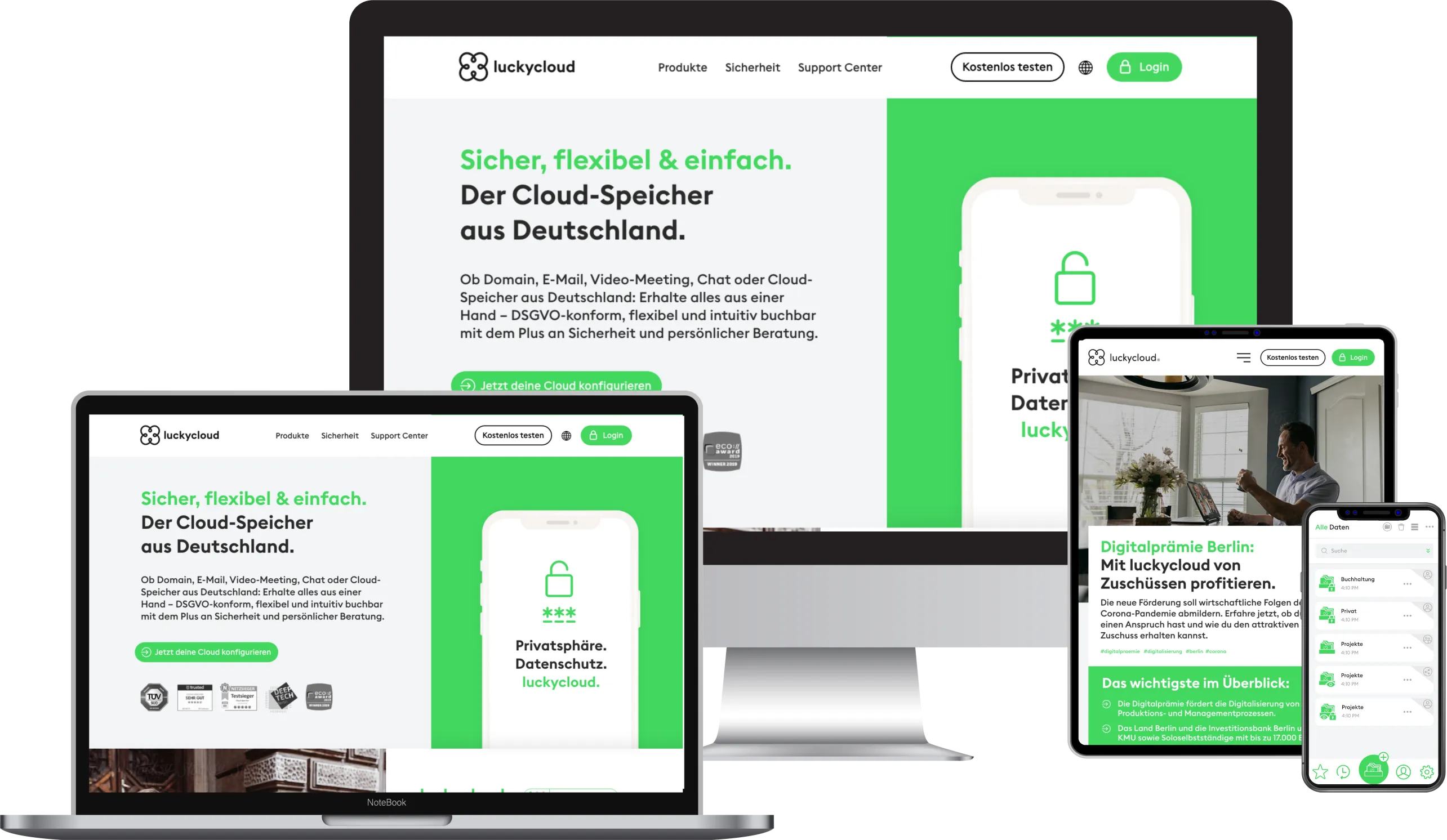Remote nowBooking an appointment
Summary





Cloud storage in the home office - Set up luckycloud in your home office in 3 steps
There is hardly anyone left who is not affected by the current crisis or even severely restricted. Suddenly, there are people in the home office who have never before thought (had to) think about how to work outside the usual office.
Fortunately, home office does not have to be complicated and tedious! With luckycloud you can quickly set up a virtual workstation, even without having much knowledge of technology yourself. We have summarized the advantages for home office with luckycloud for you here.
Step 1: Register with luckycloud
On luckycloud.de https://luckycloud.de/de/ you will quickly find the right solution for you! Single users and small teams are particularly cost-effective with luckycloud Team! For companies with eight or more users we recommend luckycloud pro Business. Here you have the possibility to manage access rights per administrator and structure even large amounts of data simply and efficiently.
After registration you can configure your account with just a few clicks and use your luckycloud product immediately!
But make sure you sign the contract https://docs.luckycloud.de/de/datenschutz-and-sicherheit/eu-dsgvo, so that you work DSGVO compliant!

Step 2: Install the software
We do not like complicated processes ourselves. That is why we have designed our products to be as simple as possible. The same applies to our software. Companies and employees only need one program each to use the luckycloud.
The cloud administrator or team leader should be the owner of the data.
On the company side the Cloud Administrator takes care of the up- and download of the data into the cloud with the help of the Sync Client https://luckycloud.de/de/support#faq-overview and the specification of the folder structures. Thus the Cloud Administrator retains control and data sovereignty over all data and activities.
As an employee, you install the Drive Client https://luckycloud.de/de/support#faq-overview on your home PC and can use all shared data in the cloud as if they were on your computer.
The installation of the programs is self-explanatory.
For those who are still looking for support, we have compiled step-by-step instructions in our Knowledge Base particularly clear thanks to the accompanying video function.
Step 3: Upload data
Once the software has been installed, you can get started. In the company, the existing folder structure is simply transferred to the cloud.
Folder structures in the cloud - our best-use case
We recommend the following procedure:
Create a "luckycloud" folder locally on your computer.
There you create a folder structure that you want to use in the cloud. Each folder then represents a "library" online.
Simply drag and drop the folders into the window. It is advisable to create more rather than less base folders, as this gives you more flexibility in sharing your data.

Also note that you can only share encrypted libraries as complete, not individual subfolders! Therefore some planning of the structure is advisable. So if you want to work with encrypted libraries, but need to create different sharing levels, more libraries are more flexible.
Our upload service is even more convenient: Our technical support will be happy to help you with the setup in a personal appointment! For complex folder structures, we will be happy to help you and advise you personally on how to divide your folders/data into useful areas, groups, subgroups, etc.
If the employees' drive client is correctly connected to the cloud, the data will immediately appear on the home computer. Changes to the documents are always saved immediately in the cloud and are visible to other users after a few seconds in the cloud. From now on you can work from anywhere like in the office!
If you want to use our Drive Client, it can only synchronize unencrypted libraries. After all, encrypted data should not be read by unauthorized persons.
By the way: You can also install your own NAS server in your company and connect it to luckycloud to create a hybrid cloud. So you always have a backup of all your data and even more security. If you don't have a NAS server yet, we will be happy to inform you here. Of course we will also help you to set up your NAS with luckycloud!
For more information visit our website, tips and tricks can be found in our knowledge base and for all other questions our support will be happy to help you!
Author: Julia Munsch
--
Coronavirus 5 point plan from luckycloud
-Home Office secure and successful implementation
Part 1:
The fastest and safest way to the home office
–
- Corona-Home Office Guide from luckycloud and the advantages of working from home
Part 2:
Corona crisis becomes surveillance affair 2.0
-Data protection checklist for digital tools
Part 3:
Working from home without loss of control
-Leading virtual teams digitally, independent of location
Part 4:
In 3 steps set up cloud storage in your home office with luckycloud
-Secure cloud storage from Germany for your home
Part 5:
Using cloud storage in the home office
- Exchange data securely and easily in a team with luckycloud
You might also be interested in

Switching Email Providers with Your Own Domain: What Matters
More and more freelancers and businesses are questioning whether their current email provider still meets their needs. And it’s rarely just about features or pricing. The focus is on control over y...
Updated: 20.01.2026
Learn more
Secure Exchange Alternative: Open-Source Groupware from Germany for Data-Sovereign Teams
More and more companies are reassessing whether their current communication systems still meet their needs. Proprietary platforms like Microsoft Exchange tie users to complex licensing models, rigi...
Updated: 15.10.2025
Learn more
Cloud Storage for Teams: Collaborate Securely, Flexibly, and GDPR-Compliant
A cloud storage solution for teams is indispensable today. Teamwork has long since gone digital: hybrid models and distributed locations are part of everyday life, files need to be available at all...
Updated: 01.10.2025
Learn more
Secure Dropbox Alternatives: Cloud Storage Compared
Dropbox is one of the most well-known cloud storage services worldwide, used by millions of people every day. But a closer look reveals a fundamental privacy issue behind its convenient interface....
Updated: 08.08.2025
Learn more
Cloud Infrastructure for Startups: How to Launch Securely and Scale Confidently
You've taken the first step: the company is founded, the team is motivated. Now you need a digital infrastructure that can keep up with your ideas. What’s often underestimated in practice: choosing...
Updated: 21.05.2025
Learn more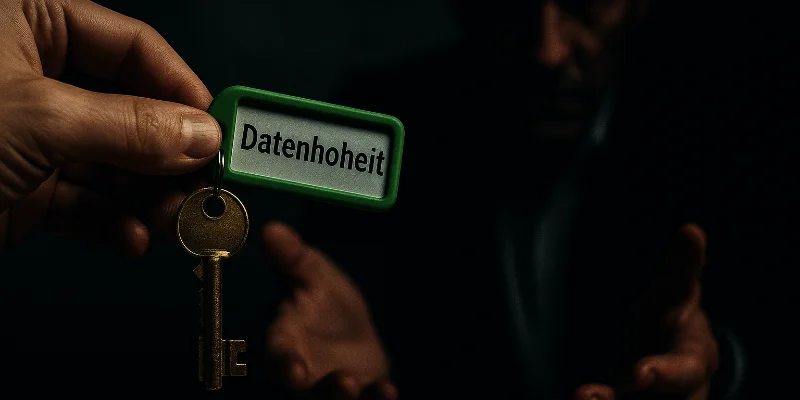
Host Europe migrates email to Microsoft – and SMEs lose data sovereignty
Host Europe has made its move: The provider has announced that all email mailboxes will be migrated to Microsoft 365 starting in May 2025. Anyone who previously trusted their data to servers in Ger...
Updated: 01.04.2025
Learn more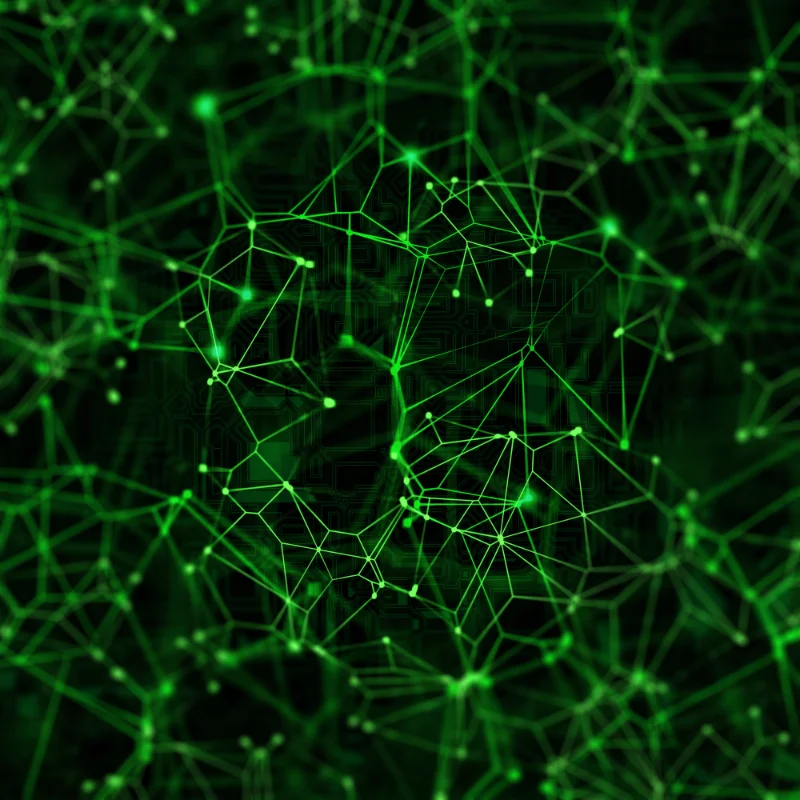
Secure Data Exchange with Clients Made Easy: One-Time Codes and Name Entry with luckycloud
Sharing data with others should be as simple and secure as possible. Companies need to exchange sensitive information with clients, partners, or internal teams—but once a link is shared, it can qui...
Updated: 26.03.2025
Learn more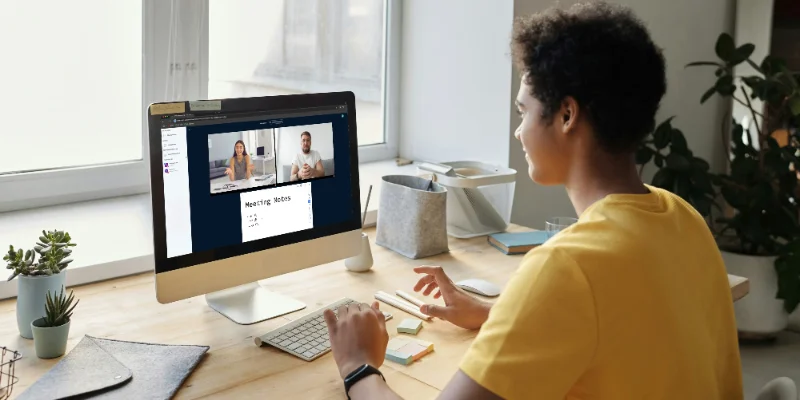
Less Frustration, More Flow: A Comparison of the Most Popular Tools for Digital Collaboration
Digital communication and collaboration are essential in companies – but often feel more like chaos than productivity. We compare the most common tools and highlight their advantages and disadvanta...
Updated: 21.03.2025
Learn more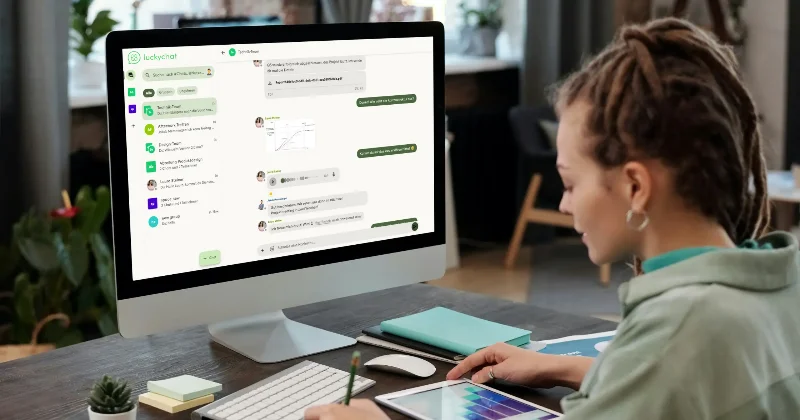
luckychat is here! The new open-source messenger from luckycloud for optimal team communication
From now on, luckychat is available as a secure open-source alternative to platforms like Microsoft Teams and Slack for your business! The latest addition to the luckycloud product family guarantee...
Updated: 29.01.2025
Learn more
Cloud and Collaboration Trends 2025: Security and Teamwork in Focus
The IT world is evolving faster than ever – staying ahead means being prepared. 2025 brings groundbreaking advancements in cloud security, hybrid cloud, and digital collaboration tools. Discover th...
Updated: 11.03.2025
Learn more
Secure Alternative to Webex, Zoom, and Co.: luckycloud Launches Solution for Online Meetings
Secure online meetings are a must-have, and video conferencing tools are indispensable in everyday work life. However, providers like Zoom or Webex are heavily criticized due to data privacy issues.
Updated: 11.03.2025
Learn more
Artificial intelligence in the enterprise: How humans and technology become a service dream team
Whether a customer remains loyal to a company or switches to a competitor is increasingly determined by contact with customer service. Today, consumers and business customers alike expect fast and...
Updated: 27.10.2023
Learn more
Protected data rooms: Cloud service for works councils ensures IT independence
Securely storing and processing their own data in the cloud is now part of everyday work for more and more companies. In recent years, they have increasingly introduced new systems, expanded intern...
Updated: 27.10.2023
Learn more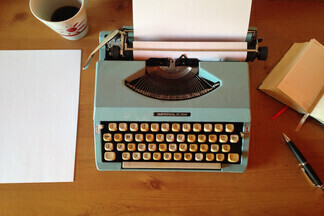
Digitalprämie Berlin - how to benefit from the subsidies with luckycloud
With the digital bonus, the state of Berlin and Investitionsbank Berlin (IBB) want to promote the digitalization of the working world. The acquisition of IT hardware and software for digital transf...
Updated: 07.06.2023
Learn more
Service for cloud solutions: Focus on the customer's needs
Good service pays off - this is also or especially true in difficult times, when the economy is facing numerous challenges due to the Corona pandemic. Only those who convince their customers with a...
Updated: 07.06.2023
Learn more
QNAP NAS and luckycloud - perfect match for Hybrid Clouds
Hybrid Cloud solutions do not have to be complicated. As with all successful combinations, it all depends on the right components! luckycloud - as a secure cloud provider from Germany with the high...
Updated: 07.06.2023
Learn more
All-rounder Hybrid Cloud - clever combination of backup and data processing
IT systems can be affected by failures or maintenance. During this time data in the cloud is not accessible. If you use the cloud storage as pure backup, a failure only affects current changes. But...
Updated: 22.06.2023
Learn more
Crash course GDPR - Summary of the 10 most important facts
25 May 2018 - the GDPR came into force on this date. Curse or blessing? After 2 years this is not exactly one of the most popular topics for companies. Nevertheless, the DSGVO has an important sign...
Updated: 07.06.2023
Learn more
Cloud storage in the home office - Set up luckycloud in your home office in 3 steps
There is hardly anyone left who is not affected by the current crisis, let alone severely restricted. Suddenly there are people in the home office who have never (had to) think about how to work ou...
Updated: 22.06.2023
Learn more
Home Office Preparation - Working from home without loss of control
Many managers are currently in conflict over the decision whether to use home office or not. The biggest barrier here is not the technical hurdle, but the feeling of loss of control. Many bosses ar...
Updated: 07.06.2023
Learn more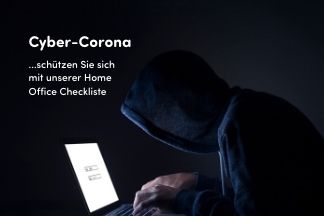
Home Office Checklist - Corona crisis becomes surveillance scandal 2.0
The corona crisis has stirred up many minds. Many entrepreneurs are interested in a quick solution and forget the daily dangers of digital data processing. People's privacy is sometimes trampled un...
Updated: 07.06.2023
Learn more
Home Office Guide in times of the coronavirus - working fast and safe from home
Current news about the corona virus is piling up. Many send their employees to the home office - but for many industries this is simply impossible. On various platforms there are lists of digital t...
Updated: 07.06.2023
Learn more
A cloud provider from Germany with easy user and data administration was especially important to us!
The demands for schools to be equipped with technical devices, a modern IT infrastructure and secure software solutions are anything but new. This applies to the administration as well as the teach...
Updated: 22.06.2023
Learn more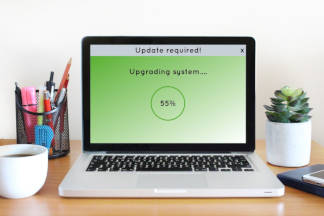
Why are updates important?
"Again?!", this is the thought you always have when you see a pop up with an update on your computer again. One is simply annoyed and clicks on "Remember later". But this is exactly what you should...
Updated: 07.06.2023
Learn more
Anniversary of the basic data protection regulation - Part 3 outlook and summary
Indeed, further regulations will follow in the future. With the DSGVO, the basic framework for far-reaching data protection regulation has been established, although the next stage of the DSGVO is...
Updated: 07.06.2023
Learn more
Anniversary of the Basic Data Protection Regulation - Part 2 Travelling in the Cloud as a Business Customer
With the introduction of the DSGVO, the protection of personal data has rightly moved back to the foreground. In this part of the three-part interview with Fresh Compliance, we have clarified for y...
Updated: 07.06.2023
Learn more
Anniversary of the Basic Data Protection Regulation - Part 1 What is the DSGVO?
One year has now passed since the DSGVO came into force and its introduction caused a lot of unrest and has been hotly debated in recent years, as has the topic of data protection in public clouds....
Updated: 07.06.2023
Learn more
Introduction to luckycloud - Part 2 Collaborative Teamwork with the Team Manager
One has just got used to the old system and then the boss comes around the corner and is of the opinion to integrate a new system because the old one is no longer DSGVO-compliant. The switch to a n...
Updated: 07.06.2023
Learn more
Switching Email Providers with Your Own Domain: What Matters
More and more freelancers and businesses are questioning whether their current email provider still meets their needs. And it’s rarely just about features or pricing. The focus is on control over y...
Updated: 20.01.2026
Learn more
Secure Exchange Alternative: Open-Source Groupware from Germany for Data-Sovereign Teams
More and more companies are reassessing whether their current communication systems still meet their needs. Proprietary platforms like Microsoft Exchange tie users to complex licensing models, rigi...
Updated: 15.10.2025
Learn more
Cloud Storage for Teams: Collaborate Securely, Flexibly, and GDPR-Compliant
A cloud storage solution for teams is indispensable today. Teamwork has long since gone digital: hybrid models and distributed locations are part of everyday life, files need to be available at all...
Updated: 01.10.2025
Learn more
Secure Dropbox Alternatives: Cloud Storage Compared
Dropbox is one of the most well-known cloud storage services worldwide, used by millions of people every day. But a closer look reveals a fundamental privacy issue behind its convenient interface....
Updated: 08.08.2025
Learn more
Cloud Infrastructure for Startups: How to Launch Securely and Scale Confidently
You've taken the first step: the company is founded, the team is motivated. Now you need a digital infrastructure that can keep up with your ideas. What’s often underestimated in practice: choosing...
Updated: 21.05.2025
Learn more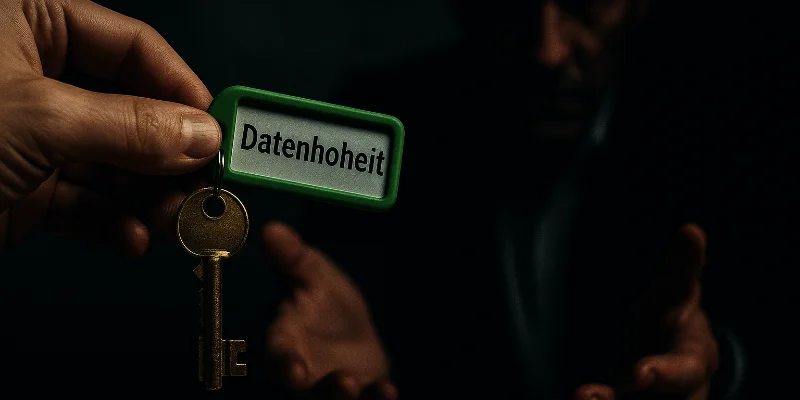
Host Europe migrates email to Microsoft – and SMEs lose data sovereignty
Host Europe has made its move: The provider has announced that all email mailboxes will be migrated to Microsoft 365 starting in May 2025. Anyone who previously trusted their data to servers in Ger...
Updated: 01.04.2025
Learn more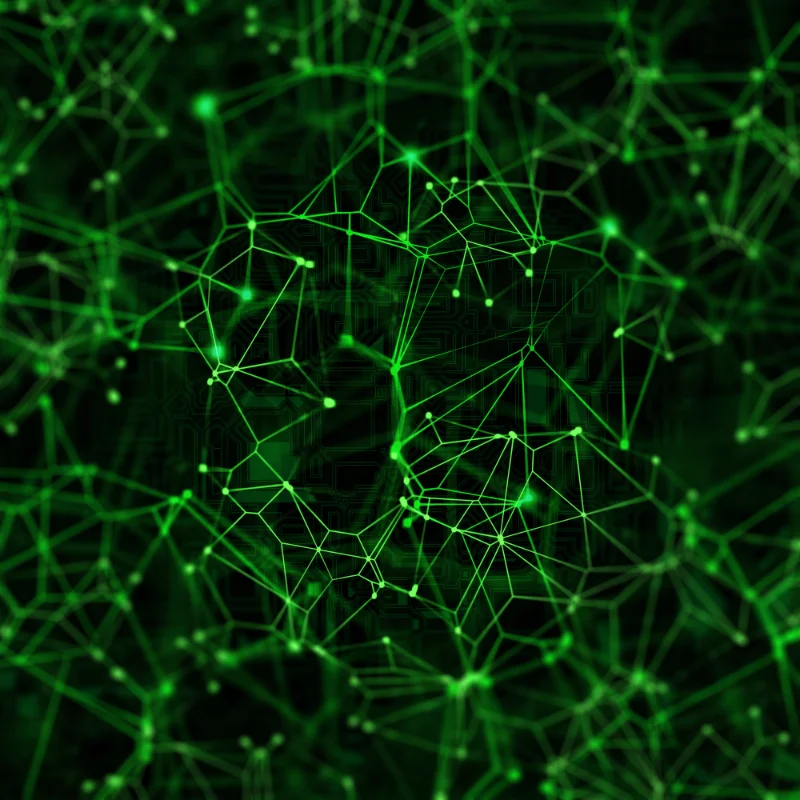
Secure Data Exchange with Clients Made Easy: One-Time Codes and Name Entry with luckycloud
Sharing data with others should be as simple and secure as possible. Companies need to exchange sensitive information with clients, partners, or internal teams—but once a link is shared, it can qui...
Updated: 26.03.2025
Learn more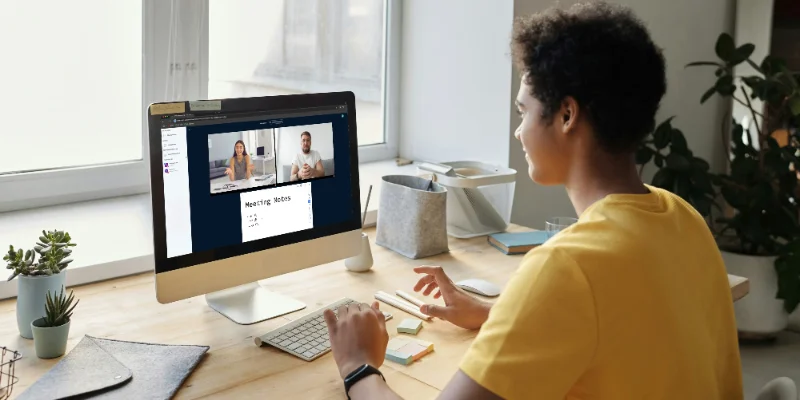
Less Frustration, More Flow: A Comparison of the Most Popular Tools for Digital Collaboration
Digital communication and collaboration are essential in companies – but often feel more like chaos than productivity. We compare the most common tools and highlight their advantages and disadvanta...
Updated: 21.03.2025
Learn more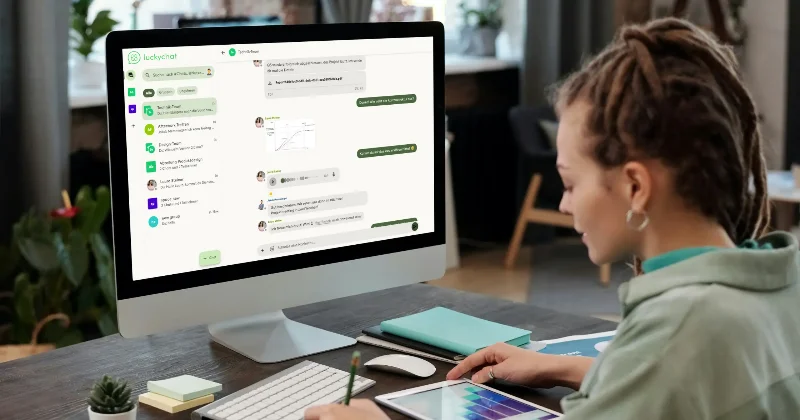
luckychat is here! The new open-source messenger from luckycloud for optimal team communication
From now on, luckychat is available as a secure open-source alternative to platforms like Microsoft Teams and Slack for your business! The latest addition to the luckycloud product family guarantee...
Updated: 29.01.2025
Learn more
Cloud and Collaboration Trends 2025: Security and Teamwork in Focus
The IT world is evolving faster than ever – staying ahead means being prepared. 2025 brings groundbreaking advancements in cloud security, hybrid cloud, and digital collaboration tools. Discover th...
Updated: 11.03.2025
Learn more
Secure Alternative to Webex, Zoom, and Co.: luckycloud Launches Solution for Online Meetings
Secure online meetings are a must-have, and video conferencing tools are indispensable in everyday work life. However, providers like Zoom or Webex are heavily criticized due to data privacy issues.
Updated: 11.03.2025
Learn more
Artificial intelligence in the enterprise: How humans and technology become a service dream team
Whether a customer remains loyal to a company or switches to a competitor is increasingly determined by contact with customer service. Today, consumers and business customers alike expect fast and...
Updated: 27.10.2023
Learn more
Protected data rooms: Cloud service for works councils ensures IT independence
Securely storing and processing their own data in the cloud is now part of everyday work for more and more companies. In recent years, they have increasingly introduced new systems, expanded intern...
Updated: 27.10.2023
Learn more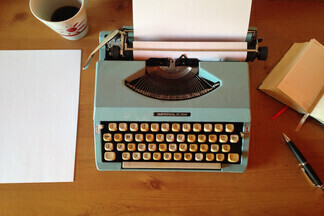
Digitalprämie Berlin - how to benefit from the subsidies with luckycloud
With the digital bonus, the state of Berlin and Investitionsbank Berlin (IBB) want to promote the digitalization of the working world. The acquisition of IT hardware and software for digital transf...
Updated: 07.06.2023
Learn more
Service for cloud solutions: Focus on the customer's needs
Good service pays off - this is also or especially true in difficult times, when the economy is facing numerous challenges due to the Corona pandemic. Only those who convince their customers with a...
Updated: 07.06.2023
Learn more
QNAP NAS and luckycloud - perfect match for Hybrid Clouds
Hybrid Cloud solutions do not have to be complicated. As with all successful combinations, it all depends on the right components! luckycloud - as a secure cloud provider from Germany with the high...
Updated: 07.06.2023
Learn more
All-rounder Hybrid Cloud - clever combination of backup and data processing
IT systems can be affected by failures or maintenance. During this time data in the cloud is not accessible. If you use the cloud storage as pure backup, a failure only affects current changes. But...
Updated: 22.06.2023
Learn more
Crash course GDPR - Summary of the 10 most important facts
25 May 2018 - the GDPR came into force on this date. Curse or blessing? After 2 years this is not exactly one of the most popular topics for companies. Nevertheless, the DSGVO has an important sign...
Updated: 07.06.2023
Learn more
Cloud storage in the home office - Set up luckycloud in your home office in 3 steps
There is hardly anyone left who is not affected by the current crisis, let alone severely restricted. Suddenly there are people in the home office who have never (had to) think about how to work ou...
Updated: 22.06.2023
Learn more
Home Office Preparation - Working from home without loss of control
Many managers are currently in conflict over the decision whether to use home office or not. The biggest barrier here is not the technical hurdle, but the feeling of loss of control. Many bosses ar...
Updated: 07.06.2023
Learn more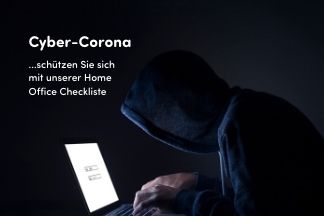
Home Office Checklist - Corona crisis becomes surveillance scandal 2.0
The corona crisis has stirred up many minds. Many entrepreneurs are interested in a quick solution and forget the daily dangers of digital data processing. People's privacy is sometimes trampled un...
Updated: 07.06.2023
Learn more
Home Office Guide in times of the coronavirus - working fast and safe from home
Current news about the corona virus is piling up. Many send their employees to the home office - but for many industries this is simply impossible. On various platforms there are lists of digital t...
Updated: 07.06.2023
Learn more
A cloud provider from Germany with easy user and data administration was especially important to us!
The demands for schools to be equipped with technical devices, a modern IT infrastructure and secure software solutions are anything but new. This applies to the administration as well as the teach...
Updated: 22.06.2023
Learn more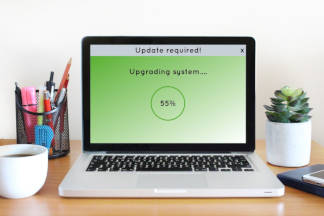
Why are updates important?
"Again?!", this is the thought you always have when you see a pop up with an update on your computer again. One is simply annoyed and clicks on "Remember later". But this is exactly what you should...
Updated: 07.06.2023
Learn more
Anniversary of the basic data protection regulation - Part 3 outlook and summary
Indeed, further regulations will follow in the future. With the DSGVO, the basic framework for far-reaching data protection regulation has been established, although the next stage of the DSGVO is...
Updated: 07.06.2023
Learn more
Anniversary of the Basic Data Protection Regulation - Part 2 Travelling in the Cloud as a Business Customer
With the introduction of the DSGVO, the protection of personal data has rightly moved back to the foreground. In this part of the three-part interview with Fresh Compliance, we have clarified for y...
Updated: 07.06.2023
Learn more
Anniversary of the Basic Data Protection Regulation - Part 1 What is the DSGVO?
One year has now passed since the DSGVO came into force and its introduction caused a lot of unrest and has been hotly debated in recent years, as has the topic of data protection in public clouds....
Updated: 07.06.2023
Learn more
Introduction to luckycloud - Part 2 Collaborative Teamwork with the Team Manager
One has just got used to the old system and then the boss comes around the corner and is of the opinion to integrate a new system because the old one is no longer DSGVO-compliant. The switch to a n...
Updated: 07.06.2023
Learn more
Switching Email Providers with Your Own Domain: What Matters
More and more freelancers and businesses are questioning whether their current email provider still meets their needs. And it’s rarely just about features or pricing. The focus is on control over y...
Updated: 20.01.2026
Learn more
Secure Exchange Alternative: Open-Source Groupware from Germany for Data-Sovereign Teams
More and more companies are reassessing whether their current communication systems still meet their needs. Proprietary platforms like Microsoft Exchange tie users to complex licensing models, rigi...
Updated: 15.10.2025
Learn more
Cloud Storage for Teams: Collaborate Securely, Flexibly, and GDPR-Compliant
A cloud storage solution for teams is indispensable today. Teamwork has long since gone digital: hybrid models and distributed locations are part of everyday life, files need to be available at all...
Updated: 01.10.2025
Learn more
Secure Dropbox Alternatives: Cloud Storage Compared
Dropbox is one of the most well-known cloud storage services worldwide, used by millions of people every day. But a closer look reveals a fundamental privacy issue behind its convenient interface....
Updated: 08.08.2025
Learn more
Cloud Infrastructure for Startups: How to Launch Securely and Scale Confidently
You've taken the first step: the company is founded, the team is motivated. Now you need a digital infrastructure that can keep up with your ideas. What’s often underestimated in practice: choosing...
Updated: 21.05.2025
Learn more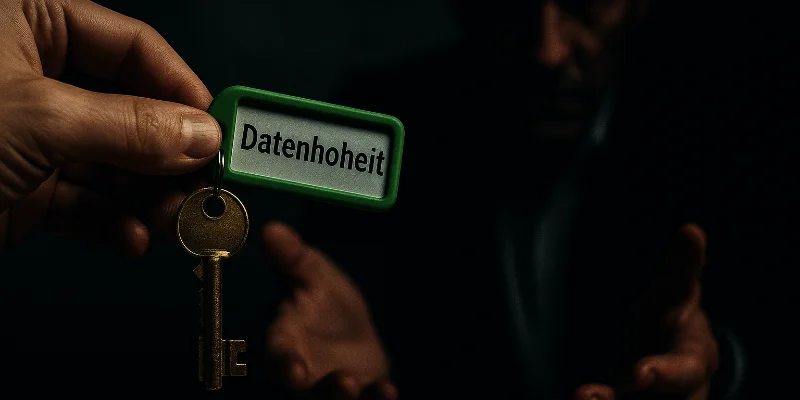
Host Europe migrates email to Microsoft – and SMEs lose data sovereignty
Host Europe has made its move: The provider has announced that all email mailboxes will be migrated to Microsoft 365 starting in May 2025. Anyone who previously trusted their data to servers in Ger...
Updated: 01.04.2025
Learn more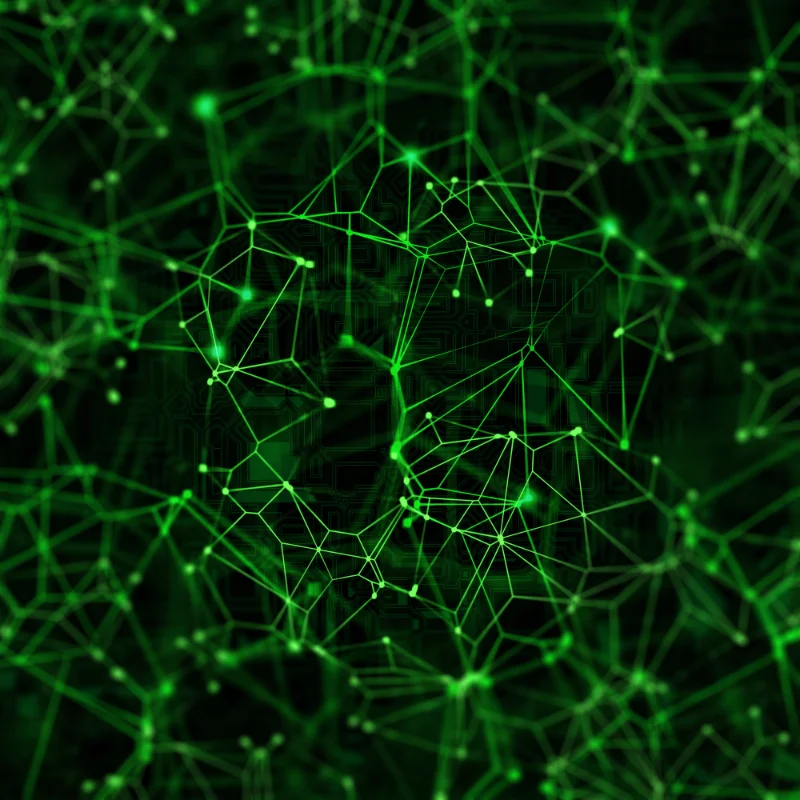
Secure Data Exchange with Clients Made Easy: One-Time Codes and Name Entry with luckycloud
Sharing data with others should be as simple and secure as possible. Companies need to exchange sensitive information with clients, partners, or internal teams—but once a link is shared, it can qui...
Updated: 26.03.2025
Learn more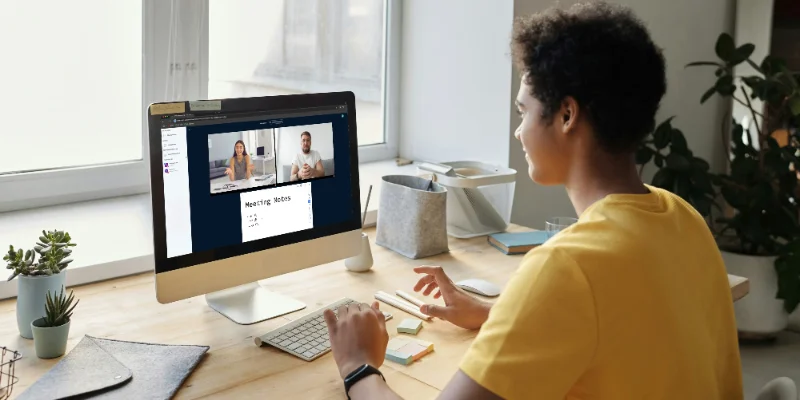
Less Frustration, More Flow: A Comparison of the Most Popular Tools for Digital Collaboration
Digital communication and collaboration are essential in companies – but often feel more like chaos than productivity. We compare the most common tools and highlight their advantages and disadvanta...
Updated: 21.03.2025
Learn more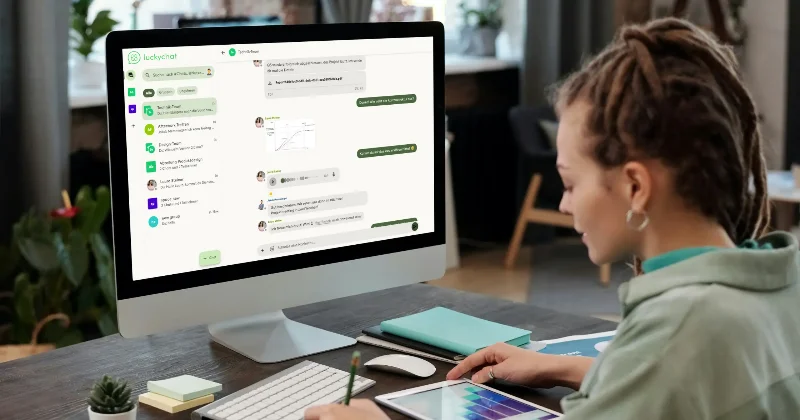
luckychat is here! The new open-source messenger from luckycloud for optimal team communication
From now on, luckychat is available as a secure open-source alternative to platforms like Microsoft Teams and Slack for your business! The latest addition to the luckycloud product family guarantee...
Updated: 29.01.2025
Learn more
Cloud and Collaboration Trends 2025: Security and Teamwork in Focus
The IT world is evolving faster than ever – staying ahead means being prepared. 2025 brings groundbreaking advancements in cloud security, hybrid cloud, and digital collaboration tools. Discover th...
Updated: 11.03.2025
Learn more
Secure Alternative to Webex, Zoom, and Co.: luckycloud Launches Solution for Online Meetings
Secure online meetings are a must-have, and video conferencing tools are indispensable in everyday work life. However, providers like Zoom or Webex are heavily criticized due to data privacy issues.
Updated: 11.03.2025
Learn more
Artificial intelligence in the enterprise: How humans and technology become a service dream team
Whether a customer remains loyal to a company or switches to a competitor is increasingly determined by contact with customer service. Today, consumers and business customers alike expect fast and...
Updated: 27.10.2023
Learn more
Protected data rooms: Cloud service for works councils ensures IT independence
Securely storing and processing their own data in the cloud is now part of everyday work for more and more companies. In recent years, they have increasingly introduced new systems, expanded intern...
Updated: 27.10.2023
Learn more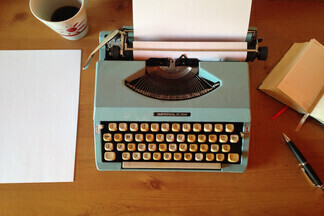
Digitalprämie Berlin - how to benefit from the subsidies with luckycloud
With the digital bonus, the state of Berlin and Investitionsbank Berlin (IBB) want to promote the digitalization of the working world. The acquisition of IT hardware and software for digital transf...
Updated: 07.06.2023
Learn more
Service for cloud solutions: Focus on the customer's needs
Good service pays off - this is also or especially true in difficult times, when the economy is facing numerous challenges due to the Corona pandemic. Only those who convince their customers with a...
Updated: 07.06.2023
Learn more
QNAP NAS and luckycloud - perfect match for Hybrid Clouds
Hybrid Cloud solutions do not have to be complicated. As with all successful combinations, it all depends on the right components! luckycloud - as a secure cloud provider from Germany with the high...
Updated: 07.06.2023
Learn more
All-rounder Hybrid Cloud - clever combination of backup and data processing
IT systems can be affected by failures or maintenance. During this time data in the cloud is not accessible. If you use the cloud storage as pure backup, a failure only affects current changes. But...
Updated: 22.06.2023
Learn more
Crash course GDPR - Summary of the 10 most important facts
25 May 2018 - the GDPR came into force on this date. Curse or blessing? After 2 years this is not exactly one of the most popular topics for companies. Nevertheless, the DSGVO has an important sign...
Updated: 07.06.2023
Learn more
Cloud storage in the home office - Set up luckycloud in your home office in 3 steps
There is hardly anyone left who is not affected by the current crisis, let alone severely restricted. Suddenly there are people in the home office who have never (had to) think about how to work ou...
Updated: 22.06.2023
Learn more
Home Office Preparation - Working from home without loss of control
Many managers are currently in conflict over the decision whether to use home office or not. The biggest barrier here is not the technical hurdle, but the feeling of loss of control. Many bosses ar...
Updated: 07.06.2023
Learn more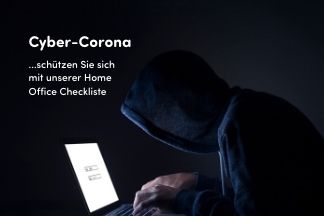
Home Office Checklist - Corona crisis becomes surveillance scandal 2.0
The corona crisis has stirred up many minds. Many entrepreneurs are interested in a quick solution and forget the daily dangers of digital data processing. People's privacy is sometimes trampled un...
Updated: 07.06.2023
Learn more
Home Office Guide in times of the coronavirus - working fast and safe from home
Current news about the corona virus is piling up. Many send their employees to the home office - but for many industries this is simply impossible. On various platforms there are lists of digital t...
Updated: 07.06.2023
Learn more
A cloud provider from Germany with easy user and data administration was especially important to us!
The demands for schools to be equipped with technical devices, a modern IT infrastructure and secure software solutions are anything but new. This applies to the administration as well as the teach...
Updated: 22.06.2023
Learn more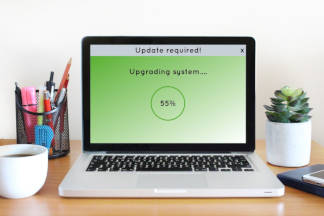
Why are updates important?
"Again?!", this is the thought you always have when you see a pop up with an update on your computer again. One is simply annoyed and clicks on "Remember later". But this is exactly what you should...
Updated: 07.06.2023
Learn more
Anniversary of the basic data protection regulation - Part 3 outlook and summary
Indeed, further regulations will follow in the future. With the DSGVO, the basic framework for far-reaching data protection regulation has been established, although the next stage of the DSGVO is...
Updated: 07.06.2023
Learn more
Anniversary of the Basic Data Protection Regulation - Part 2 Travelling in the Cloud as a Business Customer
With the introduction of the DSGVO, the protection of personal data has rightly moved back to the foreground. In this part of the three-part interview with Fresh Compliance, we have clarified for y...
Updated: 07.06.2023
Learn more
Anniversary of the Basic Data Protection Regulation - Part 1 What is the DSGVO?
One year has now passed since the DSGVO came into force and its introduction caused a lot of unrest and has been hotly debated in recent years, as has the topic of data protection in public clouds....
Updated: 07.06.2023
Learn more
Introduction to luckycloud - Part 2 Collaborative Teamwork with the Team Manager
One has just got used to the old system and then the boss comes around the corner and is of the opinion to integrate a new system because the old one is no longer DSGVO-compliant. The switch to a n...
Updated: 07.06.2023
Learn more
Switching Email Providers with Your Own Domain: What Matters
More and more freelancers and businesses are questioning whether their current email provider still meets their needs. And it’s rarely just about features or pricing. The focus is on control over y...
Updated: 20.01.2026
Learn more
Secure Exchange Alternative: Open-Source Groupware from Germany for Data-Sovereign Teams
More and more companies are reassessing whether their current communication systems still meet their needs. Proprietary platforms like Microsoft Exchange tie users to complex licensing models, rigi...
Updated: 15.10.2025
Learn more
Cloud Storage for Teams: Collaborate Securely, Flexibly, and GDPR-Compliant
A cloud storage solution for teams is indispensable today. Teamwork has long since gone digital: hybrid models and distributed locations are part of everyday life, files need to be available at all...
Updated: 01.10.2025
Learn more
Secure Dropbox Alternatives: Cloud Storage Compared
Dropbox is one of the most well-known cloud storage services worldwide, used by millions of people every day. But a closer look reveals a fundamental privacy issue behind its convenient interface....
Updated: 08.08.2025
Learn more
Cloud Infrastructure for Startups: How to Launch Securely and Scale Confidently
You've taken the first step: the company is founded, the team is motivated. Now you need a digital infrastructure that can keep up with your ideas. What’s often underestimated in practice: choosing...
Updated: 21.05.2025
Learn more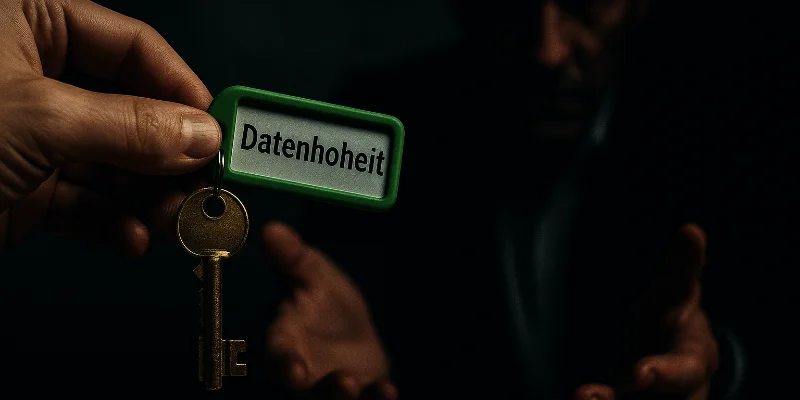
Host Europe migrates email to Microsoft – and SMEs lose data sovereignty
Host Europe has made its move: The provider has announced that all email mailboxes will be migrated to Microsoft 365 starting in May 2025. Anyone who previously trusted their data to servers in Ger...
Updated: 01.04.2025
Learn more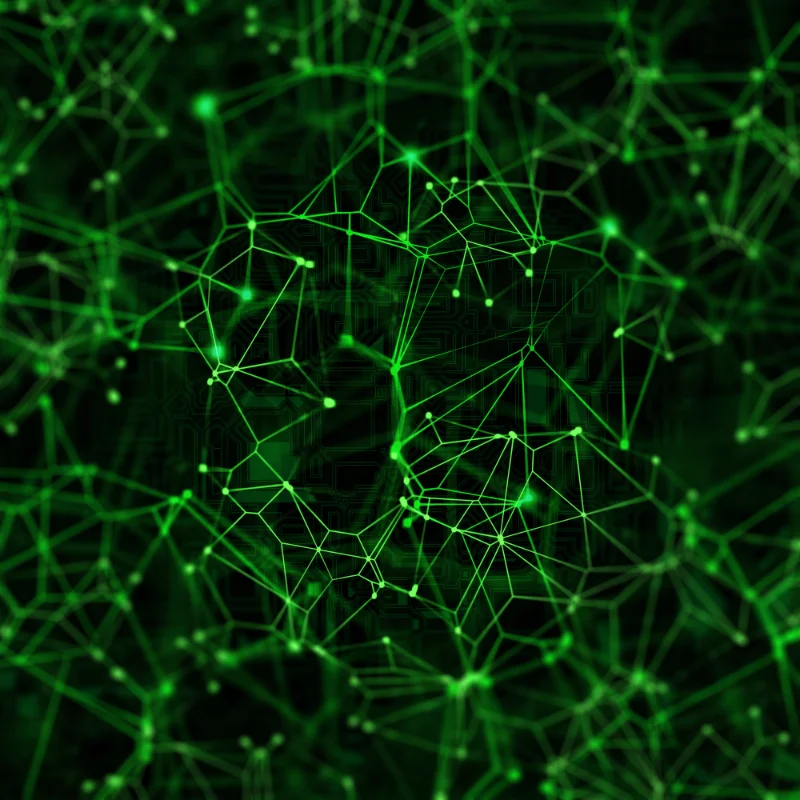
Secure Data Exchange with Clients Made Easy: One-Time Codes and Name Entry with luckycloud
Sharing data with others should be as simple and secure as possible. Companies need to exchange sensitive information with clients, partners, or internal teams—but once a link is shared, it can qui...
Updated: 26.03.2025
Learn more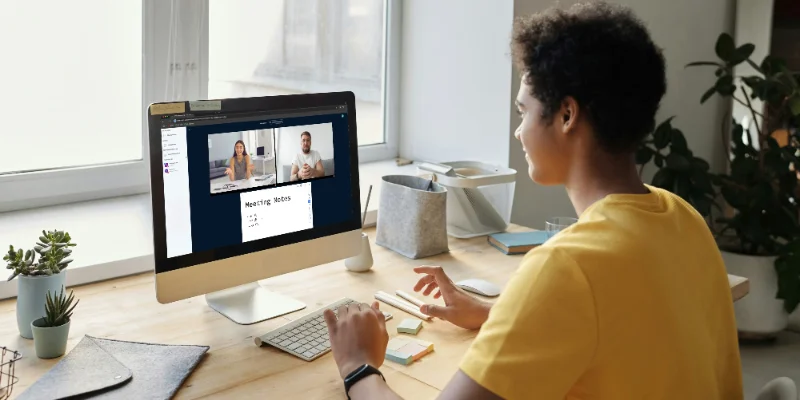
Less Frustration, More Flow: A Comparison of the Most Popular Tools for Digital Collaboration
Digital communication and collaboration are essential in companies – but often feel more like chaos than productivity. We compare the most common tools and highlight their advantages and disadvanta...
Updated: 21.03.2025
Learn more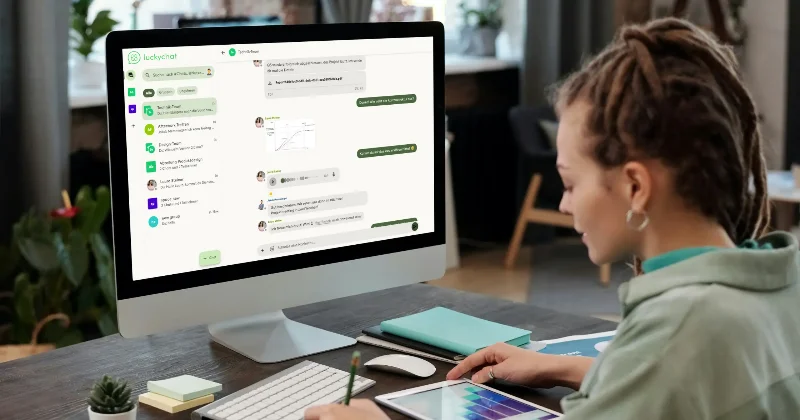
luckychat is here! The new open-source messenger from luckycloud for optimal team communication
From now on, luckychat is available as a secure open-source alternative to platforms like Microsoft Teams and Slack for your business! The latest addition to the luckycloud product family guarantee...
Updated: 29.01.2025
Learn more
Cloud and Collaboration Trends 2025: Security and Teamwork in Focus
The IT world is evolving faster than ever – staying ahead means being prepared. 2025 brings groundbreaking advancements in cloud security, hybrid cloud, and digital collaboration tools. Discover th...
Updated: 11.03.2025
Learn more
Secure Alternative to Webex, Zoom, and Co.: luckycloud Launches Solution for Online Meetings
Secure online meetings are a must-have, and video conferencing tools are indispensable in everyday work life. However, providers like Zoom or Webex are heavily criticized due to data privacy issues.
Updated: 11.03.2025
Learn more
Artificial intelligence in the enterprise: How humans and technology become a service dream team
Whether a customer remains loyal to a company or switches to a competitor is increasingly determined by contact with customer service. Today, consumers and business customers alike expect fast and...
Updated: 27.10.2023
Learn more
Protected data rooms: Cloud service for works councils ensures IT independence
Securely storing and processing their own data in the cloud is now part of everyday work for more and more companies. In recent years, they have increasingly introduced new systems, expanded intern...
Updated: 27.10.2023
Learn more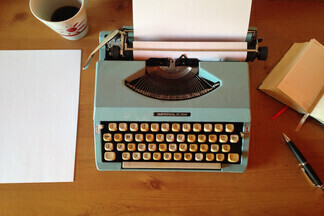
Digitalprämie Berlin - how to benefit from the subsidies with luckycloud
With the digital bonus, the state of Berlin and Investitionsbank Berlin (IBB) want to promote the digitalization of the working world. The acquisition of IT hardware and software for digital transf...
Updated: 07.06.2023
Learn more
Service for cloud solutions: Focus on the customer's needs
Good service pays off - this is also or especially true in difficult times, when the economy is facing numerous challenges due to the Corona pandemic. Only those who convince their customers with a...
Updated: 07.06.2023
Learn more
QNAP NAS and luckycloud - perfect match for Hybrid Clouds
Hybrid Cloud solutions do not have to be complicated. As with all successful combinations, it all depends on the right components! luckycloud - as a secure cloud provider from Germany with the high...
Updated: 07.06.2023
Learn more
All-rounder Hybrid Cloud - clever combination of backup and data processing
IT systems can be affected by failures or maintenance. During this time data in the cloud is not accessible. If you use the cloud storage as pure backup, a failure only affects current changes. But...
Updated: 22.06.2023
Learn more
Crash course GDPR - Summary of the 10 most important facts
25 May 2018 - the GDPR came into force on this date. Curse or blessing? After 2 years this is not exactly one of the most popular topics for companies. Nevertheless, the DSGVO has an important sign...
Updated: 07.06.2023
Learn more
Cloud storage in the home office - Set up luckycloud in your home office in 3 steps
There is hardly anyone left who is not affected by the current crisis, let alone severely restricted. Suddenly there are people in the home office who have never (had to) think about how to work ou...
Updated: 22.06.2023
Learn more
Home Office Preparation - Working from home without loss of control
Many managers are currently in conflict over the decision whether to use home office or not. The biggest barrier here is not the technical hurdle, but the feeling of loss of control. Many bosses ar...
Updated: 07.06.2023
Learn more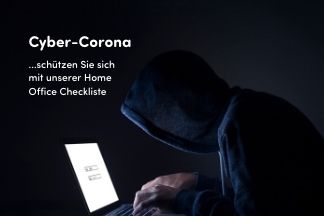
Home Office Checklist - Corona crisis becomes surveillance scandal 2.0
The corona crisis has stirred up many minds. Many entrepreneurs are interested in a quick solution and forget the daily dangers of digital data processing. People's privacy is sometimes trampled un...
Updated: 07.06.2023
Learn more
Home Office Guide in times of the coronavirus - working fast and safe from home
Current news about the corona virus is piling up. Many send their employees to the home office - but for many industries this is simply impossible. On various platforms there are lists of digital t...
Updated: 07.06.2023
Learn more
A cloud provider from Germany with easy user and data administration was especially important to us!
The demands for schools to be equipped with technical devices, a modern IT infrastructure and secure software solutions are anything but new. This applies to the administration as well as the teach...
Updated: 22.06.2023
Learn more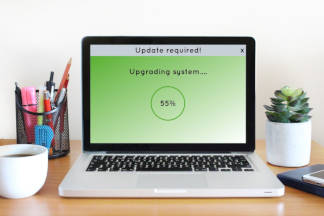
Why are updates important?
"Again?!", this is the thought you always have when you see a pop up with an update on your computer again. One is simply annoyed and clicks on "Remember later". But this is exactly what you should...
Updated: 07.06.2023
Learn more
Anniversary of the basic data protection regulation - Part 3 outlook and summary
Indeed, further regulations will follow in the future. With the DSGVO, the basic framework for far-reaching data protection regulation has been established, although the next stage of the DSGVO is...
Updated: 07.06.2023
Learn more
Anniversary of the Basic Data Protection Regulation - Part 2 Travelling in the Cloud as a Business Customer
With the introduction of the DSGVO, the protection of personal data has rightly moved back to the foreground. In this part of the three-part interview with Fresh Compliance, we have clarified for y...
Updated: 07.06.2023
Learn more
Anniversary of the Basic Data Protection Regulation - Part 1 What is the DSGVO?
One year has now passed since the DSGVO came into force and its introduction caused a lot of unrest and has been hotly debated in recent years, as has the topic of data protection in public clouds....
Updated: 07.06.2023
Learn more
Introduction to luckycloud - Part 2 Collaborative Teamwork with the Team Manager
One has just got used to the old system and then the boss comes around the corner and is of the opinion to integrate a new system because the old one is no longer DSGVO-compliant. The switch to a n...
Updated: 07.06.2023
Learn more