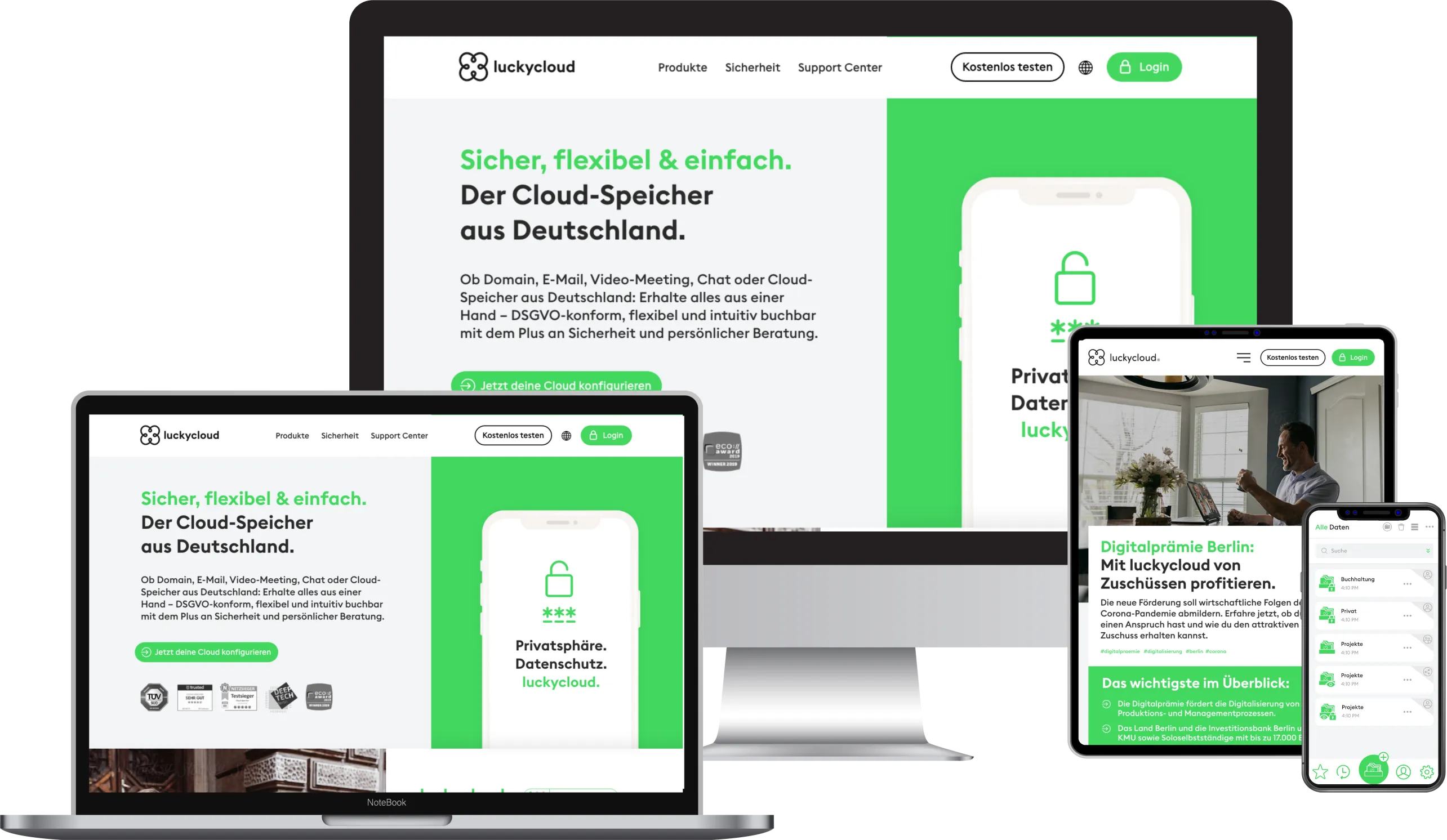Cloud storage
in comparison
Online storage ideally protects and organizes large amounts of data. However, not all cloud providers have fully comprehensive security measures and functions. On this page, we inform you about cloud storage from different providers and compare the most important factors.

These factors provide the security of your data!
Cyber attacks or data loss are no longer a rarity today. When comparing cloud storage, you should therefore pay particular attention to the security factors in order to protect your data. Among the most important are:
Server location in Germany
The cloud provider`s server should be located in Germany and not managed by a foreign third-party company, for example in the USA.
Zero Knowledge Principle
The Zero Knowledge principle guarantees that the cloud provider has no insight into your stored data.
Open Source Software
With open source software, the source code of the software is publicly available. This is particularly secure, as many people optimize and protect the code and effectively eliminate the danger of backdoors.
End-to-end encryption
This encryption ensures the protection of your data at all stages of data transmission. Only you have access to the decryption key.
Two-factor authentication
Access to the cloud works only with the help of two different encryption factors, such as passwords and number combinations.
Providers are not subject to the CLOUD Act
The CLOUD Act (Clarifying Lawful Overseas Use of Data Act) allows US authorities to access data stored online if the company is based in the USA. Even US companies that only have server locations in Germany are subject to this regulation. The law leads to data protection problems. Therefore, the provider should not be bound by the CLOUD Act.
GDPR compliance
The storage, use and management of data should comply with the European Union`s General Data Protection Regulation (GDPR).
Direct other functions according to your needs.
Which cloud is the best cannot be answered in a general way, as the requirements are individual. In the cloud storage comparison, various aspects of the cloud technology must therefore be taken up and examined in more detail. The security aspects mentioned form an important basis.
Other features depend on your needs. To find out which cloud is the best for you, you should answer the following questions:
Do you want to share files with other people?
If so, functions such as up- and download links or an online office editor will help you with your work. An additional file versioning function records changes to documents or files and saves them in an archive.
What controls do you need over documents?
If you want to minimize the administrative effort and keep control at the same time, you should pay attention to comprehensive admin functions. With these, you can grant or revoke permissions to users. If you work with upload and download links, you must be able to protect them with time limits or passwords.
Is the cloud to be used by a larger group or in an enterprise?
Then so-called audit logs, detailed overviews of data accesses, are recommended. You should be able to create and manage groups via an admin dashboard. Finally, users need to be added or removed. This is where the hybrid cloud strategy comes in handy.
At what point do you need how much storage?
Work according to the "pay-what-you-use principle". In other words, only buy as much storage as you need at any given time. Keep in mind that as your business grows or you add more projects, you should be able to flexibly buy new user licenses or more storage on a monthly basis. Find out exactly what terms and services you can add or remove over time. As a general rule, you should be flexible at all times in order to react to changes.
Does your business need a custom dedicated server?
Dedicated servers are exclusive servers that are used only for specific purposes and only by one person. They are especially suitable for large companies with a lot of data traffic or sensitive data. A dedicated server reduces traffic because no other person can access or use it. The RAM can be customized and expanded for individual use. It is less relevant for private individuals and smaller companies.
Do you want the cloud you use to match your branding?
Some online stores can be provided with their own branding. If you want to have a lot of creative freedom, make sure that you can not only change the logo and the color in a predefined mask. Ideally, the provider will respond to your individual wishes and also allow visual changes that cannot be predefined.
Need help setting up the cloud?
Many cloud companies offer professional help for setting up online storage. It is particularly effective if the experts look at your system together with you via remote software. Therefore, check who has this service in their repertoire.
Do you want to use multiple business solutions from a single source?
If you`re looking for a storage service as well as other tools such as a chat and video option and secure e-mail, contact and appointment management, you should preferably get everything from a single source. Different applications from different providers cause more administrative and financial effort. At luckycloud, you can book all of the above options.
Cloud services and services in comparison.
High Security


































































Simple collaboration






















































Individual customizability
























Digital Mobility
























Reliable file management






























Controllable data exchange






























Detailed advice