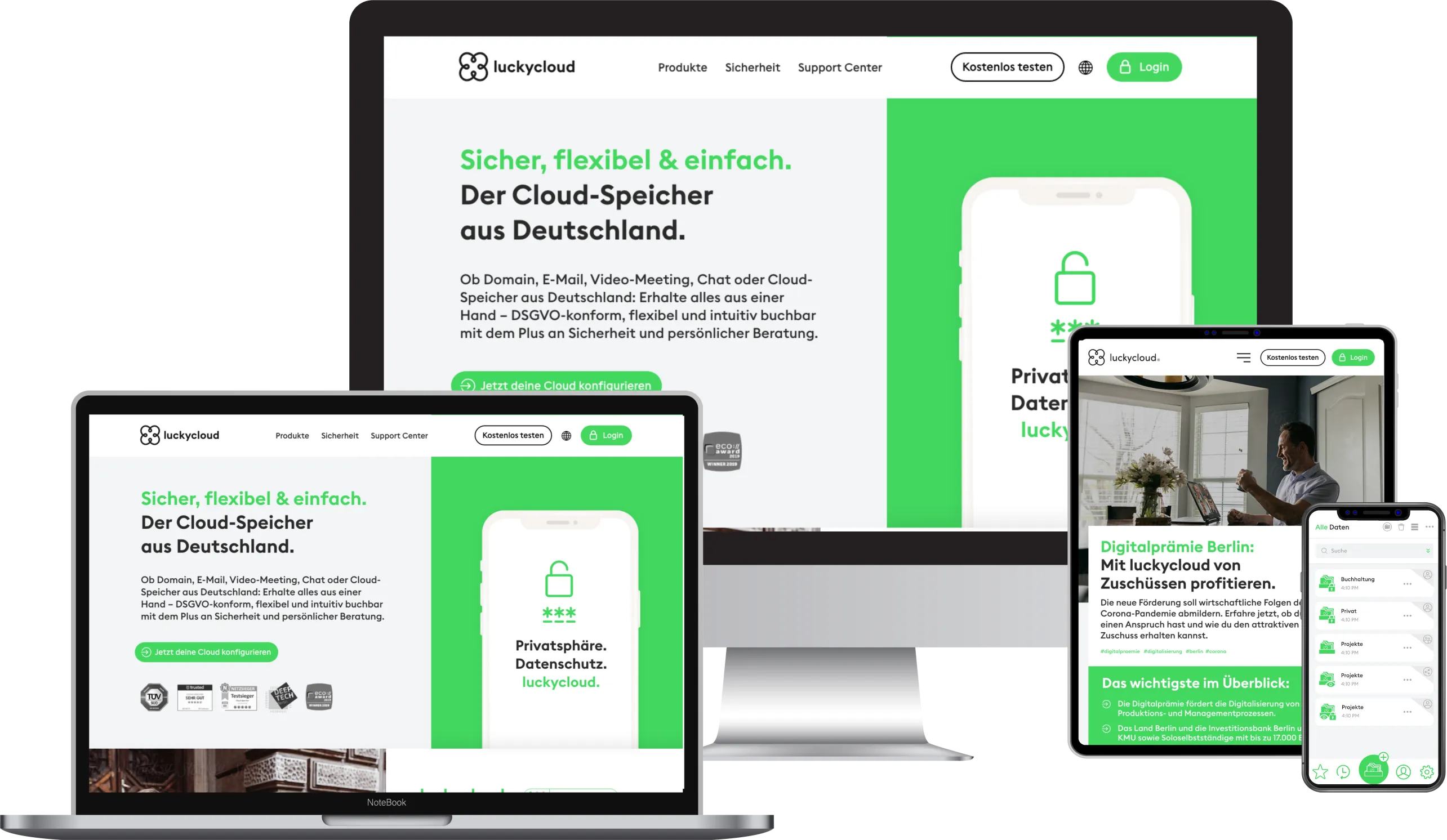Home Office Preparation - Working from home without loss of control
Many managers are currently in conflict over the decision whether or not to use a home office. The biggest barrier here is not the technical hurdle, but the feeling of loss of control. Many bosses are of the opinion that working from home does not suit their job, because presence in the office is absolutely necessary for productive work results.
But is it really so? Is it really more productive to be in the office from 9 a.m. to 6 p.m.? Is productivity really dependent on the place of work and the presence of a manager? What does the quality of work have to do with how long your employees have been sitting in the office?
Of course, we can be wrong, but actually the factors "what your employees do" are completely independent of "where they do their work". In our opinion, the decisive factor is not the "where" but the "how".
However, this "how" is very decisive and influences the productivity of the team members:
- What does the working environment of the employees look like?
- How do the employees communicate with each other?
- How do the work processes look like?
- How are goals agreed and measured?
- How do you work as efficiently as possible in a virtual team?
Leading virtual teams digitally
Every beginning is hard. With the right preparation and work structure, the start is made easier for all parties. To avoid the team getting stuck in an hour-long discussion right at the beginning of the virtual collaboration, the following aspects should be carefully considered and then communicated within the team:
Step 1: Clarify responsibilities
Who should be responsible for area XY? First assign responsibilities in your team and leave your team a certain amount of room for manoeuvre so that they can make certain decisions themselves - keyword "empowerment". These responsibilities may well exceed the responsibilities in the office. Convey to your employees that each individual is all the more important. In this way, you can avoid giving your employees the feeling that "nobody cares anyway what you actually achieve here".
Imagine how it would be if every team member ran to the team leader with every little question? He or she would be busy 24/7 only with clarifying questions and not with his or her actual tasks - namely team leadership. This would in turn lead to a work stoppage, because the team leader would no longer be able to keep up with his or her tasks.

Step 2: Set up team rules
Let's be honest, even in the best team: it doesn't work completely without rules. This is also the case in virtual teams. Without fixed rules, work ends in uncertainty, chaos and ultimately dissatisfied team members.
So the first question you should ask yourself is:
Fixed or flexible working hours?
Here you have to pay attention to whether all team members are possibly in the same time zone and whether there is a "core working time" in your industry in which customers, suppliers and partners are available and which team members are affected by this. If the times are flexible, there is a "danger" that your team members will be at work longer than usual, because the home office often has a different perception of time than the office. Of course, overtime is not always bad and cannot always be avoided - as a start-up, we know that only too well. But even we ourselves notice after 4 days in a row that a 12-hour working day in the home office is not really target-oriented: Not only the mind and body suffers from it, but also the environment. Nevertheless, even after a 12-hour day, good results are still achieved. So it is important to find a good balance here.
Breaks are also important! Because unlike in the office, you don't have a colleague at home with whom you go to lunch. Nevertheless, regular breaks are essential in the home office as well, so that concentration and creativity do not suffer.
Basically we recommend to set up a schedule for the team with fixed timeslots:
- working phases: When will work be productive?
- communication times: When is time for meetings?
- meetings: At what time should all team members be available for joint team meetings?
- And "last but not least": Room for team development! Leaving time for fun and informal communication is often underestimated, but it actually contributes to well-being and thus to productivity.
Which tool/medium should be used to work and communicate?
Organisational framework conditions must be created. In virtual teams, misunderstandings often occur when either too little information is received or it is misinterpreted.
Therefore, depending on the complexity of the information, the right medium and tool should be chosen. However, the basic rule is: it is better to give a little more information than too little.
Step 3: Set and measure goals
Target agreements are also made in everyday office life. So why not in the home office as well? Daily, weekly or monthly targets are essential for a virtual team. How, for example, is someone supposed to take on responsibility if he or she does not know exactly where he or she is heading?
Depending on the size of the team and the project, we also recommend agreeing separate goals with each team member at the beginning of a working day or week. One option is for the team leader to set the goals (possibly with his or her board of directors or leadership position above him or her) and then discuss these goals with the team members. Dialogue is always advisable in non-critical situations. In crisis situations and tight schedules, there is rarely time for discussion, so clear objectives must be set. Furthermore, goals should not only be communicated verbally, but also be presented in writing or visually.
Now many managers are afraid that despite having agreed on targets, the team members "lie lazily on their skin" and nothing productive comes around at the end of the day.
Of course, "trust" is an important factor here and trust in virtual teams must first be built - especially when it comes to team members who have just joined the team.
Depending on the activity or goal, the results can then be measured with different methods and instruments. These "measuring instruments" must of course be defined in advance and, if necessary, included in the team rules. Of course, there are also digital time recording tools for home use, but that brings us back to the topic: Is his "time serving" really productive?
Nowadays there are many ways to measure quantitative and qualitative results. For example, team members can submit daily or weekly reports that summarize "What did I do today/this week?" and then link the points to the results accordingly. In addition, there are great monitoring tools available today that not only show website visitors, leads, signups, conversions and sales, but also activities such as "who edited file XY or code snippet XY". Of course, the quality of the results can be consulted: Does the function work as it should? Does the campaign meet the requirements?
Step 4: Overcoming social distance/barriers
Every beginning is hard. That is why especially at the beginning the physical, temporal, technological and psychological barriers have to be overcome.

Each team needs a certain amount of time to get used to the new environment. At the beginning not everyone will immediately follow the rules 100%. It usually takes about 3-5 days for the rules to be internalized and actually implemented. So don't be too harsh in the beginning, but be understanding and simply remind your team that you please follow the rules.
At meetings you should also allow time for technical problems, because the laptop, smartphone, internet connection are not always the most reliable "partners". What worked in theory and in the past may look different in 10 minutes, due to unstable internet connections, server overload, defective devices, different settings, changed security requirements, etc.
Personal contact is also just as important in virtual teams. The team members are not machines - even if they are only perceived virtually at times. It is important that the team members can and are allowed to exchange information about other things than just work. Because informal conversations contribute essentially to team cohesion. That's why you should plan 10 - 20 minutes more time in chats or video conferences.
Also regular evenings, where the team meets in chat or video meetings to discuss everyday matters or maybe even play team games, contribute an important part to a functioning, satisfied and motivated team.
Author: Nicole Smuga
--
Coronavirus 5 point plan from luckycloud
-Home Office secure and successful implementation
Part 1:
The fastest and safest way to the home office
–
- Corona-Home Office Guide from luckycloud and the advantages of working from home
Part 2:
Corona crisis becomes surveillance affair 2.0
-Data protection checklist for digital tools
Part 3:
Working from home without loss of control
-Leading virtual teams digitally, independent of location
Part 4:
In 3 steps set up cloud storage in your home office with luckycloud
-Secure cloud storage from Germany for your home
Part 5:
Using cloud storage in the home office
- Exchange data securely and easily in a team with luckycloud
You might also be interested in

Cloud Infrastructure for Startups: How to Launch Securely and Scale Confidently
You've taken the first step: the company is founded, the team is motivated. Now you need a digital infrastructure that can keep up with your ideas. What’s often underestimated in practice: choosing...
Learn more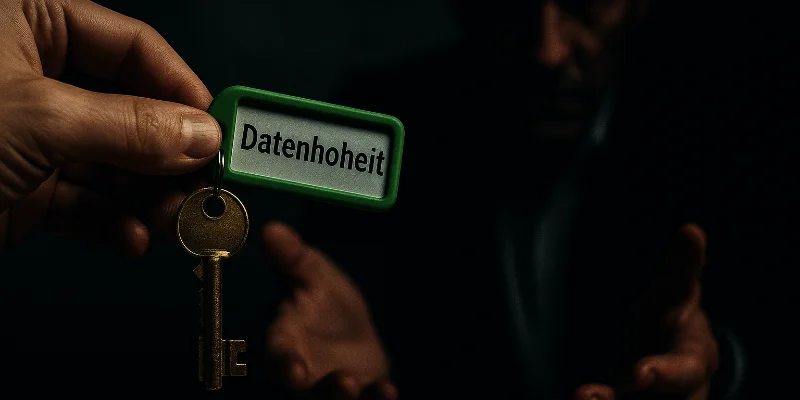
Host Europe migrates email to Microsoft – and SMEs lose data sovereignty
Host Europe has made its move: The provider has announced that all email mailboxes will be migrated to Microsoft 365 starting in May 2025. Anyone who previously trusted their data to servers in Ger...
Learn more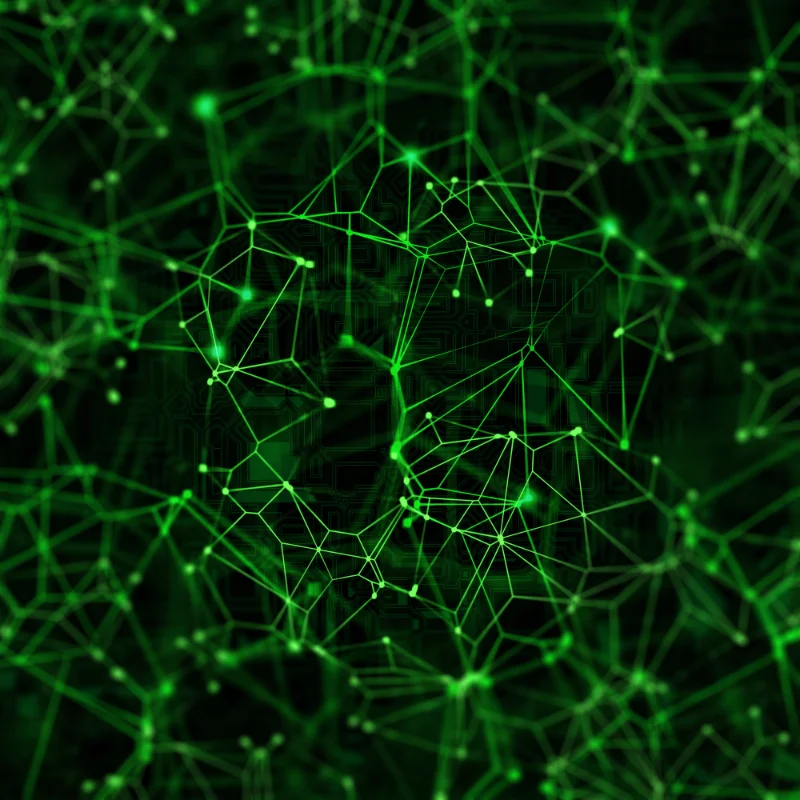
Secure Data Exchange with Clients Made Easy: One-Time Codes and Name Entry with luckycloud
Sharing data with others should be as simple and secure as possible. Companies need to exchange sensitive information with clients, partners, or internal teams—but once a link is shared, it can qui...
Learn more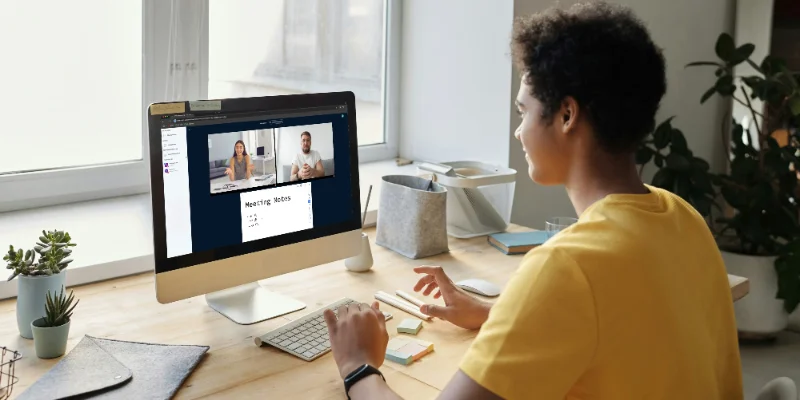
Less Frustration, More Flow: A Comparison of the Most Popular Tools for Digital Collaboration
Digital communication and collaboration are essential in companies – but often feel more like chaos than productivity. We compare the most common tools and highlight their advantages and disadvanta...
Learn more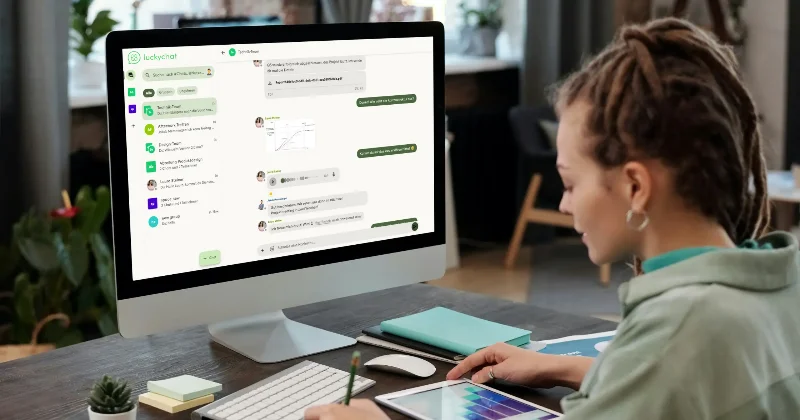
luckychat is here! The new open-source messenger from luckycloud for optimal team communication
From now on, luckychat is available as a secure open-source alternative to platforms like Microsoft Teams and Slack for your business! The latest addition to the luckycloud product family guarantee...
Learn more
Cloud and Collaboration Trends 2025: Security and Teamwork in Focus
The IT world is evolving faster than ever – staying ahead means being prepared. 2025 brings groundbreaking advancements in cloud security, hybrid cloud, and digital collaboration tools. Discover th...
Learn more
Secure Alternative to Webex, Zoom, and Co.: luckycloud Launches Solution for Online Meetings
Secure online meetings are a must-have, and video conferencing tools are indispensable in everyday work life. However, providers like Zoom or Webex are heavily criticized due to data privacy issues.
Learn more
Artificial intelligence in the enterprise: How humans and technology become a service dream team
Whether a customer remains loyal to a company or switches to a competitor is increasingly determined by contact with customer service. Today, consumers and business customers alike expect fast and...
Learn more
Protected data rooms: Cloud service for works councils ensures IT independence
Securely storing and processing their own data in the cloud is now part of everyday work for more and more companies. In recent years, they have increasingly introduced new systems, expanded intern...
Learn more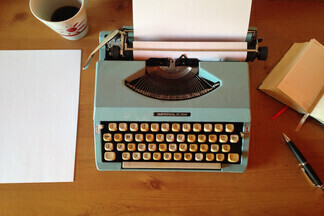
Digitalprämie Berlin - how to benefit from the subsidies with luckycloud
With the digital bonus, the state of Berlin and Investitionsbank Berlin (IBB) want to promote the digitalization of the working world. The acquisition of IT hardware and software for digital transf...
Learn more
Service for cloud solutions: Focus on the customer's needs
Good service pays off - this is also or especially true in difficult times, when the economy is facing numerous challenges due to the Corona pandemic. Only those who convince their customers with a...
Learn more
QNAP NAS and luckycloud - perfect match for Hybrid Clouds
Hybrid Cloud solutions do not have to be complicated. As with all successful combinations, it all depends on the right components! luckycloud - as a secure cloud provider from Germany with the high...
Learn more
All-rounder Hybrid Cloud - clever combination of backup and data processing
IT systems can be affected by failures or maintenance. During this time data in the cloud is not accessible. If you use the cloud storage as pure backup, a failure only affects current changes. But...
Learn more
Crash course GDPR - Summary of the 10 most important facts
25 May 2018 - the GDPR came into force on this date. Curse or blessing? After 2 years this is not exactly one of the most popular topics for companies. Nevertheless, the DSGVO has an important sign...
Learn more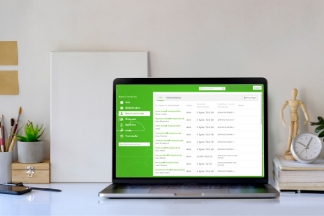
Teamwork in the home office - exchange data easily and securely from home with luckycloud
Working from home is a challenge even for well-rehearsed teams that normally work well together in the office. For a smooth workflow in a team, we recommend that you define rules on how shared docu...
Learn more
Cloud storage in the home office - Set up luckycloud in your home office in 3 steps
There is hardly anyone left who is not affected by the current crisis, let alone severely restricted. Suddenly there are people in the home office who have never (had to) think about how to work ou...
Learn more
Home Office Preparation - Working from home without loss of control
Many managers are currently in conflict over the decision whether to use home office or not. The biggest barrier here is not the technical hurdle, but the feeling of loss of control. Many bosses ar...
Learn more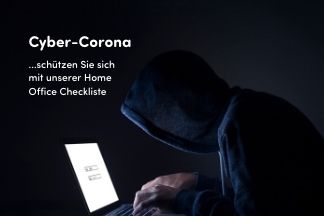
Home Office Checklist - Corona crisis becomes surveillance scandal 2.0
The corona crisis has stirred up many minds. Many entrepreneurs are interested in a quick solution and forget the daily dangers of digital data processing. People's privacy is sometimes trampled un...
Learn more
Home Office Guide in times of the coronavirus - working fast and safe from home
Current news about the corona virus is piling up. Many send their employees to the home office - but for many industries this is simply impossible. On various platforms there are lists of digital t...
Learn more
A cloud provider from Germany with easy user and data administration was especially important to us!
The demands for schools to be equipped with technical devices, a modern IT infrastructure and secure software solutions are anything but new. This applies to the administration as well as the teach...
Learn more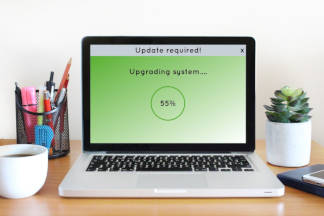
Why are updates important?
"Again?!", this is the thought you always have when you see a pop up with an update on your computer again. One is simply annoyed and clicks on "Remember later". But this is exactly what you should...
Learn more
luckycloud groupware- The secure alternative to Microsoft Exchange
luckycloud Office is a secure Microsoft Exchange alternative from Germany with email, calendar, task and contact synchronization. The groupware enables secure as well as internal communication with...
Learn more
Anniversary of the basic data protection regulation - Part 3 outlook and summary
Indeed, further regulations will follow in the future. With the DSGVO, the basic framework for far-reaching data protection regulation has been established, although the next stage of the DSGVO is...
Learn more
Anniversary of the Basic Data Protection Regulation - Part 2 Travelling in the Cloud as a Business Customer
With the introduction of the DSGVO, the protection of personal data has rightly moved back to the foreground. In this part of the three-part interview with Fresh Compliance, we have clarified for y...
Learn more
Anniversary of the Basic Data Protection Regulation - Part 1 What is the DSGVO?
One year has now passed since the DSGVO came into force and its introduction caused a lot of unrest and has been hotly debated in recent years, as has the topic of data protection in public clouds....
Learn more
Introduction to luckycloud - Part 2 Collaborative Teamwork with the Team Manager
One has just got used to the old system and then the boss comes around the corner and is of the opinion to integrate a new system because the old one is no longer DSGVO-compliant. The switch to a n...
Learn more
Cloud Infrastructure for Startups: How to Launch Securely and Scale Confidently
You've taken the first step: the company is founded, the team is motivated. Now you need a digital infrastructure that can keep up with your ideas. What’s often underestimated in practice: choosing...
Learn more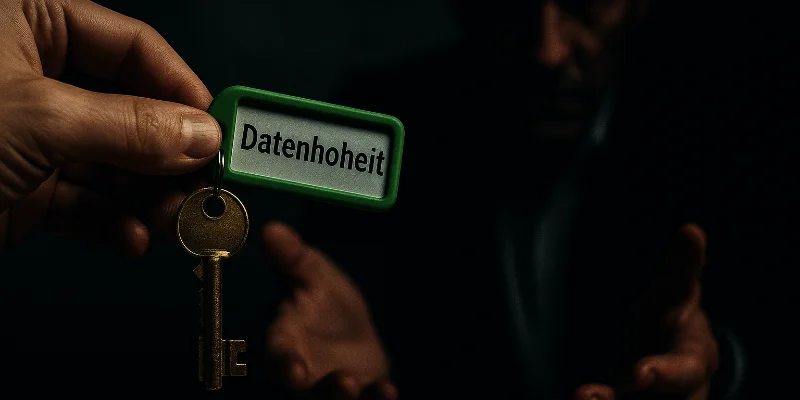
Host Europe migrates email to Microsoft – and SMEs lose data sovereignty
Host Europe has made its move: The provider has announced that all email mailboxes will be migrated to Microsoft 365 starting in May 2025. Anyone who previously trusted their data to servers in Ger...
Learn more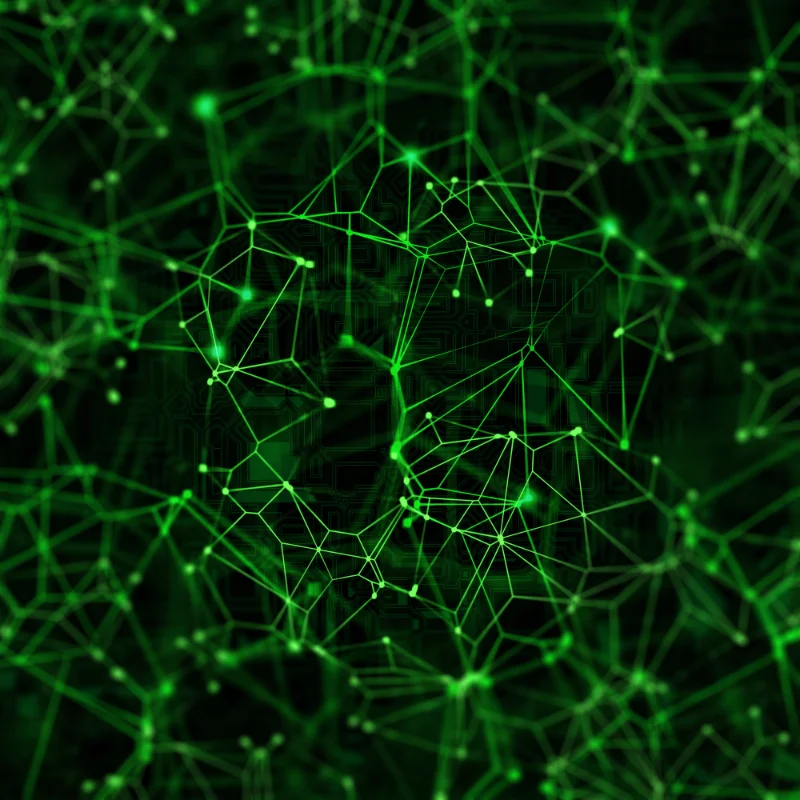
Secure Data Exchange with Clients Made Easy: One-Time Codes and Name Entry with luckycloud
Sharing data with others should be as simple and secure as possible. Companies need to exchange sensitive information with clients, partners, or internal teams—but once a link is shared, it can qui...
Learn more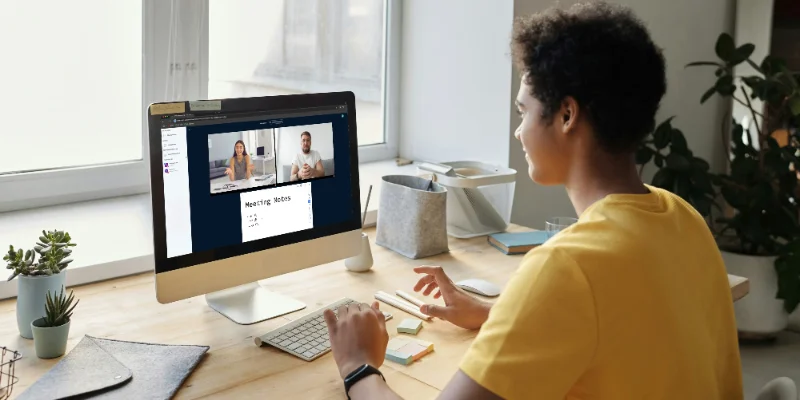
Less Frustration, More Flow: A Comparison of the Most Popular Tools for Digital Collaboration
Digital communication and collaboration are essential in companies – but often feel more like chaos than productivity. We compare the most common tools and highlight their advantages and disadvanta...
Learn more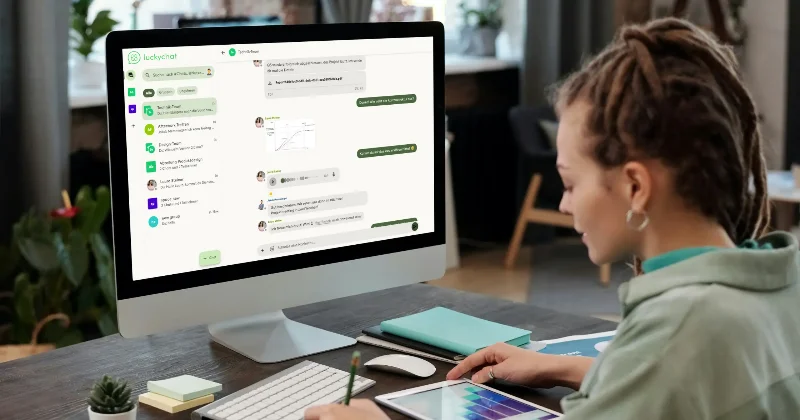
luckychat is here! The new open-source messenger from luckycloud for optimal team communication
From now on, luckychat is available as a secure open-source alternative to platforms like Microsoft Teams and Slack for your business! The latest addition to the luckycloud product family guarantee...
Learn more
Cloud and Collaboration Trends 2025: Security and Teamwork in Focus
The IT world is evolving faster than ever – staying ahead means being prepared. 2025 brings groundbreaking advancements in cloud security, hybrid cloud, and digital collaboration tools. Discover th...
Learn more
Secure Alternative to Webex, Zoom, and Co.: luckycloud Launches Solution for Online Meetings
Secure online meetings are a must-have, and video conferencing tools are indispensable in everyday work life. However, providers like Zoom or Webex are heavily criticized due to data privacy issues.
Learn more
Artificial intelligence in the enterprise: How humans and technology become a service dream team
Whether a customer remains loyal to a company or switches to a competitor is increasingly determined by contact with customer service. Today, consumers and business customers alike expect fast and...
Learn more
Protected data rooms: Cloud service for works councils ensures IT independence
Securely storing and processing their own data in the cloud is now part of everyday work for more and more companies. In recent years, they have increasingly introduced new systems, expanded intern...
Learn more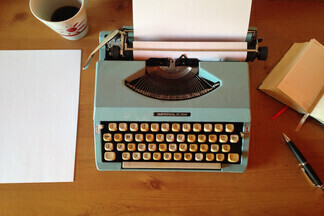
Digitalprämie Berlin - how to benefit from the subsidies with luckycloud
With the digital bonus, the state of Berlin and Investitionsbank Berlin (IBB) want to promote the digitalization of the working world. The acquisition of IT hardware and software for digital transf...
Learn more
Service for cloud solutions: Focus on the customer's needs
Good service pays off - this is also or especially true in difficult times, when the economy is facing numerous challenges due to the Corona pandemic. Only those who convince their customers with a...
Learn more
QNAP NAS and luckycloud - perfect match for Hybrid Clouds
Hybrid Cloud solutions do not have to be complicated. As with all successful combinations, it all depends on the right components! luckycloud - as a secure cloud provider from Germany with the high...
Learn more
All-rounder Hybrid Cloud - clever combination of backup and data processing
IT systems can be affected by failures or maintenance. During this time data in the cloud is not accessible. If you use the cloud storage as pure backup, a failure only affects current changes. But...
Learn more
Crash course GDPR - Summary of the 10 most important facts
25 May 2018 - the GDPR came into force on this date. Curse or blessing? After 2 years this is not exactly one of the most popular topics for companies. Nevertheless, the DSGVO has an important sign...
Learn more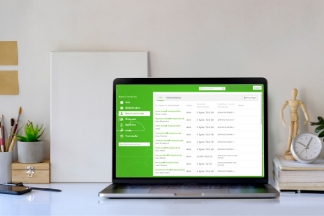
Teamwork in the home office - exchange data easily and securely from home with luckycloud
Working from home is a challenge even for well-rehearsed teams that normally work well together in the office. For a smooth workflow in a team, we recommend that you define rules on how shared docu...
Learn more
Cloud storage in the home office - Set up luckycloud in your home office in 3 steps
There is hardly anyone left who is not affected by the current crisis, let alone severely restricted. Suddenly there are people in the home office who have never (had to) think about how to work ou...
Learn more
Home Office Preparation - Working from home without loss of control
Many managers are currently in conflict over the decision whether to use home office or not. The biggest barrier here is not the technical hurdle, but the feeling of loss of control. Many bosses ar...
Learn more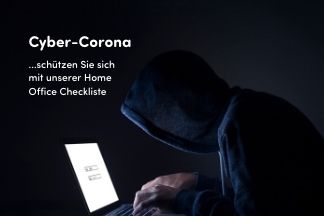
Home Office Checklist - Corona crisis becomes surveillance scandal 2.0
The corona crisis has stirred up many minds. Many entrepreneurs are interested in a quick solution and forget the daily dangers of digital data processing. People's privacy is sometimes trampled un...
Learn more
Home Office Guide in times of the coronavirus - working fast and safe from home
Current news about the corona virus is piling up. Many send their employees to the home office - but for many industries this is simply impossible. On various platforms there are lists of digital t...
Learn more
A cloud provider from Germany with easy user and data administration was especially important to us!
The demands for schools to be equipped with technical devices, a modern IT infrastructure and secure software solutions are anything but new. This applies to the administration as well as the teach...
Learn more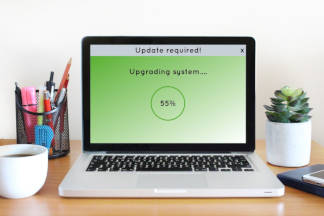
Why are updates important?
"Again?!", this is the thought you always have when you see a pop up with an update on your computer again. One is simply annoyed and clicks on "Remember later". But this is exactly what you should...
Learn more
luckycloud groupware- The secure alternative to Microsoft Exchange
luckycloud Office is a secure Microsoft Exchange alternative from Germany with email, calendar, task and contact synchronization. The groupware enables secure as well as internal communication with...
Learn more
Anniversary of the basic data protection regulation - Part 3 outlook and summary
Indeed, further regulations will follow in the future. With the DSGVO, the basic framework for far-reaching data protection regulation has been established, although the next stage of the DSGVO is...
Learn more
Anniversary of the Basic Data Protection Regulation - Part 2 Travelling in the Cloud as a Business Customer
With the introduction of the DSGVO, the protection of personal data has rightly moved back to the foreground. In this part of the three-part interview with Fresh Compliance, we have clarified for y...
Learn more
Anniversary of the Basic Data Protection Regulation - Part 1 What is the DSGVO?
One year has now passed since the DSGVO came into force and its introduction caused a lot of unrest and has been hotly debated in recent years, as has the topic of data protection in public clouds....
Learn more
Introduction to luckycloud - Part 2 Collaborative Teamwork with the Team Manager
One has just got used to the old system and then the boss comes around the corner and is of the opinion to integrate a new system because the old one is no longer DSGVO-compliant. The switch to a n...
Learn more
Cloud Infrastructure for Startups: How to Launch Securely and Scale Confidently
You've taken the first step: the company is founded, the team is motivated. Now you need a digital infrastructure that can keep up with your ideas. What’s often underestimated in practice: choosing...
Learn more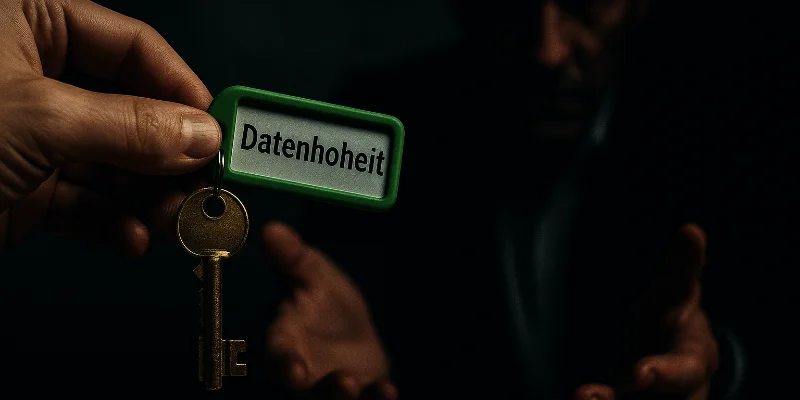
Host Europe migrates email to Microsoft – and SMEs lose data sovereignty
Host Europe has made its move: The provider has announced that all email mailboxes will be migrated to Microsoft 365 starting in May 2025. Anyone who previously trusted their data to servers in Ger...
Learn more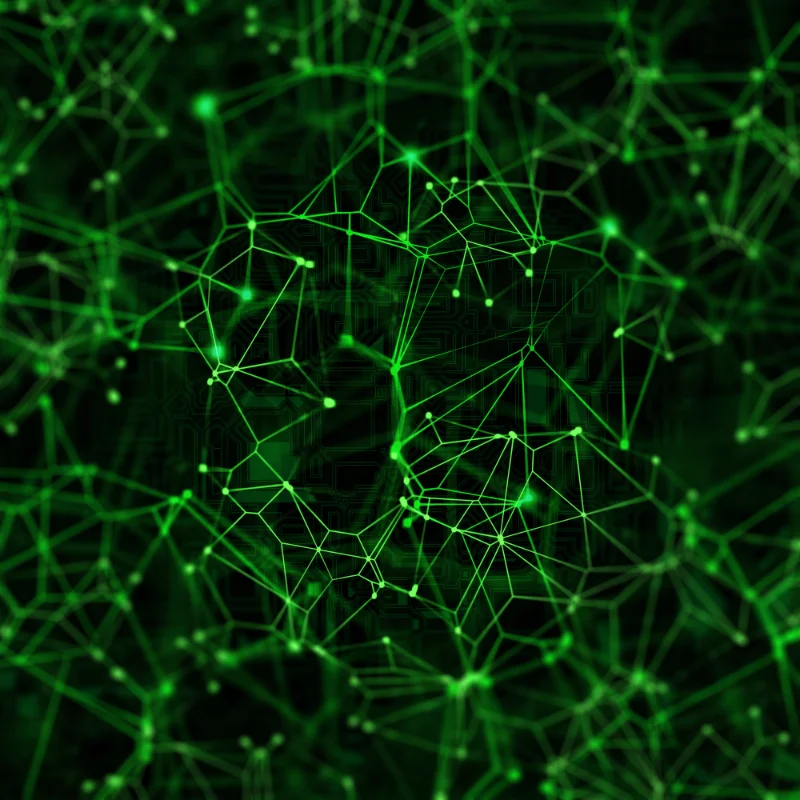
Secure Data Exchange with Clients Made Easy: One-Time Codes and Name Entry with luckycloud
Sharing data with others should be as simple and secure as possible. Companies need to exchange sensitive information with clients, partners, or internal teams—but once a link is shared, it can qui...
Learn more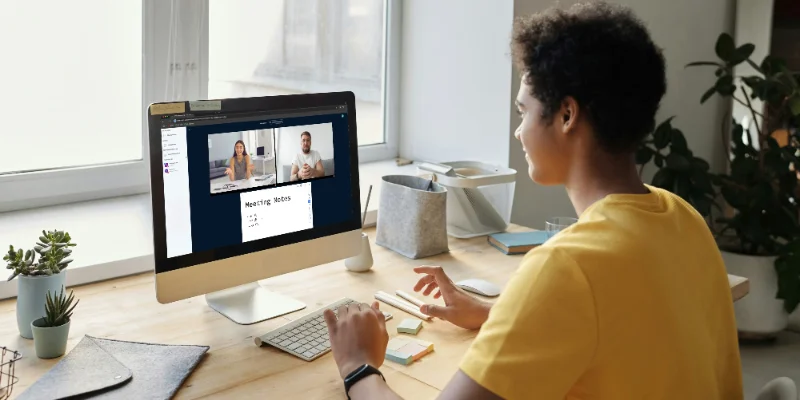
Less Frustration, More Flow: A Comparison of the Most Popular Tools for Digital Collaboration
Digital communication and collaboration are essential in companies – but often feel more like chaos than productivity. We compare the most common tools and highlight their advantages and disadvanta...
Learn more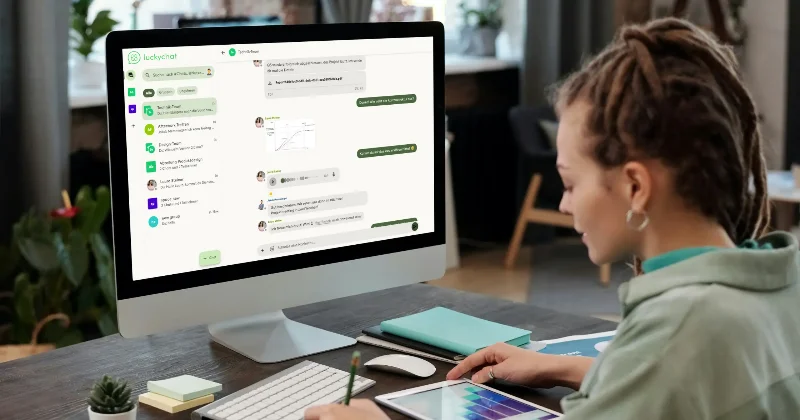
luckychat is here! The new open-source messenger from luckycloud for optimal team communication
From now on, luckychat is available as a secure open-source alternative to platforms like Microsoft Teams and Slack for your business! The latest addition to the luckycloud product family guarantee...
Learn more
Cloud and Collaboration Trends 2025: Security and Teamwork in Focus
The IT world is evolving faster than ever – staying ahead means being prepared. 2025 brings groundbreaking advancements in cloud security, hybrid cloud, and digital collaboration tools. Discover th...
Learn more
Secure Alternative to Webex, Zoom, and Co.: luckycloud Launches Solution for Online Meetings
Secure online meetings are a must-have, and video conferencing tools are indispensable in everyday work life. However, providers like Zoom or Webex are heavily criticized due to data privacy issues.
Learn more
Artificial intelligence in the enterprise: How humans and technology become a service dream team
Whether a customer remains loyal to a company or switches to a competitor is increasingly determined by contact with customer service. Today, consumers and business customers alike expect fast and...
Learn more
Protected data rooms: Cloud service for works councils ensures IT independence
Securely storing and processing their own data in the cloud is now part of everyday work for more and more companies. In recent years, they have increasingly introduced new systems, expanded intern...
Learn more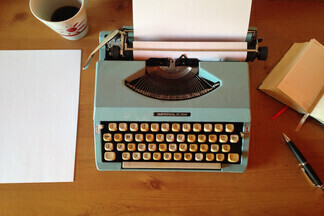
Digitalprämie Berlin - how to benefit from the subsidies with luckycloud
With the digital bonus, the state of Berlin and Investitionsbank Berlin (IBB) want to promote the digitalization of the working world. The acquisition of IT hardware and software for digital transf...
Learn more
Service for cloud solutions: Focus on the customer's needs
Good service pays off - this is also or especially true in difficult times, when the economy is facing numerous challenges due to the Corona pandemic. Only those who convince their customers with a...
Learn more
QNAP NAS and luckycloud - perfect match for Hybrid Clouds
Hybrid Cloud solutions do not have to be complicated. As with all successful combinations, it all depends on the right components! luckycloud - as a secure cloud provider from Germany with the high...
Learn more
All-rounder Hybrid Cloud - clever combination of backup and data processing
IT systems can be affected by failures or maintenance. During this time data in the cloud is not accessible. If you use the cloud storage as pure backup, a failure only affects current changes. But...
Learn more
Crash course GDPR - Summary of the 10 most important facts
25 May 2018 - the GDPR came into force on this date. Curse or blessing? After 2 years this is not exactly one of the most popular topics for companies. Nevertheless, the DSGVO has an important sign...
Learn more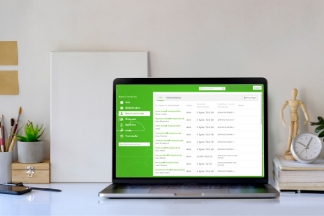
Teamwork in the home office - exchange data easily and securely from home with luckycloud
Working from home is a challenge even for well-rehearsed teams that normally work well together in the office. For a smooth workflow in a team, we recommend that you define rules on how shared docu...
Learn more
Cloud storage in the home office - Set up luckycloud in your home office in 3 steps
There is hardly anyone left who is not affected by the current crisis, let alone severely restricted. Suddenly there are people in the home office who have never (had to) think about how to work ou...
Learn more
Home Office Preparation - Working from home without loss of control
Many managers are currently in conflict over the decision whether to use home office or not. The biggest barrier here is not the technical hurdle, but the feeling of loss of control. Many bosses ar...
Learn more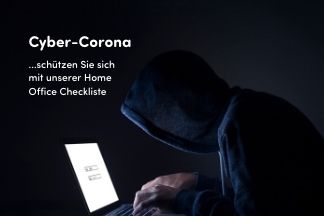
Home Office Checklist - Corona crisis becomes surveillance scandal 2.0
The corona crisis has stirred up many minds. Many entrepreneurs are interested in a quick solution and forget the daily dangers of digital data processing. People's privacy is sometimes trampled un...
Learn more
Home Office Guide in times of the coronavirus - working fast and safe from home
Current news about the corona virus is piling up. Many send their employees to the home office - but for many industries this is simply impossible. On various platforms there are lists of digital t...
Learn more
A cloud provider from Germany with easy user and data administration was especially important to us!
The demands for schools to be equipped with technical devices, a modern IT infrastructure and secure software solutions are anything but new. This applies to the administration as well as the teach...
Learn more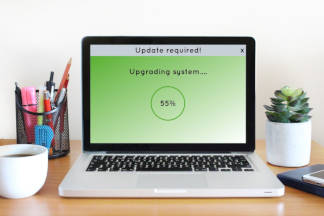
Why are updates important?
"Again?!", this is the thought you always have when you see a pop up with an update on your computer again. One is simply annoyed and clicks on "Remember later". But this is exactly what you should...
Learn more
luckycloud groupware- The secure alternative to Microsoft Exchange
luckycloud Office is a secure Microsoft Exchange alternative from Germany with email, calendar, task and contact synchronization. The groupware enables secure as well as internal communication with...
Learn more
Anniversary of the basic data protection regulation - Part 3 outlook and summary
Indeed, further regulations will follow in the future. With the DSGVO, the basic framework for far-reaching data protection regulation has been established, although the next stage of the DSGVO is...
Learn more
Anniversary of the Basic Data Protection Regulation - Part 2 Travelling in the Cloud as a Business Customer
With the introduction of the DSGVO, the protection of personal data has rightly moved back to the foreground. In this part of the three-part interview with Fresh Compliance, we have clarified for y...
Learn more
Anniversary of the Basic Data Protection Regulation - Part 1 What is the DSGVO?
One year has now passed since the DSGVO came into force and its introduction caused a lot of unrest and has been hotly debated in recent years, as has the topic of data protection in public clouds....
Learn more
Introduction to luckycloud - Part 2 Collaborative Teamwork with the Team Manager
One has just got used to the old system and then the boss comes around the corner and is of the opinion to integrate a new system because the old one is no longer DSGVO-compliant. The switch to a n...
Learn more
Cloud Infrastructure for Startups: How to Launch Securely and Scale Confidently
You've taken the first step: the company is founded, the team is motivated. Now you need a digital infrastructure that can keep up with your ideas. What’s often underestimated in practice: choosing...
Learn more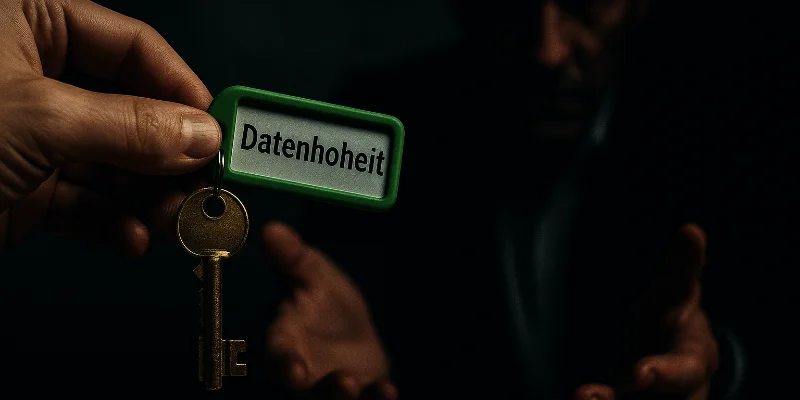
Host Europe migrates email to Microsoft – and SMEs lose data sovereignty
Host Europe has made its move: The provider has announced that all email mailboxes will be migrated to Microsoft 365 starting in May 2025. Anyone who previously trusted their data to servers in Ger...
Learn more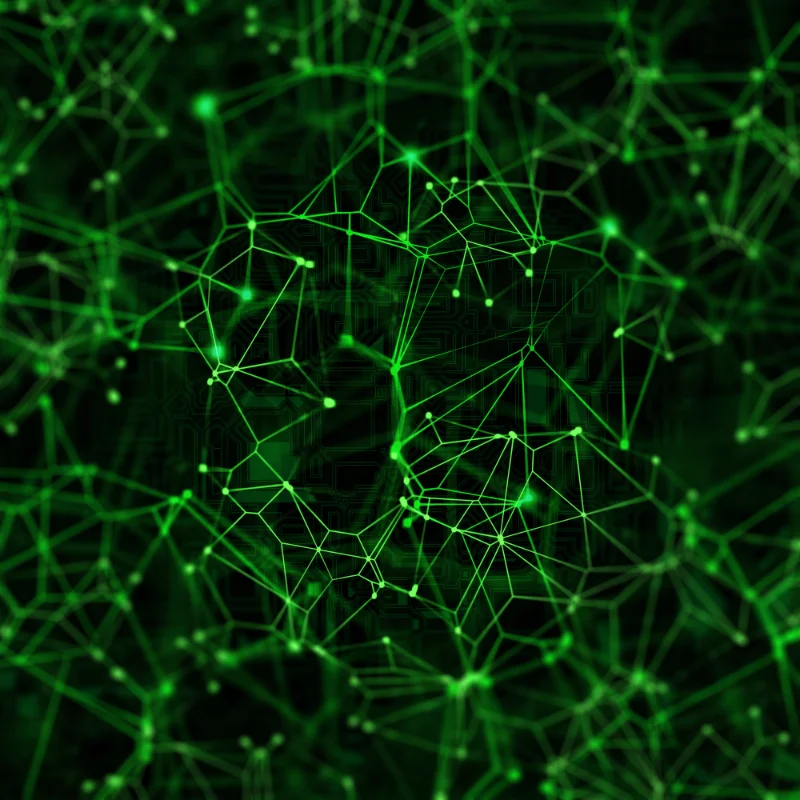
Secure Data Exchange with Clients Made Easy: One-Time Codes and Name Entry with luckycloud
Sharing data with others should be as simple and secure as possible. Companies need to exchange sensitive information with clients, partners, or internal teams—but once a link is shared, it can qui...
Learn more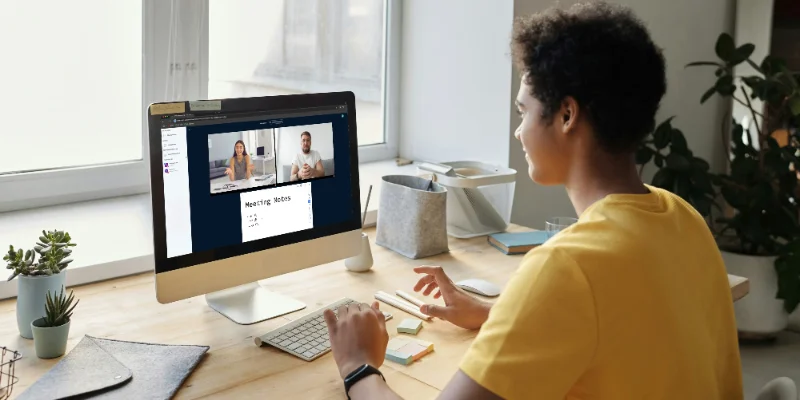
Less Frustration, More Flow: A Comparison of the Most Popular Tools for Digital Collaboration
Digital communication and collaboration are essential in companies – but often feel more like chaos than productivity. We compare the most common tools and highlight their advantages and disadvanta...
Learn more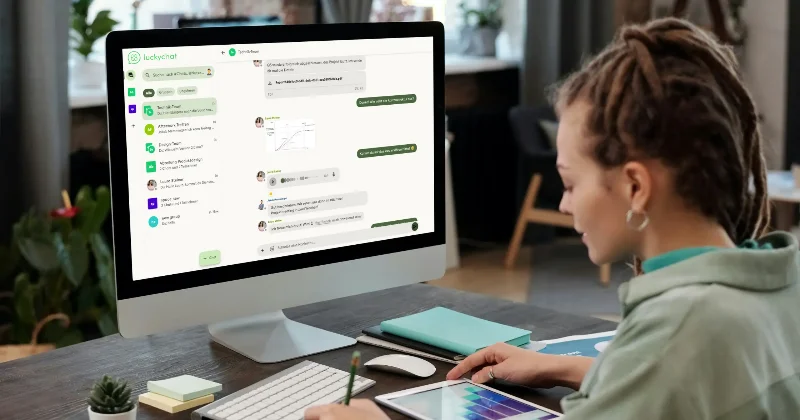
luckychat is here! The new open-source messenger from luckycloud for optimal team communication
From now on, luckychat is available as a secure open-source alternative to platforms like Microsoft Teams and Slack for your business! The latest addition to the luckycloud product family guarantee...
Learn more
Cloud and Collaboration Trends 2025: Security and Teamwork in Focus
The IT world is evolving faster than ever – staying ahead means being prepared. 2025 brings groundbreaking advancements in cloud security, hybrid cloud, and digital collaboration tools. Discover th...
Learn more
Secure Alternative to Webex, Zoom, and Co.: luckycloud Launches Solution for Online Meetings
Secure online meetings are a must-have, and video conferencing tools are indispensable in everyday work life. However, providers like Zoom or Webex are heavily criticized due to data privacy issues.
Learn more
Artificial intelligence in the enterprise: How humans and technology become a service dream team
Whether a customer remains loyal to a company or switches to a competitor is increasingly determined by contact with customer service. Today, consumers and business customers alike expect fast and...
Learn more
Protected data rooms: Cloud service for works councils ensures IT independence
Securely storing and processing their own data in the cloud is now part of everyday work for more and more companies. In recent years, they have increasingly introduced new systems, expanded intern...
Learn more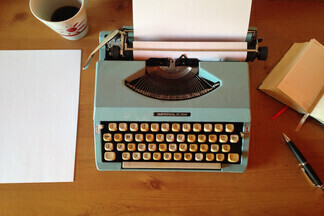
Digitalprämie Berlin - how to benefit from the subsidies with luckycloud
With the digital bonus, the state of Berlin and Investitionsbank Berlin (IBB) want to promote the digitalization of the working world. The acquisition of IT hardware and software for digital transf...
Learn more
Service for cloud solutions: Focus on the customer's needs
Good service pays off - this is also or especially true in difficult times, when the economy is facing numerous challenges due to the Corona pandemic. Only those who convince their customers with a...
Learn more
QNAP NAS and luckycloud - perfect match for Hybrid Clouds
Hybrid Cloud solutions do not have to be complicated. As with all successful combinations, it all depends on the right components! luckycloud - as a secure cloud provider from Germany with the high...
Learn more
All-rounder Hybrid Cloud - clever combination of backup and data processing
IT systems can be affected by failures or maintenance. During this time data in the cloud is not accessible. If you use the cloud storage as pure backup, a failure only affects current changes. But...
Learn more
Crash course GDPR - Summary of the 10 most important facts
25 May 2018 - the GDPR came into force on this date. Curse or blessing? After 2 years this is not exactly one of the most popular topics for companies. Nevertheless, the DSGVO has an important sign...
Learn more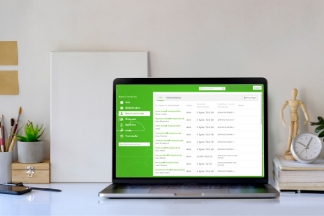
Teamwork in the home office - exchange data easily and securely from home with luckycloud
Working from home is a challenge even for well-rehearsed teams that normally work well together in the office. For a smooth workflow in a team, we recommend that you define rules on how shared docu...
Learn more
Cloud storage in the home office - Set up luckycloud in your home office in 3 steps
There is hardly anyone left who is not affected by the current crisis, let alone severely restricted. Suddenly there are people in the home office who have never (had to) think about how to work ou...
Learn more
Home Office Preparation - Working from home without loss of control
Many managers are currently in conflict over the decision whether to use home office or not. The biggest barrier here is not the technical hurdle, but the feeling of loss of control. Many bosses ar...
Learn more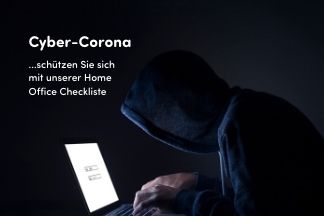
Home Office Checklist - Corona crisis becomes surveillance scandal 2.0
The corona crisis has stirred up many minds. Many entrepreneurs are interested in a quick solution and forget the daily dangers of digital data processing. People's privacy is sometimes trampled un...
Learn more
Home Office Guide in times of the coronavirus - working fast and safe from home
Current news about the corona virus is piling up. Many send their employees to the home office - but for many industries this is simply impossible. On various platforms there are lists of digital t...
Learn more
A cloud provider from Germany with easy user and data administration was especially important to us!
The demands for schools to be equipped with technical devices, a modern IT infrastructure and secure software solutions are anything but new. This applies to the administration as well as the teach...
Learn more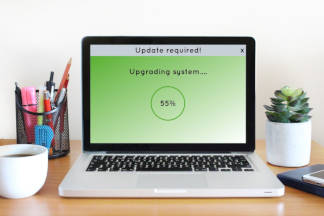
Why are updates important?
"Again?!", this is the thought you always have when you see a pop up with an update on your computer again. One is simply annoyed and clicks on "Remember later". But this is exactly what you should...
Learn more
luckycloud groupware- The secure alternative to Microsoft Exchange
luckycloud Office is a secure Microsoft Exchange alternative from Germany with email, calendar, task and contact synchronization. The groupware enables secure as well as internal communication with...
Learn more
Anniversary of the basic data protection regulation - Part 3 outlook and summary
Indeed, further regulations will follow in the future. With the DSGVO, the basic framework for far-reaching data protection regulation has been established, although the next stage of the DSGVO is...
Learn more
Anniversary of the Basic Data Protection Regulation - Part 2 Travelling in the Cloud as a Business Customer
With the introduction of the DSGVO, the protection of personal data has rightly moved back to the foreground. In this part of the three-part interview with Fresh Compliance, we have clarified for y...
Learn more
Anniversary of the Basic Data Protection Regulation - Part 1 What is the DSGVO?
One year has now passed since the DSGVO came into force and its introduction caused a lot of unrest and has been hotly debated in recent years, as has the topic of data protection in public clouds....
Learn more
Introduction to luckycloud - Part 2 Collaborative Teamwork with the Team Manager
One has just got used to the old system and then the boss comes around the corner and is of the opinion to integrate a new system because the old one is no longer DSGVO-compliant. The switch to a n...
Learn more