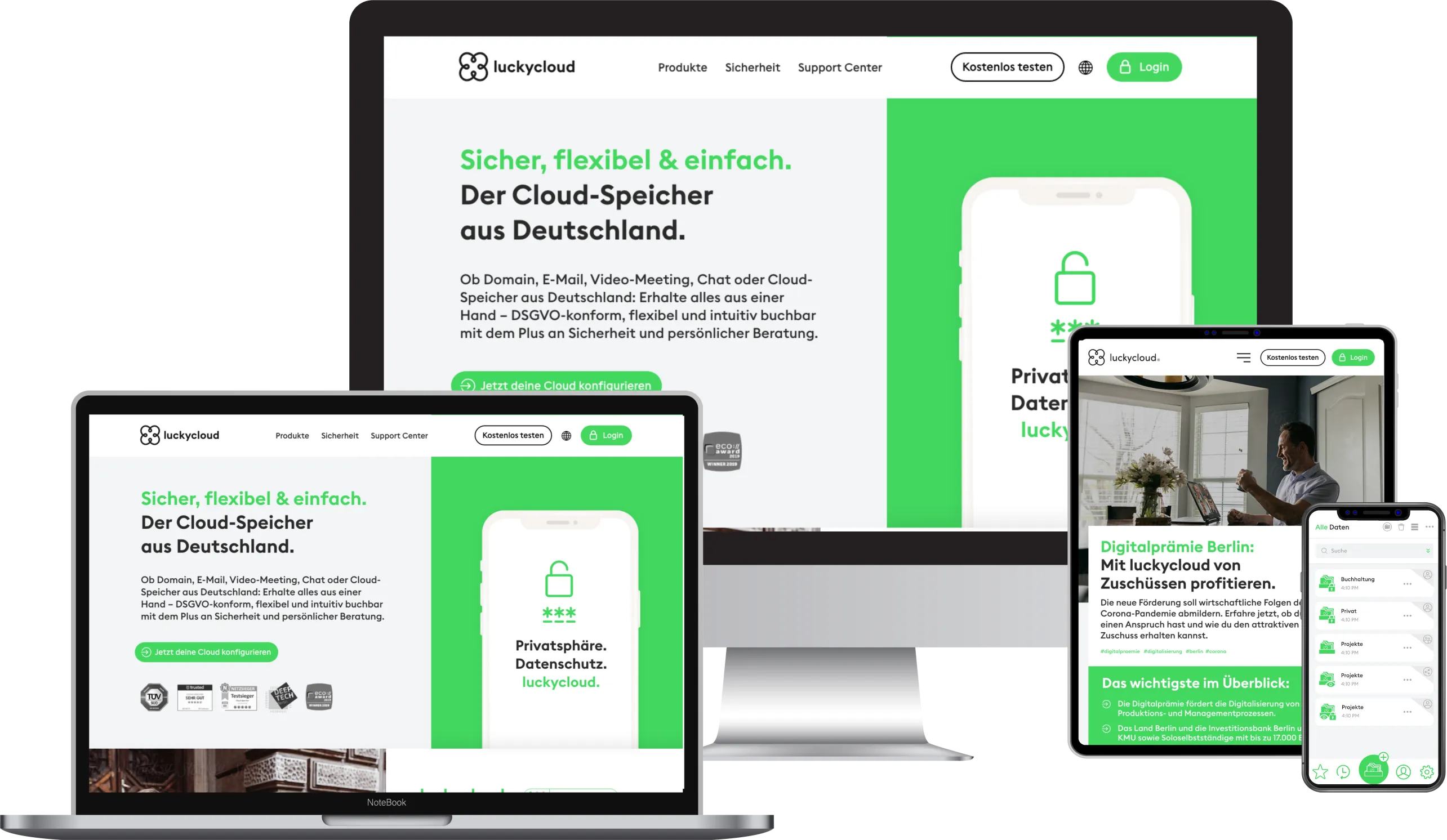Remote nowBooking an appointment
Summary





iCloud Alternatives Reviewed: Cloud Storage for iOS Compared
Apple iCloud in Cloud Storage Test
Every iPhone user knows about Apple iCloud. This cloud solution is integrated into all Apple devices and is automatically used by every Apple user. What many iCloud users do not question here is the security of their data. As an international conglomerate, Apple has server locations in the USA, Asia, and the EU. The European servers, for example, are located in Denmark. However, there is no guarantee that data from EU citizens will only be stored on European servers and not transferred to third countries such as the USA.
In general, iCloud enables automatic backup of photos, videos, notes, contacts, and documents. Through synchronization, all data is accessible on every Apple device. In addition, access is possible via any web browser, allowing changes to be synchronized across all devices. Users get the first 5 GB of storage space for free. For additional storage space, iCloud+ offers up to 2 TB and additional features such as "iCloud Private Relay," "Hide Email Address," and "HomeKit Secure Video."
The Key Differences of iCloud Alternatives at a Glance
Still unsure which cloud solution is right for you? Here we have summarized all providers for you:
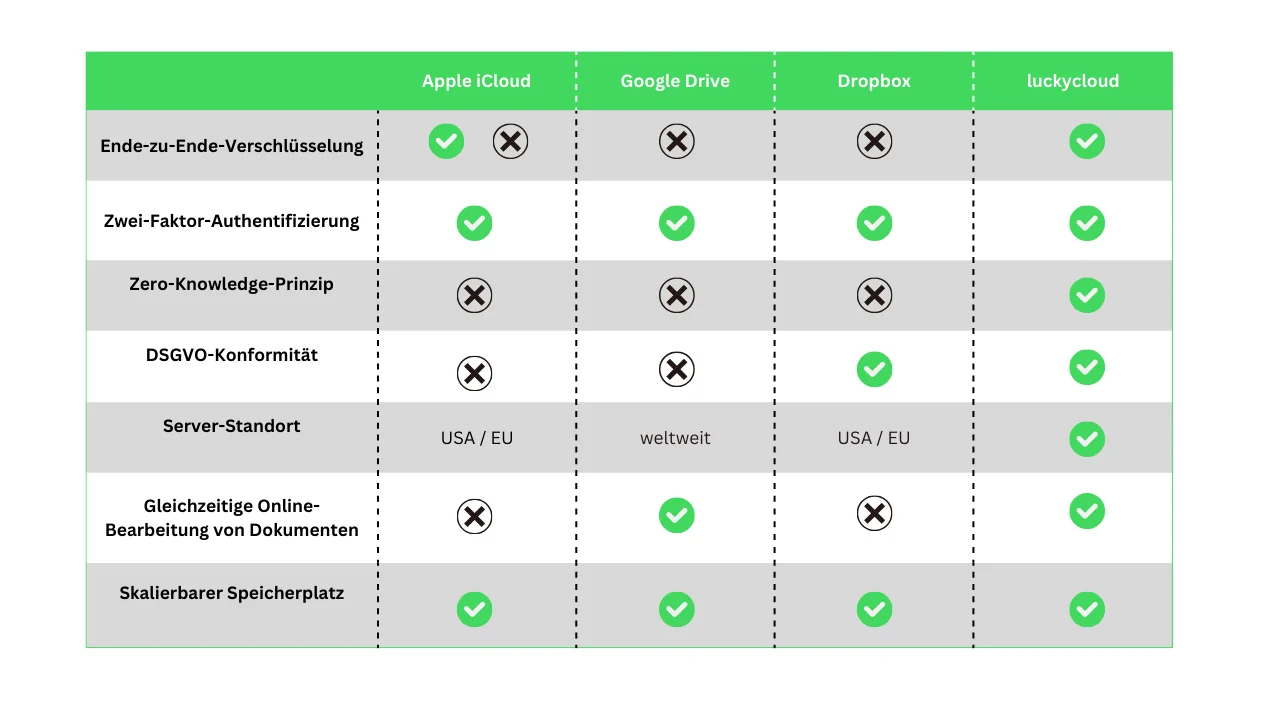
Is Google Drive a Suitable iCloud Alternative?
Google Drive is perhaps the biggest competitor to iCloud. This cloud solution from Google includes not only online storage but also an integrated mail service, calendar, and other features. Users only need a Google account. Google users thus have access to Google Photos and the ability to upload, edit, and create Office documents via the iOS app. Unlike iCloud, Google Drive offers 15 GB of free storage space. This can be expanded to up to 2 TB for €9.99 per month and can be shared with up to five people.
Despite the advantages, Google Drive also has some disadvantages, especially regarding data privacy and GDPR compliance. As a US company, Google does not always fully comply with strict European data protection requirements, which can pose a significant risk to sensitive data. Google's default data analysis for personalized advertising creates uncertainty about the use of personal information. In addition, data is stored in global data centers. These factors make Google Drive less attractive to users who place the highest value on data privacy and GDPR compliance. Similar to the case of Apple, users likely "pay" for the free use of the cloud service with their data.
What Does Dropbox Offer for iOS Users?
A frequently used alternative to iCloud is Dropbox. The usage is quite simple: download the iOS app from the App Store, create a Dropbox account, and you're good to go. To start, you get 2 GB of free storage space, which is the least compared to iCloud and Google Drive. However, this storage space can be expanded to up to 3 TB for private use through a subscription. The Dropbox app allows for access to files from anywhere. Additionally, files and folders can be marked for offline access, allowing users to access their data even without a stable internet connection. Moreover, the Dropbox app can be linked with other iOS apps, allowing, for example, documents to be opened and edited directly in Pages.
However, there are important drawbacks to consider: despite claims of GDPR compliance, there are always concerns about whether these measures are sufficient. The data centers are mainly located in the USA, which can lead to issues with data sovereignty. There are also concerns about potential third-party access and past security incidents. The biggest drawback of Dropbox is the lack of end-to-end encryption. This ensures that data remains encrypted when transmitted to the cloud and cannot be intercepted. These aspects, combined with complex data management for large organizations, make Dropbox less attractive for some users.
Alternative Cloud Storage from luckycloud
luckycloud is a cloud storage from Germany that offers the highest security and ensures the processing of your data in accordance with GDPR guidelines. To use luckycloud on your iPhone, download the free luckycloud iOS app from the App Store and create a user account. With the iOS app, you have access to your files such as documents, pictures, and music anytime, anywhere. luckycloud not only allows for file backup but also for editing and sharing. With the right synchronization option, creating a complete backup of your smartphone is also possible. The luckycloud app for iOS is user-friendly and offers intuitive operation.
Unlike other cloud providers that may use data for advertising purposes, luckycloud guarantees full transparency and no data sharing with third parties. Flexibility is also convincing: luckycloud offers various storage plans that can be scaled according to your needs. All these factors make luckycloud the ideal choice for users who have the highest demands on security and data privacy without sacrificing user-friendliness and flexibility. You can try luckycloud for free for the first two weeks. After that, various subscription models are available, offering you an individually tailored cloud solution with up to 500 TB of storage space. The advantage: You are not tied to fixed storage packages and only pay for what you really need.
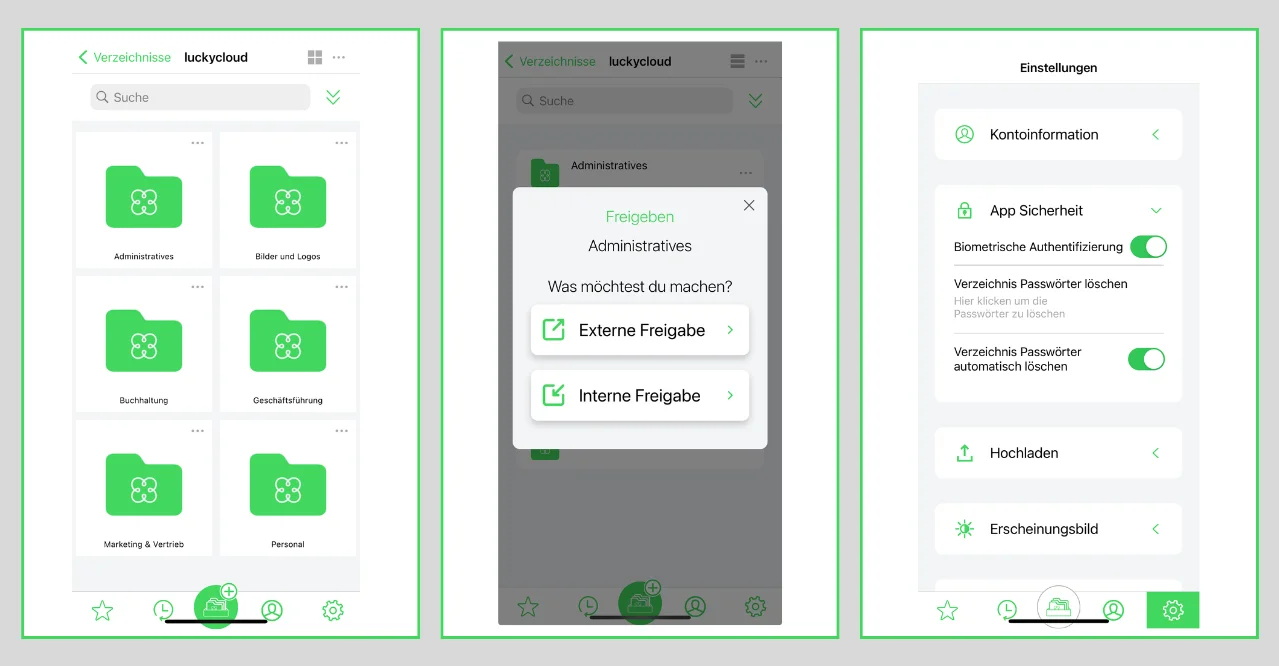
Conclusion on iCloud Alternatives in Test
The selection of cloud solutions for iOS devices is vast and offers suitable options for different needs. While Apple iCloud scores with automatic integration and practical synchronization functions, it raises important questions about data security and storage. Although Google Drive offers free storage space and a variety of integrated services, it has similar privacy concerns as iCloud. Dropbox offers a user-friendly interface and useful offline features but suffers from a lack of end-to-end encryption. luckycloud, on the other hand, places great emphasis on data privacy and GDPR compliance, offers flexible storage options, and high security standards, making it particularly attractive for security-conscious users.
Ultimately, the choice of the right cloud solution depends on individual priorities, whether it's integration, functionality, price, or data privacy. Our new luckycloud iOS app combines the highest security standards with user-friendliness and flexibility and could thus be an excellent alternative to the major providers. More information on how to easily switch your cloud provider can be found here.
Want to try luckycloud? Then start our advisor and find the right solution for you! A 14-day trial period is a matter of course for us.
You might also be interested in

Cloud Trends 2026 for Businesses: Digital Sovereignty, Geopatriation & Data Spaces
2026 marks a turning point for cloud strategies. Companies want to remain scalable without losing control over data, infrastructure, and security. Regulatory requirements, technological change, and...
Updated: 07.01.2026
Learn more
2025 at luckycloud: A Look Back at Cloud Developments and Digital Collaboration
2025 was a year in which many companies began to consciously question their digital dependencies. Data protection, control over data, and the question of who is entrusted with digital infrastructur...
Updated: 02.12.2025
Learn more
Digital Sovereignty 2026: Open Source as the Foundation of Independent Cloud Systems
Data protection and digital sovereignty are often equated. In practice, however, the two terms describe different goals. Data protection fulfills legal requirements. Digital sovereignty ensures tec...
Updated: 20.11.2025
Learn more
Fair Cloud Solution “made in Germany”: luckycloud Wins German Fairness Award Again
In 2025, luckycloud is once again among the winners of the German Fairness Award. This independent award, presented by DISQ and ntv, is based on around 66,500 consumer evaluations and honors compan...
Updated: 28.10.2025
Learn more
White Label Cloud for Businesses – luckycloud Wins Innovation Award 2025
On September 11, 2025, luckycloud was honored with the BIG BANG INNOVATION AWARD in Berlin, winning in the Technology Innovation category. The award recognized the solution “luckycloud Enterprise –...
Updated: 19.09.2025
Learn more
What is cloud storage – and what really matters when choosing one?
Cloud storage today is much more than just a virtual filing cabinet. For those who work on the go, share files, or want to store data securely, cloud storage is almost essential. It offers location...
Updated: 19.09.2025
Learn more
Pros and Cons of Open Source Cloud Storage
Cloud solutions have long become part of everyday digital life. They simplify data access, enhance collaboration, and enable scalability. However, relying on proprietary providers often means losin...
Updated: 21.08.2025
Learn more
Sustainable Cloud Storage from Germany – More Than Just a Green Label
It’s no secret that digital infrastructure consumes a great deal of energy. The cloud isn’t invisible – it runs on servers around the clock. Anyone concerned with the climate impact of IT should as...
Updated: 30.06.2025
Learn more
Air-Gapped Cloud vs. Sovereign Cloud: Isolation Doesn’t Equal Security
The German armed forces use them. Government agencies rely on them. And major providers promote them as the security solution of the future: air-gapped clouds. It all sounds like digital isolation,...
Updated: 13.06.2025
Learn more
Privacy by Design: How luckycloud Handles Investigation Requests
Investigation requests to cloud providers are sensitive – legally, technically, and emotionally. Anyone working in the cloud must be able to trust that sensitive data won’t be handed over lightly....
Updated: 23.05.2025
Learn more
Switch cloud provider: Three simple steps to an alternative cloud solution
What should you do if your current cloud provider suddenly shuts down its service? That’s exactly what’s happening with DriveOnWeb right now: users need to secure their data and quickly switch to a...
Updated: 08.04.2025
Learn more
Cloud Backup: These Strong Backup Concepts Are Essential in the Cloud
Whether it’s critical business data or personal memories – data loss can be painful. A cloud backup is the best protection against hardware failures, cyber-attacks, or accidental deletion. However,...
Updated: 06.03.2025
Learn more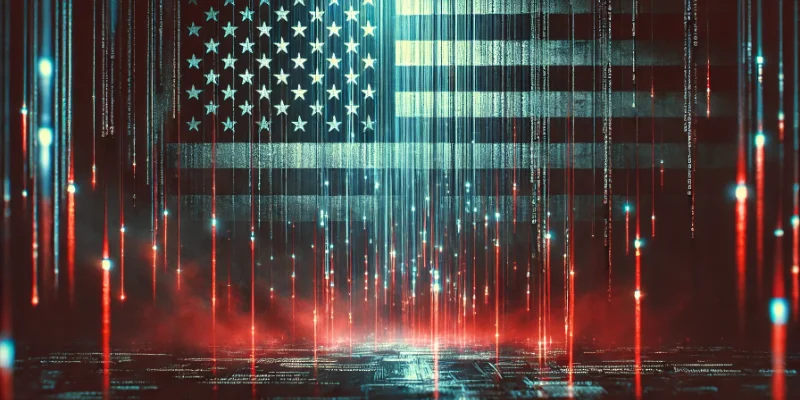
Digital Sovereignty in Uncertain Times: Why German Companies Should Act Now
The political developments in the USA are raising new questions about data security. President Donald Trump and tech mogul Elon Musk are causing uncertainty among German companies. Not least, Musk'...
Updated: 18.02.2025
Learn more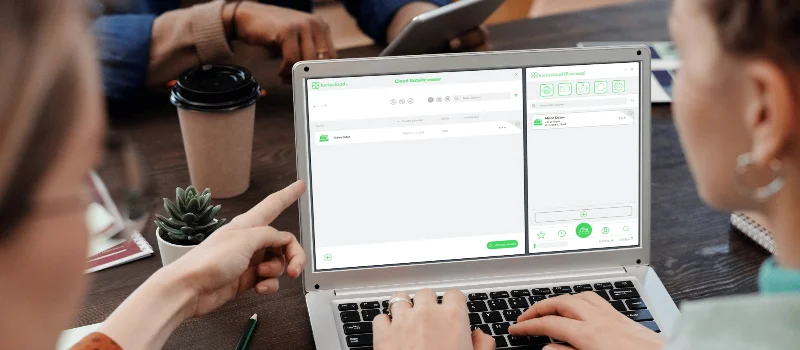
The new luckycloud Sync Client: Our open-source development for your data security and flexibility
Our new luckycloud Sync Client is now available! It simplifies, secures, and enhances the synchronization of your local data with luckycloud. In this blog post, you'll discover its key features and...
Updated: 19.11.2024
Learn more
We did it again! luckycloud wins the German Fairness Award 2024.
What an honor! For the second time in a row, we are thrilled to receive the German Fairness Award – and we couldn't be prouder. This special recognition, which once again names us the fairest cloud...
Updated: 17.10.2024
Learn more
luckycloud is the test winner in the cloud storage comparison – Top score 1.0 by trusted.de!
What an achievement! trusted.de, one of the leading review platforms for business tools and software, awarded luckycloud the highest score of 1.0 as the only cloud storage service in the test. Our...
Updated: 17.10.2024
Learn more
Optimize cloud costs and save your IT budget: 4 tips for rightsizing
Cloud applications are on the rise. They offer numerous advantages for companies in particular: flexibility, scalability, mobility, automation, efficiency, and cost savings. However, caution is adv...
Updated: 12.08.2024
Learn more
Cloud for Public Administration: How the Gütersloh District is Mastering the Digital Transformation
The Gütersloh District has successfully addressed the current challenges facing authorities, municipalities, and public administrations by introducing an innovative solution for secure data exchang...
Updated: 29.07.2024
Learn more
iCloud Alternatives Reviewed: Cloud Storage for iOS Compared
Do users of cloud storage solutions need to fear that deleted data is never truly removed by the providers? Recently, Apple users reported that deleted pictures reappeared on their devices after a...
Updated: 06.06.2024
Learn more
The new luckycloud Android App: A Milestone in Cloud Storage for Android
At luckycloud, security, data protection, flexibility, and maximum transparency are always our priorities. With our brand-new luckycloud app for Android, we are now setting new standards for the us...
Updated: 31.07.2024
Learn more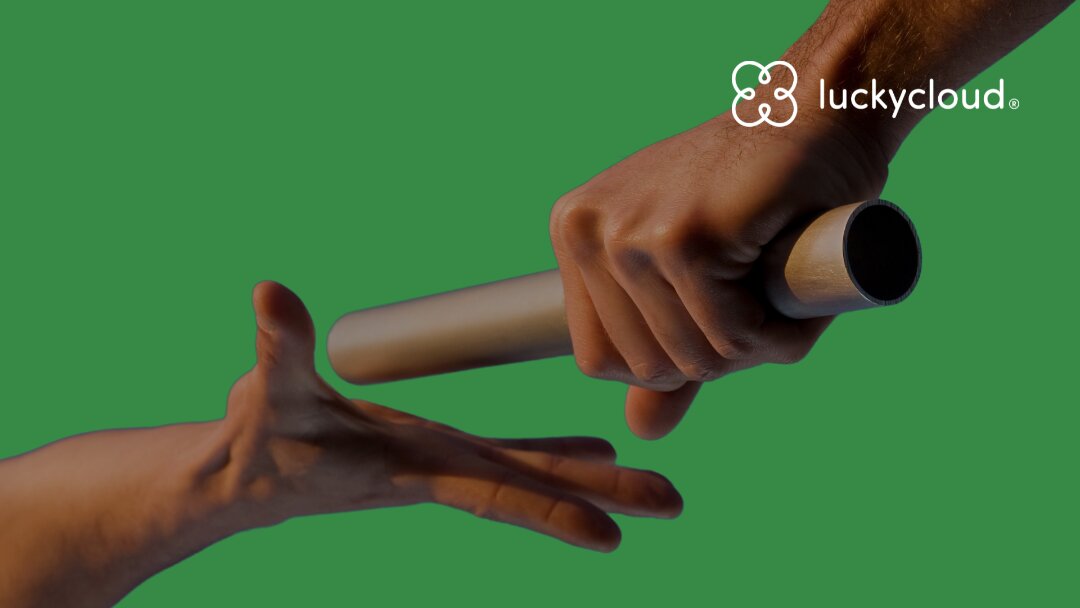
From Teamplace to luckycloud: Find the Right Cloud Storage for Your Needs
When the online storage provider Teamplace discontinues its service on June 30, 2024, many of its customers are faced with the important decision of where they want to securely store their data in...
Updated: 26.03.2024
Learn more
5 cloud trends in 2024: a look into the near future
Companies without cloud applications are a rarity today. According to digital association Bitkom, nine out of ten companies already rely on cloud computing. A trend that will continue to grow in th...
Updated: 29.01.2024
Learn more
luckycloud relaunch: Improved cloud storage for maximum data security and usability
luckycloud has always focused on security, data protection, flexibility and maximum transparency. With our current relaunch, we are setting new standards for cloud storage. In this article, we pres...
Updated: 09.11.2023
Learn more
We made it! luckycloud wins German Fairness Award 2023
What an evening! Last Thursday, we took first place in the cloud provider category of the German Fairness Award. We are still quite overwhelmed and happy about all the different aspects.
Updated: 27.10.2023
Learn more
FeLiTEC relies on luckycloud: Why the automotive industry fares best with smart cloud solutions
Digitization has permeated the most diverse areas of life. In the mobility industry, too, the transformation has come into sharper focus in recent years. If automotive manufacturers fail to jump on...
Updated: 27.10.2023
Learn more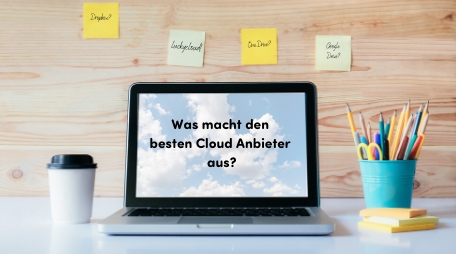
Cloud storage in comparison - "Best Cloud Provider" vs. privacy?
On websites and in search engine results there is always talk of "Best Cloud Provider in Comparison". But what makes the "best cloud provider" actually? Is it the big companies that scream the lou...
Updated: 15.06.2023
Learn more
luckycloud's cloud storage scores with high availability - together we are stronger!
The protection goals of integrity, availability and confidentiality are among the most important and security-relevant factors in cloud computing. Many cloud providers find the availability or high...
Updated: 22.06.2023
Learn more
Germany's most secure cloud storage wins eco award 2019
The award ceremony of the eco - Verband der Internetwirtschaft e.V. took place for the 18th time on November 21, 2019 in Cologne and luckycloud won the eco://award in the category Hosting.
Updated: 22.06.2023
Learn more
luckycloud pro data room- the secure business cloud storage from Germany for individual requirements
The secure cloud services from Germany are well suited for companies with high data protection requirements. Larger teams can be easily administered with simple user and file management
Updated: 15.06.2023
Learn more
Snowden 2.0 - Spy affair now also in Germany?
Six years ago, the revelations of Edward Snowden have troubled many minds. But time heals all wounds. Thus, the data protection awareness of many people is receding into the background. The consequ...
Updated: 22.06.2023
Learn more
Introduction to luckycloud - Part 1 Login and storage features
Collaborative cooperation and data exchange used to be more difficult. How did you share data with colleagues, friends and family before the Cloud innovation? Using a USB stick or sending huge emai...
Updated: 22.06.2023
Learn more
The creation of luckycloud
The foundation of luckycloud results from the idea to be able to store data securely in a German cloud and independent of large corporations. Ever since Edward Snowden it has been clear: the digita...
Updated: 07.06.2023
Learn more
Cloud Trends 2026 for Businesses: Digital Sovereignty, Geopatriation & Data Spaces
2026 marks a turning point for cloud strategies. Companies want to remain scalable without losing control over data, infrastructure, and security. Regulatory requirements, technological change, and...
Updated: 07.01.2026
Learn more
2025 at luckycloud: A Look Back at Cloud Developments and Digital Collaboration
2025 was a year in which many companies began to consciously question their digital dependencies. Data protection, control over data, and the question of who is entrusted with digital infrastructur...
Updated: 02.12.2025
Learn more
Digital Sovereignty 2026: Open Source as the Foundation of Independent Cloud Systems
Data protection and digital sovereignty are often equated. In practice, however, the two terms describe different goals. Data protection fulfills legal requirements. Digital sovereignty ensures tec...
Updated: 20.11.2025
Learn more
Fair Cloud Solution “made in Germany”: luckycloud Wins German Fairness Award Again
In 2025, luckycloud is once again among the winners of the German Fairness Award. This independent award, presented by DISQ and ntv, is based on around 66,500 consumer evaluations and honors compan...
Updated: 28.10.2025
Learn more
White Label Cloud for Businesses – luckycloud Wins Innovation Award 2025
On September 11, 2025, luckycloud was honored with the BIG BANG INNOVATION AWARD in Berlin, winning in the Technology Innovation category. The award recognized the solution “luckycloud Enterprise –...
Updated: 19.09.2025
Learn more
What is cloud storage – and what really matters when choosing one?
Cloud storage today is much more than just a virtual filing cabinet. For those who work on the go, share files, or want to store data securely, cloud storage is almost essential. It offers location...
Updated: 19.09.2025
Learn more
Pros and Cons of Open Source Cloud Storage
Cloud solutions have long become part of everyday digital life. They simplify data access, enhance collaboration, and enable scalability. However, relying on proprietary providers often means losin...
Updated: 21.08.2025
Learn more
Sustainable Cloud Storage from Germany – More Than Just a Green Label
It’s no secret that digital infrastructure consumes a great deal of energy. The cloud isn’t invisible – it runs on servers around the clock. Anyone concerned with the climate impact of IT should as...
Updated: 30.06.2025
Learn more
Air-Gapped Cloud vs. Sovereign Cloud: Isolation Doesn’t Equal Security
The German armed forces use them. Government agencies rely on them. And major providers promote them as the security solution of the future: air-gapped clouds. It all sounds like digital isolation,...
Updated: 13.06.2025
Learn more
Privacy by Design: How luckycloud Handles Investigation Requests
Investigation requests to cloud providers are sensitive – legally, technically, and emotionally. Anyone working in the cloud must be able to trust that sensitive data won’t be handed over lightly....
Updated: 23.05.2025
Learn more
Switch cloud provider: Three simple steps to an alternative cloud solution
What should you do if your current cloud provider suddenly shuts down its service? That’s exactly what’s happening with DriveOnWeb right now: users need to secure their data and quickly switch to a...
Updated: 08.04.2025
Learn more
Cloud Backup: These Strong Backup Concepts Are Essential in the Cloud
Whether it’s critical business data or personal memories – data loss can be painful. A cloud backup is the best protection against hardware failures, cyber-attacks, or accidental deletion. However,...
Updated: 06.03.2025
Learn more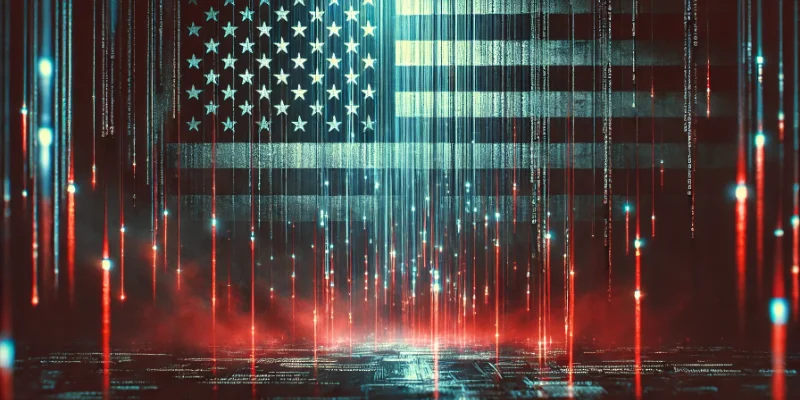
Digital Sovereignty in Uncertain Times: Why German Companies Should Act Now
The political developments in the USA are raising new questions about data security. President Donald Trump and tech mogul Elon Musk are causing uncertainty among German companies. Not least, Musk'...
Updated: 18.02.2025
Learn more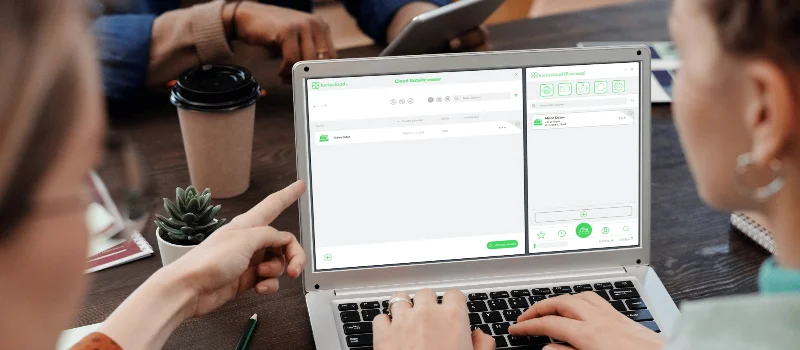
The new luckycloud Sync Client: Our open-source development for your data security and flexibility
Our new luckycloud Sync Client is now available! It simplifies, secures, and enhances the synchronization of your local data with luckycloud. In this blog post, you'll discover its key features and...
Updated: 19.11.2024
Learn more
We did it again! luckycloud wins the German Fairness Award 2024.
What an honor! For the second time in a row, we are thrilled to receive the German Fairness Award – and we couldn't be prouder. This special recognition, which once again names us the fairest cloud...
Updated: 17.10.2024
Learn more
luckycloud is the test winner in the cloud storage comparison – Top score 1.0 by trusted.de!
What an achievement! trusted.de, one of the leading review platforms for business tools and software, awarded luckycloud the highest score of 1.0 as the only cloud storage service in the test. Our...
Updated: 17.10.2024
Learn more
Optimize cloud costs and save your IT budget: 4 tips for rightsizing
Cloud applications are on the rise. They offer numerous advantages for companies in particular: flexibility, scalability, mobility, automation, efficiency, and cost savings. However, caution is adv...
Updated: 12.08.2024
Learn more
Cloud for Public Administration: How the Gütersloh District is Mastering the Digital Transformation
The Gütersloh District has successfully addressed the current challenges facing authorities, municipalities, and public administrations by introducing an innovative solution for secure data exchang...
Updated: 29.07.2024
Learn more
iCloud Alternatives Reviewed: Cloud Storage for iOS Compared
Do users of cloud storage solutions need to fear that deleted data is never truly removed by the providers? Recently, Apple users reported that deleted pictures reappeared on their devices after a...
Updated: 06.06.2024
Learn more
The new luckycloud Android App: A Milestone in Cloud Storage for Android
At luckycloud, security, data protection, flexibility, and maximum transparency are always our priorities. With our brand-new luckycloud app for Android, we are now setting new standards for the us...
Updated: 31.07.2024
Learn more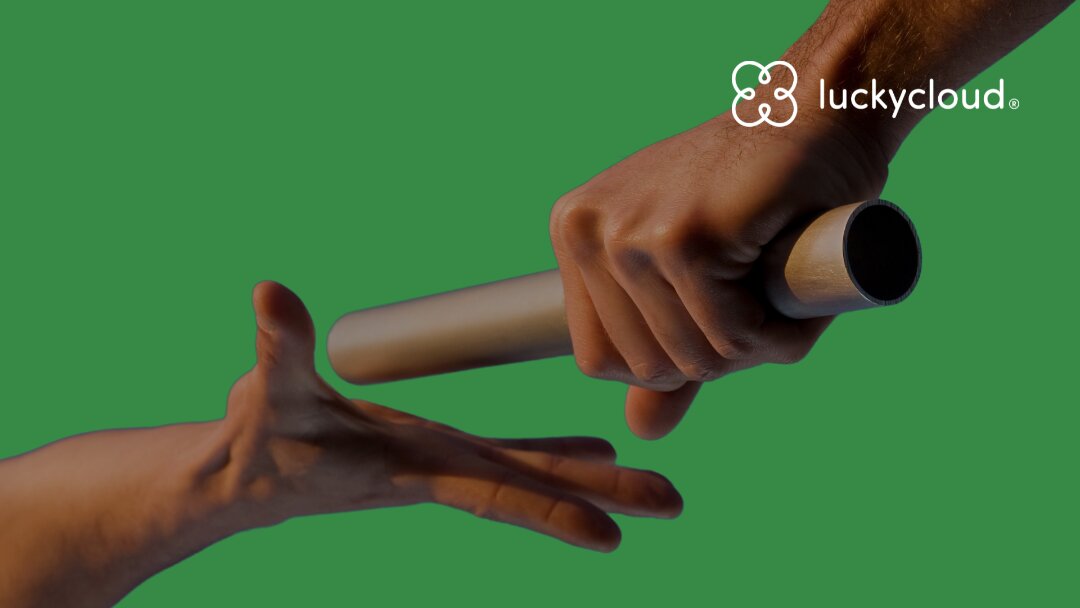
From Teamplace to luckycloud: Find the Right Cloud Storage for Your Needs
When the online storage provider Teamplace discontinues its service on June 30, 2024, many of its customers are faced with the important decision of where they want to securely store their data in...
Updated: 26.03.2024
Learn more
5 cloud trends in 2024: a look into the near future
Companies without cloud applications are a rarity today. According to digital association Bitkom, nine out of ten companies already rely on cloud computing. A trend that will continue to grow in th...
Updated: 29.01.2024
Learn more
luckycloud relaunch: Improved cloud storage for maximum data security and usability
luckycloud has always focused on security, data protection, flexibility and maximum transparency. With our current relaunch, we are setting new standards for cloud storage. In this article, we pres...
Updated: 09.11.2023
Learn more
We made it! luckycloud wins German Fairness Award 2023
What an evening! Last Thursday, we took first place in the cloud provider category of the German Fairness Award. We are still quite overwhelmed and happy about all the different aspects.
Updated: 27.10.2023
Learn more
FeLiTEC relies on luckycloud: Why the automotive industry fares best with smart cloud solutions
Digitization has permeated the most diverse areas of life. In the mobility industry, too, the transformation has come into sharper focus in recent years. If automotive manufacturers fail to jump on...
Updated: 27.10.2023
Learn more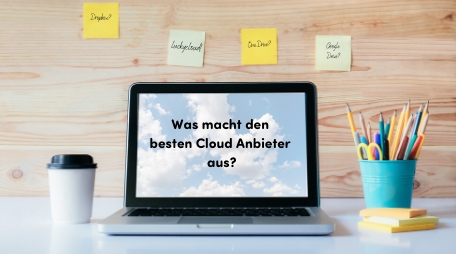
Cloud storage in comparison - "Best Cloud Provider" vs. privacy?
On websites and in search engine results there is always talk of "Best Cloud Provider in Comparison". But what makes the "best cloud provider" actually? Is it the big companies that scream the lou...
Updated: 15.06.2023
Learn more
luckycloud's cloud storage scores with high availability - together we are stronger!
The protection goals of integrity, availability and confidentiality are among the most important and security-relevant factors in cloud computing. Many cloud providers find the availability or high...
Updated: 22.06.2023
Learn more
Germany's most secure cloud storage wins eco award 2019
The award ceremony of the eco - Verband der Internetwirtschaft e.V. took place for the 18th time on November 21, 2019 in Cologne and luckycloud won the eco://award in the category Hosting.
Updated: 22.06.2023
Learn more
luckycloud pro data room- the secure business cloud storage from Germany for individual requirements
The secure cloud services from Germany are well suited for companies with high data protection requirements. Larger teams can be easily administered with simple user and file management
Updated: 15.06.2023
Learn more
Snowden 2.0 - Spy affair now also in Germany?
Six years ago, the revelations of Edward Snowden have troubled many minds. But time heals all wounds. Thus, the data protection awareness of many people is receding into the background. The consequ...
Updated: 22.06.2023
Learn more
Introduction to luckycloud - Part 1 Login and storage features
Collaborative cooperation and data exchange used to be more difficult. How did you share data with colleagues, friends and family before the Cloud innovation? Using a USB stick or sending huge emai...
Updated: 22.06.2023
Learn more
The creation of luckycloud
The foundation of luckycloud results from the idea to be able to store data securely in a German cloud and independent of large corporations. Ever since Edward Snowden it has been clear: the digita...
Updated: 07.06.2023
Learn more
Cloud Trends 2026 for Businesses: Digital Sovereignty, Geopatriation & Data Spaces
2026 marks a turning point for cloud strategies. Companies want to remain scalable without losing control over data, infrastructure, and security. Regulatory requirements, technological change, and...
Updated: 07.01.2026
Learn more
2025 at luckycloud: A Look Back at Cloud Developments and Digital Collaboration
2025 was a year in which many companies began to consciously question their digital dependencies. Data protection, control over data, and the question of who is entrusted with digital infrastructur...
Updated: 02.12.2025
Learn more
Digital Sovereignty 2026: Open Source as the Foundation of Independent Cloud Systems
Data protection and digital sovereignty are often equated. In practice, however, the two terms describe different goals. Data protection fulfills legal requirements. Digital sovereignty ensures tec...
Updated: 20.11.2025
Learn more
Fair Cloud Solution “made in Germany”: luckycloud Wins German Fairness Award Again
In 2025, luckycloud is once again among the winners of the German Fairness Award. This independent award, presented by DISQ and ntv, is based on around 66,500 consumer evaluations and honors compan...
Updated: 28.10.2025
Learn more
White Label Cloud for Businesses – luckycloud Wins Innovation Award 2025
On September 11, 2025, luckycloud was honored with the BIG BANG INNOVATION AWARD in Berlin, winning in the Technology Innovation category. The award recognized the solution “luckycloud Enterprise –...
Updated: 19.09.2025
Learn more
What is cloud storage – and what really matters when choosing one?
Cloud storage today is much more than just a virtual filing cabinet. For those who work on the go, share files, or want to store data securely, cloud storage is almost essential. It offers location...
Updated: 19.09.2025
Learn more
Pros and Cons of Open Source Cloud Storage
Cloud solutions have long become part of everyday digital life. They simplify data access, enhance collaboration, and enable scalability. However, relying on proprietary providers often means losin...
Updated: 21.08.2025
Learn more
Sustainable Cloud Storage from Germany – More Than Just a Green Label
It’s no secret that digital infrastructure consumes a great deal of energy. The cloud isn’t invisible – it runs on servers around the clock. Anyone concerned with the climate impact of IT should as...
Updated: 30.06.2025
Learn more
Air-Gapped Cloud vs. Sovereign Cloud: Isolation Doesn’t Equal Security
The German armed forces use them. Government agencies rely on them. And major providers promote them as the security solution of the future: air-gapped clouds. It all sounds like digital isolation,...
Updated: 13.06.2025
Learn more
Privacy by Design: How luckycloud Handles Investigation Requests
Investigation requests to cloud providers are sensitive – legally, technically, and emotionally. Anyone working in the cloud must be able to trust that sensitive data won’t be handed over lightly....
Updated: 23.05.2025
Learn more
Switch cloud provider: Three simple steps to an alternative cloud solution
What should you do if your current cloud provider suddenly shuts down its service? That’s exactly what’s happening with DriveOnWeb right now: users need to secure their data and quickly switch to a...
Updated: 08.04.2025
Learn more
Cloud Backup: These Strong Backup Concepts Are Essential in the Cloud
Whether it’s critical business data or personal memories – data loss can be painful. A cloud backup is the best protection against hardware failures, cyber-attacks, or accidental deletion. However,...
Updated: 06.03.2025
Learn more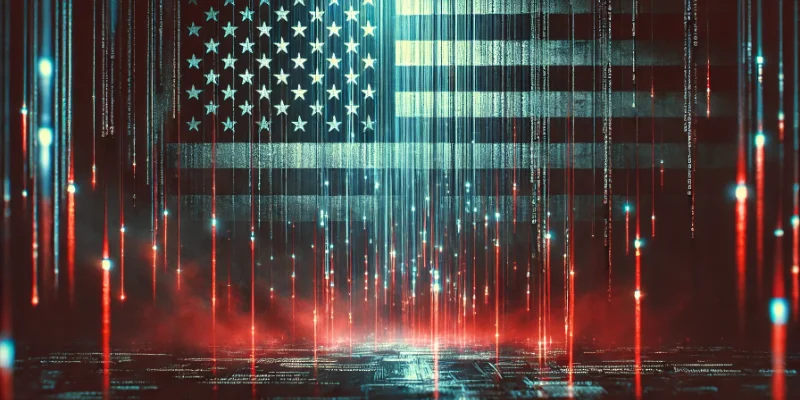
Digital Sovereignty in Uncertain Times: Why German Companies Should Act Now
The political developments in the USA are raising new questions about data security. President Donald Trump and tech mogul Elon Musk are causing uncertainty among German companies. Not least, Musk'...
Updated: 18.02.2025
Learn more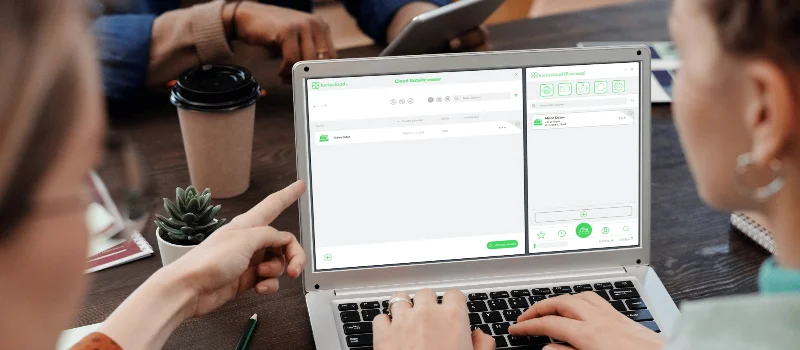
The new luckycloud Sync Client: Our open-source development for your data security and flexibility
Our new luckycloud Sync Client is now available! It simplifies, secures, and enhances the synchronization of your local data with luckycloud. In this blog post, you'll discover its key features and...
Updated: 19.11.2024
Learn more
We did it again! luckycloud wins the German Fairness Award 2024.
What an honor! For the second time in a row, we are thrilled to receive the German Fairness Award – and we couldn't be prouder. This special recognition, which once again names us the fairest cloud...
Updated: 17.10.2024
Learn more
luckycloud is the test winner in the cloud storage comparison – Top score 1.0 by trusted.de!
What an achievement! trusted.de, one of the leading review platforms for business tools and software, awarded luckycloud the highest score of 1.0 as the only cloud storage service in the test. Our...
Updated: 17.10.2024
Learn more
Optimize cloud costs and save your IT budget: 4 tips for rightsizing
Cloud applications are on the rise. They offer numerous advantages for companies in particular: flexibility, scalability, mobility, automation, efficiency, and cost savings. However, caution is adv...
Updated: 12.08.2024
Learn more
Cloud for Public Administration: How the Gütersloh District is Mastering the Digital Transformation
The Gütersloh District has successfully addressed the current challenges facing authorities, municipalities, and public administrations by introducing an innovative solution for secure data exchang...
Updated: 29.07.2024
Learn more
iCloud Alternatives Reviewed: Cloud Storage for iOS Compared
Do users of cloud storage solutions need to fear that deleted data is never truly removed by the providers? Recently, Apple users reported that deleted pictures reappeared on their devices after a...
Updated: 06.06.2024
Learn more
The new luckycloud Android App: A Milestone in Cloud Storage for Android
At luckycloud, security, data protection, flexibility, and maximum transparency are always our priorities. With our brand-new luckycloud app for Android, we are now setting new standards for the us...
Updated: 31.07.2024
Learn more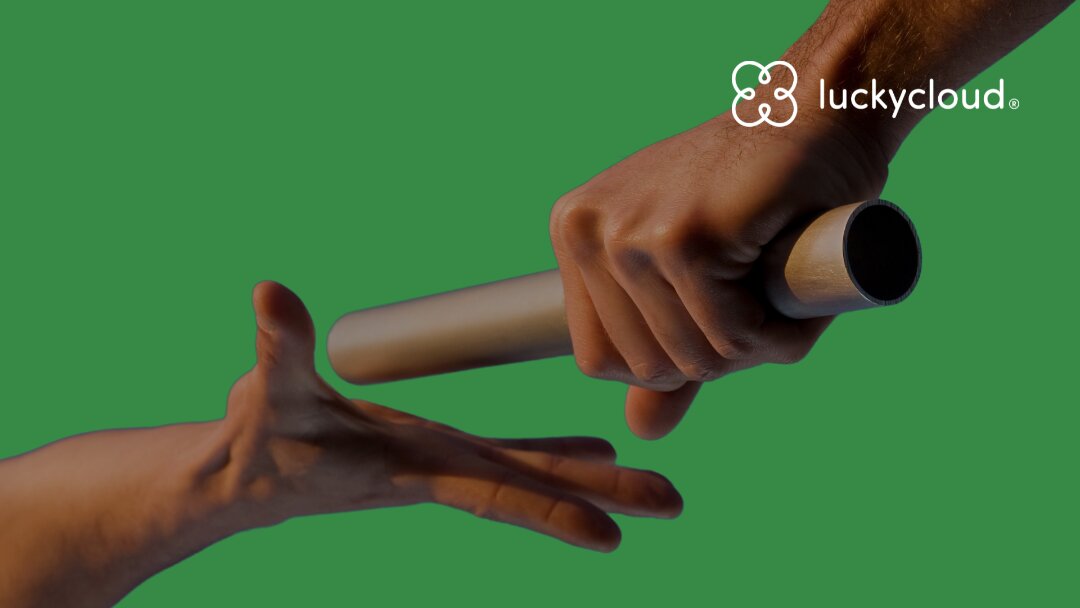
From Teamplace to luckycloud: Find the Right Cloud Storage for Your Needs
When the online storage provider Teamplace discontinues its service on June 30, 2024, many of its customers are faced with the important decision of where they want to securely store their data in...
Updated: 26.03.2024
Learn more
5 cloud trends in 2024: a look into the near future
Companies without cloud applications are a rarity today. According to digital association Bitkom, nine out of ten companies already rely on cloud computing. A trend that will continue to grow in th...
Updated: 29.01.2024
Learn more
luckycloud relaunch: Improved cloud storage for maximum data security and usability
luckycloud has always focused on security, data protection, flexibility and maximum transparency. With our current relaunch, we are setting new standards for cloud storage. In this article, we pres...
Updated: 09.11.2023
Learn more
We made it! luckycloud wins German Fairness Award 2023
What an evening! Last Thursday, we took first place in the cloud provider category of the German Fairness Award. We are still quite overwhelmed and happy about all the different aspects.
Updated: 27.10.2023
Learn more
FeLiTEC relies on luckycloud: Why the automotive industry fares best with smart cloud solutions
Digitization has permeated the most diverse areas of life. In the mobility industry, too, the transformation has come into sharper focus in recent years. If automotive manufacturers fail to jump on...
Updated: 27.10.2023
Learn more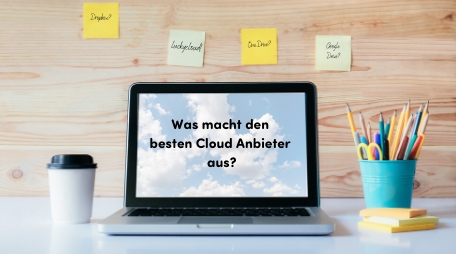
Cloud storage in comparison - "Best Cloud Provider" vs. privacy?
On websites and in search engine results there is always talk of "Best Cloud Provider in Comparison". But what makes the "best cloud provider" actually? Is it the big companies that scream the lou...
Updated: 15.06.2023
Learn more
luckycloud's cloud storage scores with high availability - together we are stronger!
The protection goals of integrity, availability and confidentiality are among the most important and security-relevant factors in cloud computing. Many cloud providers find the availability or high...
Updated: 22.06.2023
Learn more
Germany's most secure cloud storage wins eco award 2019
The award ceremony of the eco - Verband der Internetwirtschaft e.V. took place for the 18th time on November 21, 2019 in Cologne and luckycloud won the eco://award in the category Hosting.
Updated: 22.06.2023
Learn more
luckycloud pro data room- the secure business cloud storage from Germany for individual requirements
The secure cloud services from Germany are well suited for companies with high data protection requirements. Larger teams can be easily administered with simple user and file management
Updated: 15.06.2023
Learn more
Snowden 2.0 - Spy affair now also in Germany?
Six years ago, the revelations of Edward Snowden have troubled many minds. But time heals all wounds. Thus, the data protection awareness of many people is receding into the background. The consequ...
Updated: 22.06.2023
Learn more
Introduction to luckycloud - Part 1 Login and storage features
Collaborative cooperation and data exchange used to be more difficult. How did you share data with colleagues, friends and family before the Cloud innovation? Using a USB stick or sending huge emai...
Updated: 22.06.2023
Learn more
The creation of luckycloud
The foundation of luckycloud results from the idea to be able to store data securely in a German cloud and independent of large corporations. Ever since Edward Snowden it has been clear: the digita...
Updated: 07.06.2023
Learn more
Cloud Trends 2026 for Businesses: Digital Sovereignty, Geopatriation & Data Spaces
2026 marks a turning point for cloud strategies. Companies want to remain scalable without losing control over data, infrastructure, and security. Regulatory requirements, technological change, and...
Updated: 07.01.2026
Learn more
2025 at luckycloud: A Look Back at Cloud Developments and Digital Collaboration
2025 was a year in which many companies began to consciously question their digital dependencies. Data protection, control over data, and the question of who is entrusted with digital infrastructur...
Updated: 02.12.2025
Learn more
Digital Sovereignty 2026: Open Source as the Foundation of Independent Cloud Systems
Data protection and digital sovereignty are often equated. In practice, however, the two terms describe different goals. Data protection fulfills legal requirements. Digital sovereignty ensures tec...
Updated: 20.11.2025
Learn more
Fair Cloud Solution “made in Germany”: luckycloud Wins German Fairness Award Again
In 2025, luckycloud is once again among the winners of the German Fairness Award. This independent award, presented by DISQ and ntv, is based on around 66,500 consumer evaluations and honors compan...
Updated: 28.10.2025
Learn more
White Label Cloud for Businesses – luckycloud Wins Innovation Award 2025
On September 11, 2025, luckycloud was honored with the BIG BANG INNOVATION AWARD in Berlin, winning in the Technology Innovation category. The award recognized the solution “luckycloud Enterprise –...
Updated: 19.09.2025
Learn more
What is cloud storage – and what really matters when choosing one?
Cloud storage today is much more than just a virtual filing cabinet. For those who work on the go, share files, or want to store data securely, cloud storage is almost essential. It offers location...
Updated: 19.09.2025
Learn more
Pros and Cons of Open Source Cloud Storage
Cloud solutions have long become part of everyday digital life. They simplify data access, enhance collaboration, and enable scalability. However, relying on proprietary providers often means losin...
Updated: 21.08.2025
Learn more
Sustainable Cloud Storage from Germany – More Than Just a Green Label
It’s no secret that digital infrastructure consumes a great deal of energy. The cloud isn’t invisible – it runs on servers around the clock. Anyone concerned with the climate impact of IT should as...
Updated: 30.06.2025
Learn more
Air-Gapped Cloud vs. Sovereign Cloud: Isolation Doesn’t Equal Security
The German armed forces use them. Government agencies rely on them. And major providers promote them as the security solution of the future: air-gapped clouds. It all sounds like digital isolation,...
Updated: 13.06.2025
Learn more
Privacy by Design: How luckycloud Handles Investigation Requests
Investigation requests to cloud providers are sensitive – legally, technically, and emotionally. Anyone working in the cloud must be able to trust that sensitive data won’t be handed over lightly....
Updated: 23.05.2025
Learn more
Switch cloud provider: Three simple steps to an alternative cloud solution
What should you do if your current cloud provider suddenly shuts down its service? That’s exactly what’s happening with DriveOnWeb right now: users need to secure their data and quickly switch to a...
Updated: 08.04.2025
Learn more
Cloud Backup: These Strong Backup Concepts Are Essential in the Cloud
Whether it’s critical business data or personal memories – data loss can be painful. A cloud backup is the best protection against hardware failures, cyber-attacks, or accidental deletion. However,...
Updated: 06.03.2025
Learn more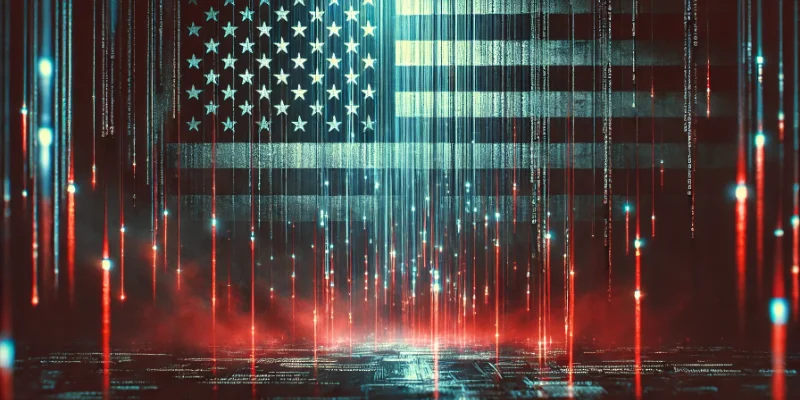
Digital Sovereignty in Uncertain Times: Why German Companies Should Act Now
The political developments in the USA are raising new questions about data security. President Donald Trump and tech mogul Elon Musk are causing uncertainty among German companies. Not least, Musk'...
Updated: 18.02.2025
Learn more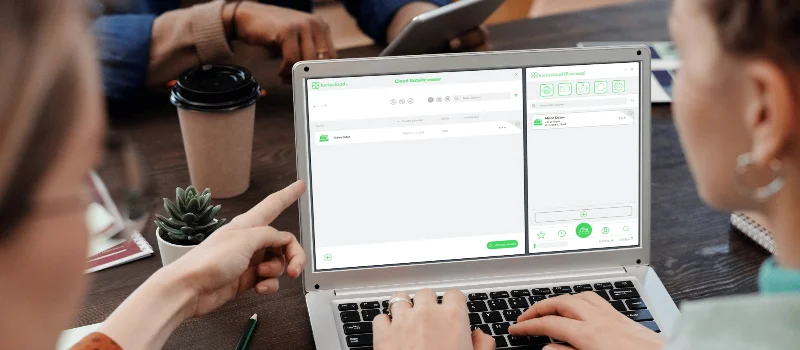
The new luckycloud Sync Client: Our open-source development for your data security and flexibility
Our new luckycloud Sync Client is now available! It simplifies, secures, and enhances the synchronization of your local data with luckycloud. In this blog post, you'll discover its key features and...
Updated: 19.11.2024
Learn more
We did it again! luckycloud wins the German Fairness Award 2024.
What an honor! For the second time in a row, we are thrilled to receive the German Fairness Award – and we couldn't be prouder. This special recognition, which once again names us the fairest cloud...
Updated: 17.10.2024
Learn more
luckycloud is the test winner in the cloud storage comparison – Top score 1.0 by trusted.de!
What an achievement! trusted.de, one of the leading review platforms for business tools and software, awarded luckycloud the highest score of 1.0 as the only cloud storage service in the test. Our...
Updated: 17.10.2024
Learn more
Optimize cloud costs and save your IT budget: 4 tips for rightsizing
Cloud applications are on the rise. They offer numerous advantages for companies in particular: flexibility, scalability, mobility, automation, efficiency, and cost savings. However, caution is adv...
Updated: 12.08.2024
Learn more
Cloud for Public Administration: How the Gütersloh District is Mastering the Digital Transformation
The Gütersloh District has successfully addressed the current challenges facing authorities, municipalities, and public administrations by introducing an innovative solution for secure data exchang...
Updated: 29.07.2024
Learn more
iCloud Alternatives Reviewed: Cloud Storage for iOS Compared
Do users of cloud storage solutions need to fear that deleted data is never truly removed by the providers? Recently, Apple users reported that deleted pictures reappeared on their devices after a...
Updated: 06.06.2024
Learn more
The new luckycloud Android App: A Milestone in Cloud Storage for Android
At luckycloud, security, data protection, flexibility, and maximum transparency are always our priorities. With our brand-new luckycloud app for Android, we are now setting new standards for the us...
Updated: 31.07.2024
Learn more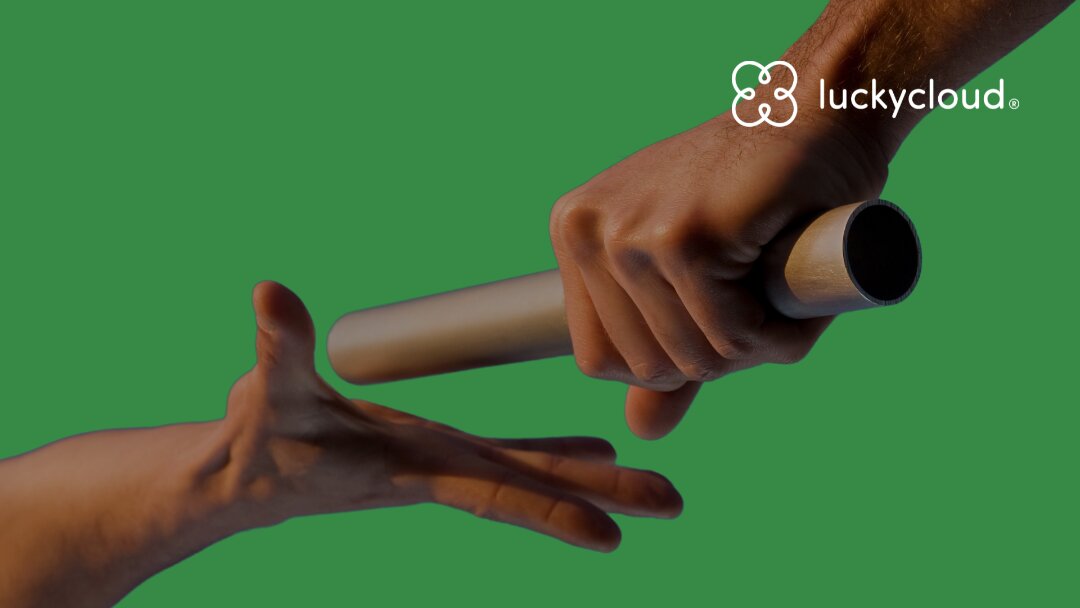
From Teamplace to luckycloud: Find the Right Cloud Storage for Your Needs
When the online storage provider Teamplace discontinues its service on June 30, 2024, many of its customers are faced with the important decision of where they want to securely store their data in...
Updated: 26.03.2024
Learn more
5 cloud trends in 2024: a look into the near future
Companies without cloud applications are a rarity today. According to digital association Bitkom, nine out of ten companies already rely on cloud computing. A trend that will continue to grow in th...
Updated: 29.01.2024
Learn more
luckycloud relaunch: Improved cloud storage for maximum data security and usability
luckycloud has always focused on security, data protection, flexibility and maximum transparency. With our current relaunch, we are setting new standards for cloud storage. In this article, we pres...
Updated: 09.11.2023
Learn more
We made it! luckycloud wins German Fairness Award 2023
What an evening! Last Thursday, we took first place in the cloud provider category of the German Fairness Award. We are still quite overwhelmed and happy about all the different aspects.
Updated: 27.10.2023
Learn more
FeLiTEC relies on luckycloud: Why the automotive industry fares best with smart cloud solutions
Digitization has permeated the most diverse areas of life. In the mobility industry, too, the transformation has come into sharper focus in recent years. If automotive manufacturers fail to jump on...
Updated: 27.10.2023
Learn more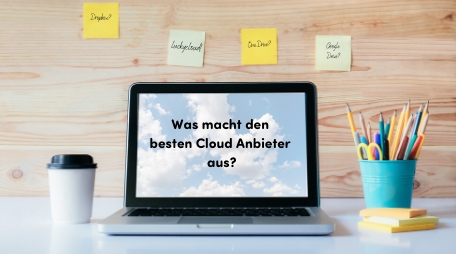
Cloud storage in comparison - "Best Cloud Provider" vs. privacy?
On websites and in search engine results there is always talk of "Best Cloud Provider in Comparison". But what makes the "best cloud provider" actually? Is it the big companies that scream the lou...
Updated: 15.06.2023
Learn more
luckycloud's cloud storage scores with high availability - together we are stronger!
The protection goals of integrity, availability and confidentiality are among the most important and security-relevant factors in cloud computing. Many cloud providers find the availability or high...
Updated: 22.06.2023
Learn more
Germany's most secure cloud storage wins eco award 2019
The award ceremony of the eco - Verband der Internetwirtschaft e.V. took place for the 18th time on November 21, 2019 in Cologne and luckycloud won the eco://award in the category Hosting.
Updated: 22.06.2023
Learn more
luckycloud pro data room- the secure business cloud storage from Germany for individual requirements
The secure cloud services from Germany are well suited for companies with high data protection requirements. Larger teams can be easily administered with simple user and file management
Updated: 15.06.2023
Learn more
Snowden 2.0 - Spy affair now also in Germany?
Six years ago, the revelations of Edward Snowden have troubled many minds. But time heals all wounds. Thus, the data protection awareness of many people is receding into the background. The consequ...
Updated: 22.06.2023
Learn more
Introduction to luckycloud - Part 1 Login and storage features
Collaborative cooperation and data exchange used to be more difficult. How did you share data with colleagues, friends and family before the Cloud innovation? Using a USB stick or sending huge emai...
Updated: 22.06.2023
Learn more
The creation of luckycloud
The foundation of luckycloud results from the idea to be able to store data securely in a German cloud and independent of large corporations. Ever since Edward Snowden it has been clear: the digita...
Updated: 07.06.2023
Learn more